大家好,我是前端西瓜哥。图形编辑器的一个需求,就是可以通过属性面板的输入框设置选中元素的属性值。
项目地址,欢迎 star:
https://github.com/F-star/suika
线上体验:
https://blog.fstars.wang/app/suika/
最终效果如下:
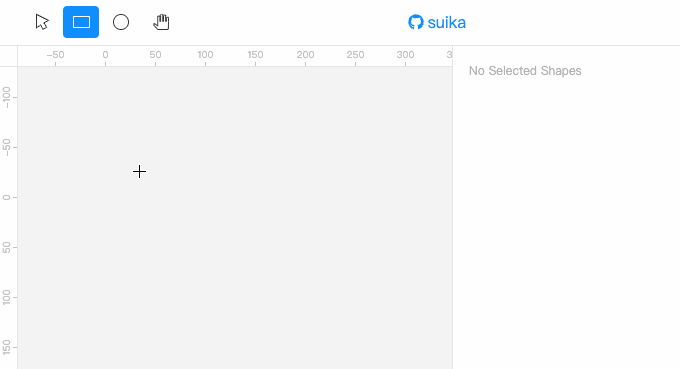
元素对象的结构:
interface IGraph {
x: number;
y: number;
width: number;
height: number;
rotation: number; // 旋转角度,单位为弧度
}
设置 x / y
UI 界面显示上说的 x / y,指的是旋转后的 x(即 rotatedX / rotatedY)。
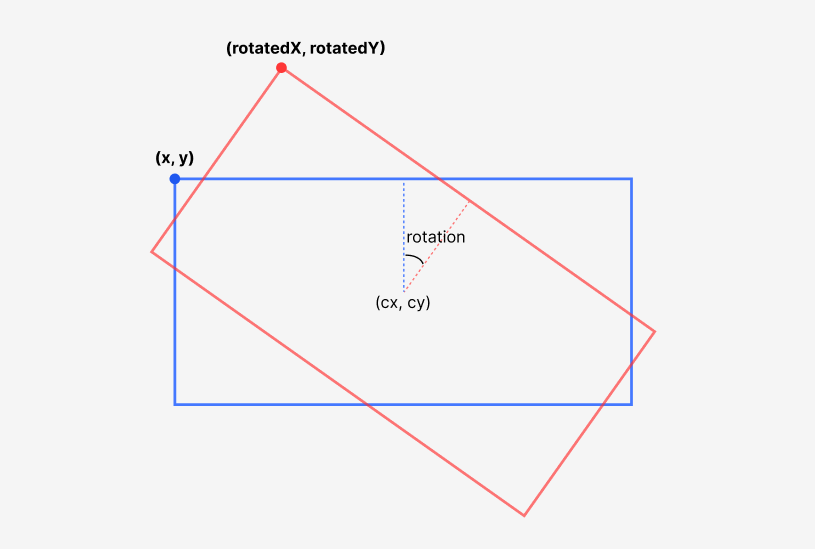
为什么不是对应真正的 x 和 y 呢?因为需要对应用户的视角。
开发者理解底层,理解一个图形是先有基本的物理信息(x、y、width、height),然后再做变换(旋转、缩放等)后得到新的坐标再进行绘制。
而用户看到的则是直观的绘制出来的图形,并希望图形的左上角坐标能够对上他设置的坐标。旋转前的 x 和 y 是无法直观体现在画布上的,用户也不会在意。
OK,先看看怎么修改 rotatedX。图形对象上没有 rotatedX 属性,本质还是要修改 x 值。
先看看 rotatedX 和 rotatedY 是怎么计算出来的,其实就是计算 x 和 y 基于图形的中点旋转后的结果:
// 对坐标做旋转
function transformRotate(x, y, radian, cx ,cy) {
if (!radian) {
return [x, y];
}
const cos = Math.cos(radian);
const sin = Math.sin(radian);
return [
(x - cx) * cos - (y - cy) * sin + cx,
(x - cx) * sin + (y - cy) * cos + cy,
];
}
// 计算旋转后的 x 和 y
const [rotatedX, rotatedY] = transformRotate(x, y, rotation, cx, cy);
计算一个元素 rotatedX / rotatedY 的方法实现:
// 计算中点
function getRectCenterPoint({x, y, width, height}) {
return [x + width / 2, y + height / 2];
}
// 计算 rotatedX / rotatedY
export function getElementRotatedXY(element) {
const [cx, cy] = getRectCenterPoint(element);
return transformRotate(element.x, element.y, element.rotation || 0, cx, cy);
}
所以,设置新的 rotatedX,其实就是加上一个移动前后 rotatedX 的偏移值,将其加到 x 上就行了。
class Graph {
// ...
setRotatedX(rotatedX) {
const [prevRotatedX] = getElementRotatedXY(this);
const dx = rotatedX - prevRotatedX;
this.x += dx;
}
}
rotatedY 同理:
class Graph {
// ...
setRotatedY(rotatedY: number) {
const [, prevRotatedY] = getElementRotatedXY(this);
const dy = rotatedY - prevRotatedY;
this.y += dy;
}
}
设置 width / height
首先修改width 和 height。
但是这样会导致 rotatedX 和 rotatedY 发生偏移,我们需要修正一下。
修正方式有两种思路:
思路 1:计算修改 width 前后的 rotatedX / rotatedY 之间的差值,给元素进行修正。
const [preRotatedX, preRotatedY] = getElementRotatedXY(el); // 修改 width 前的
el.width = width;
const [rotatedX, rotatedY] = getElementRotatedXY(el); // 修改 width 后的
const dx = rotatedX - preRotatedX;
const dy = rotatedY - preRotatedY;
el.x -= dx; // "-" 是因为要复原状态
el.y -= dy;
思路 2:确定后最终的 rotatedX / rotatedY,然后对之前的 transformRotate 方法中的等式,进行逆推导,通过 rotatedX、rotatedY、radian、width、height 计算出对应的 x 和 y。这个思路比上一个思路有点复杂。
const [rotatedX, rotatedY] = getElementRotatedXY(el);
el.width = width;
const [x, y] = getOriginXY(
rotatedX,
rotatedY,
el.rotation || 0,
width,
el.height
);
el.x = x;
el.y = y;
/**
* 计算旋转前的 x、y
* transformRotate 的反推
*/
function getOriginXY(rotatedX, rotatedY, radian, width, height) {
if (!radian) {
return [rotatedX, rotatedY];
}
const cos = Math.cos(radian);
const sin = Math.sin(radian);
const halfWidth = width / 2;
const halfHeight = height / 2;
return [
rotatedX - halfWidth - halfHeight * sin + halfWidth * cos,
rotatedY - halfHeight + halfHeight * cos + halfWidth * sin,
];
}
我一开始用的思路 2 实现的,后面写这篇文章梳理时,相处了思路 1 的解法,因为更简单更好理解,就换成思路 1 的实现了。
修改 rotation
修改 rotation 就很简单了,直接改就好了。
但需要注意将度数转成弧度,以及通过取余来限定弧度范围。
// 角度转弧度
function degree2Radian(degree: number) {
return (degree * Math.PI) / 180;
}
/**
* 标准化角度
*/
const PI_DOUBLE = 2 * Math.PI;
export const normalizeAngle = (angle) => {
return angle % PI_DOUBLE;
};
element.rotation = normalizeAngle(degree2Radian(rotation));
结尾
算法实现上并不复杂。
我是前端西瓜哥,欢迎关注我,学习更多前端知识。





















 1270
1270











 被折叠的 条评论
为什么被折叠?
被折叠的 条评论
为什么被折叠?








