一、fork入门知识
一个进程,包括代码、数据和分配给进程的资源。fork()函数通过系统调用创建一个与原来进程几乎完全相同的进程,也就是两个进程可以做完全相同的事,但如果初始参数或者传入的变量不同,两个进程也可以做不同的事。
一个进程调用fork()函数后,系统先给新的进程分配资源,例如存储数据和代码的空间。然后把原来的进程的所有值都复制到新的新进程中,只有少数值与原来的进程的值不同。相当于克隆了一个自己。
看一个例子:
1 #include <unistd.h>
2 #include <stdio.h>
3 int main ()
4 {
5 pid_t fpid; //fpid表示fork函数返回的值
6 int count=0;
7 fpid=fork();
8 if (fpid < 0)
9 printf("error in fork!");
10 else if (fpid == 0) {
11 printf("i am the child process, my process id is %d\n",getp id());
12 printf("我是爹的儿子\n");//对某些人来说中文看着更直白。
13 count++;
14 }
15 else {
16 printf("i am the parent process, my process id is %d\n",get pid());
17 printf("我是孩子他爹\n");
18 count++;
19 }
20 printf("统计结果是: %d\n",count);
21 return 0;
22 }
编译运行:
[root@linuxprobe os]# gcc fork_test.c -o fork_test
[root@linuxprobe os]# ./fork_test
i am the parent process, my process id is 8370
我是孩子他爹
统计结果是: 1
i am the child process, my process id is 8371
我是爹的儿子
统计结果是: 1在语句fpid=fork()之前,只有一个进程在执行这段代码,但在这条语句之后,就变成两个进程在执行了,这两个进程的几乎完全相同,将要执行的下一条语句都是if(fpid<0)……
为什么两个进程的fpid不同呢,这与fork函数的特性有关。f**ork调用的一个奇妙之处就是它仅仅被调用一次,却能够返回两次**,它可能有三种不同的返回值:
1)在父进程中,fork返回新创建子进程的进程ID;
2)在子进程中,fork返回0;
3)如果出现错误,fork返回一个负值;
在fork函数执行完毕后,如果创建新进程成功,则出现两个进程,一个是子进程,一个是父进程。在子进程中,fork函数返回0,在父进程中,fork返回新创建子进程的进程ID。我们可以通过fork返回的值来判断当前进程是子进程还是父进程。
引用一位网友的话来解释fpid的值为什么在父子进程中不同。“其实就相当于链表,进程形成了链表,父进程的fpid(p 意味point)指向子进程的进程id, 因为子进程没有子进程,所以其fpid为0.
fork出错可能有两种原因:
1)当前的进程数已经达到了系统规定的上限,这时errno的值被设置为EAGAIN。
2)系统内存不足,这时errno的值被设置为ENOMEM。
创建新进程成功后,系统中出现两个基本完全相同的进程,这两个进程执行没有固定的先后顺序,哪个进程先执行要看系统的进程调度策略。
每个进程都有一个独特(互不相同)的进程标识符(process ID),可以通过getpid()函数获得,还有一个记录父进程pid的变量,可以通过getppid()函数获得变量的值。
fork执行完毕后,出现两个进程,
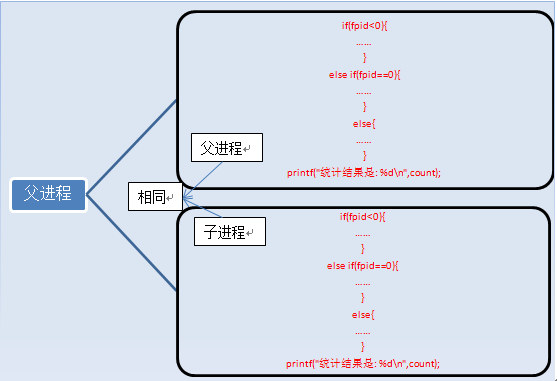
有人说两个进程的内容完全一样啊,怎么打印的结果不一样啊,那是因为判断条件的原因,上面列举的只是进程的代码和指令,还有变量啊。
执行完fork后,进程1的变量为count=0,fpid!=0(父进程)。进程2的变量为count=0,fpid=0(子进程),这两个进程的变量都是独立的,存在不同的地址中,不是共用的,这点要注意。可以说,我们就是通过fpid来识别和操作父子进程的。
还有人可能疑惑为什么不是从#include处开始复制代码的,这是因为fork是把进程当前的情况拷贝一份,执行fork时,进程已经执行完了int count=0;fork只拷贝下一个要执行的代码到新的进程。
参考:
linux中fork()函数详解(原创!!实例讲解)
实验内容:
1.进程的创建
编写一段程序,使用系统调用fork()创建二个子进程。当此程序运行时,在系统中有一个父进程和二个子进程活动。让每一个进程在屏幕上显示一个字符;父进程显示字符‘a’,子进程分别显示字符‘b’和‘c’。
1)编辑程序
[root@linuxprobe os]# vim exp2进程管理一.c
#include <stdio.h>
main()
{
int p1,p2;
while ((p1=fork())==-1); /*创建子进程*/
if(p1==0) /*子进程创建成功*/
putchar('b');
else
{
while ((p2=fork())==-1); /*创建另一子进程*/
if(p2==0)
putchar('c');
else
putchar('a');
}
}2)编译
[root@linuxprobe os]# gcc exp2进程管理一.c -o exp2进程管理一3)运行
[root@linuxprobe os]# ./exp2进程管理一
ac[root@linuxprobe os]# b./exp2进程管理一
ab[root@linuxprobe os]# c./exp2进程管理一
ba[root@linuxprobe os]# c./exp2进程管理一
ab[root@linuxprobe os]# c./exp2进程管理一
bac[root@linuxprobe os]# ./exp2进程管理一
ab[root@linuxprobe os]# c./exp2进程管理一
ba[root@linuxprobe os]# c./exp2进程管理一
ba[root@linuxprobe os]# c./exp2进程管理一
ab[root@linuxprobe os]# c./exp2进程管理一
abc[root@linuxprobe os]# ./exp2进程管理一
abc[root@linuxprobe os]# ./exp2进程管理一
ac[root@linuxprobe os]# b./exp2进程管理一
ab[root@linuxprobe os]# c./exp2进程管理一
a[root@linuxprobe os]# bc./exp2进程管理一
ba[root@linuxprobe os]# c./exp2进程管理一
abc[root@linuxprobe os]# 分析:
可以看出多次执行的结果可能不同,这是因为fork()函数一次调用,两次返回。
fork()函数调用前两个进程的代码完全相同,而在调用后的分为两支。父进程和子进程哪个先执行,这和操作系统和调度算法有关
参考:
https://www.cnblogs.com/nosadness/p/4051220.html
https://blog.csdn.net/jason314/article/details/5640969
2.进程的控制
修改已编写的程序,将每个进程的输出由单个字符改成一句话,再观察程序执行时屏幕上出现的现象,并分析其原因。
[root@linuxprobe os]# vim exp2进程管理一2.c#include <stdio.h>
main()
{
int p1,p2,i;
while ((p1=fork())==-1); /*创建子进程*/
if(p1==0)
for(i=0;i<10;i++) /*子进程创建成功*/
printf("daughter %d\n",i);
else
{
while ((p2=fork())==-1); /*建另一子进程*/
if(p2==0)
for(i=0;i<10;i++)
printf("son %d\n",i);
else
for(i=0;i<10;i++)
printf("parent %d\n",i);
}
}[root@linuxprobe os]# ./exp2进程管理一2
daughter 0
parent 0
daughter 1
parent 1
daughter 2
parent 2
daughter 3
parent 3
daughter 4
parent 4
daughter 5
parent 5
daughter 6
parent 6
daughter 7
parent 7
daughter 8
parent 8
daughter 9
parent 9
son 0
son 1
son 2
son 3
son 4
son 5
son 6
son 7
son 8
son 9
[root@linuxprobe os]# ./exp2进程管理一2
daughter 0
daughter 1
daughter 2
daughter 3
daughter 4
daughter 5
daughter 6
daughter 7
daughter 8
daughter 9
parent 0
parent 1
parent 2
parent 3
parent 4
parent 5
parent 6
parent 7
parent 8
parent 9
son 0
son 1
son 2
son 3
son 4
son 5
son 6
son 7
son 8
son 9
[root@linuxprobe os]# ./exp2进程管理一2
parent 0
parent 1
parent 2
parent 3
parent 4
parent 5
parent 6
parent 7
parent 8
parent 9
son 0
son 1
son 2
son 3
son 4
son 5
son 6
son 7
son 8
son 9
daughter 0
daughter 1
daughter 2
daughter 3
daughter 4
daughter 5
daughter 6
daughter 7
daughter 8
daughter 9分析:
如第一个例子,父进程与子进程的执行结果与操作系统的调度算法有关。
如果在程序中使用系统调用lockf()来给每个进程加锁,可以实现进程之间的互斥,观察并分析出现的现象.
#include <stdio.h>
main()
{
int p1,p2,i;
while ((p1=fork())==-1); /*创建子进程*/
if(p1==0)
{ lockf(1,1,0);
for (i=0;i<10;i++) /*子进程创建成功*/
printf("daughter %d\n",i);
lockf(1,0,0);
}
else
{
while ((p2=fork())==-1); /*建另一子进程*/
if(p2==0)
{
lockf(1,1,0);
for(i=0;i<10;i++)
printf("son %d\n",i);
lockf(1,0,0);
}
else
{
lockf(1,1,0);
for(i=0;i<10;i++)
printf("parent %d\n",i);
lockf(1,0,0);
}
}
}[root@linuxprobe os]# ./exp2进程管理一3
parent 0
parent 1
parent 2
parent 3
parent 4
parent 5
parent 6
parent 7
parent 8
parent 9
daughter 0
daughter 1
daughter 2
daughter 3
daughter 4
daughter 5
daughter 6
daughter 7
daughter 8
daughter 9
son 0
son 1
son 2
son 3
son 4
son 5
son 6
son 7
son 8
son 9
[root@linuxprobe os]# ./exp2进程管理一3
daughter 0
daughter 1
daughter 2
daughter 3
daughter 4
daughter 5
daughter 6
daughter 7
daughter 8
daughter 9
son 0
son 1
son 2
son 3
son 4
son 5
son 6
son 7
son 8
son 9
parent 0
parent 1
parent 2
parent 3
parent 4
parent 5
parent 6
parent 7
parent 8
parent 9
[root@linuxprobe os]# ./exp2进程管理一3
parent 0
parent 1
parent 2
parent 3
parent 4
parent 5
parent 6
parent 7
parent 8
parent 9
daughter 0
daughter 1
daughter 2
daughter 3
daughter 4
daughter 5
daughter 6
daughter 7
daughter 8
daughter 9
[root@linuxprobe os]# son 0
son 1
son 2
son 3
son 4
son 5
son 6
son 7
son 8
son 9
./exp2进程管理一3
parent 0
parent 1
parent 2
parent 3
parent 4
parent 5
parent 6
parent 7
parent 8
parent 9
daughter 0
daughter 1
daughter 2
daughter 3
daughter 4
daughter 5
daughter 6
daughter 7
daughter 8
daughter 9
son 0
son 1
son 2
son 3
son 4
son 5
son 6
son 7
son 8
son 9分析:
多次执行结果都是一个进程执行完毕后,才能执行下一个进程,lockf()函数实现了进程间的互斥。
























 7625
7625

 被折叠的 条评论
为什么被折叠?
被折叠的 条评论
为什么被折叠?








