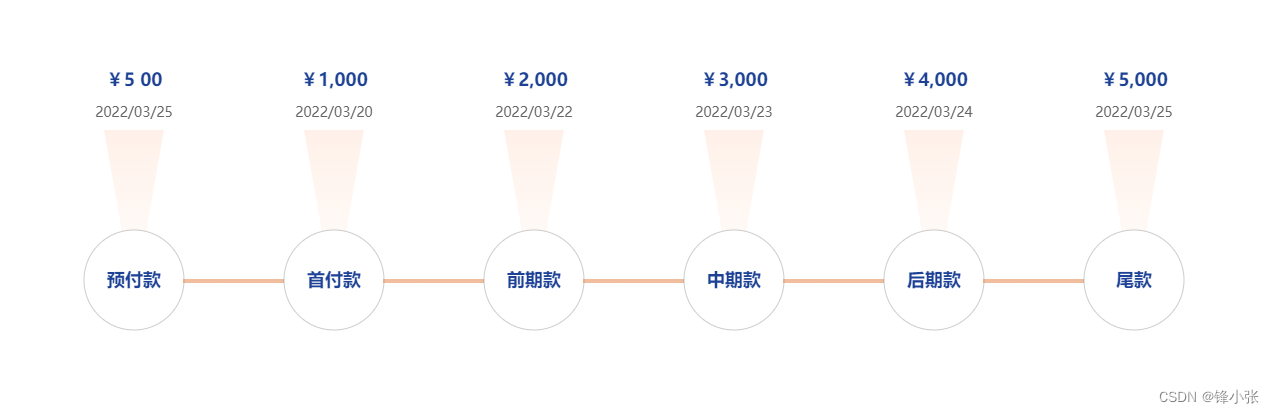
<script>
import G6 from '@antv/g6';
export default {
data() {
return {
chartSwapOne: null,
chartData: [],
colors: [],
option: {},
FishBoneDiagramInfo: {},
fishBoneShow: false,
};
},
mounted() {
this.renderChartSwapOne()
},
methods: {
renderChartSwapOne() {
/**
* by fengzhang
* https://blog.csdn.net/fengfeng_zhan?spm=1000.2115.3001.5343
*/
const width = document.getElementById('container').scrollWidth;;
const height = 500;
/** ====== data preparation ======= */
const baseData = {
nodes: [
{ id: "intention0", time: "2022/03/25", title: "¥5 00", label: '预付款', index: '0' },
{ id: "intention1", time: "2022/03/20", title: "¥1,000", label: '首付款', index: '1' },
{ id: "intention2", time: "2022/03/22", title: "¥2,000", label: '前期款', index: '2' },
{ id: "intention3", time: "2022/03/23", title: "¥3,000", label: '中期款', index: '3' },
{ id: "intention4", time: "2022/03/24", title: "¥4,000", label: '后期款', index: '4' },
{ id: "intention5", time: "2022/03/25", title: "¥5,000", label: '尾款', index: '5' },
// { id: "intention6", time: "2022/03/26", title: "¥5,000", label: '尾款', index:'5'},
// { id: "intention7", time: "2022/03/27", title: "¥5,000", label: '尾款', index:'5'},
// { id: "intention8", time: "2022/03/28", title: "¥5,000", label: '尾款', index:'5'},
],
};
baseData.nodes.forEach(node => {
node.type = 'customNode';
});
let lastId = baseData.nodes[baseData.nodes.length - 1].id
let nodesLenth = baseData.nodes.length
let r = width / nodesLenth / 2 - 10
r = r > 50 ? 50 : r;
let lineLen = (width - 2 * r * nodesLenth) / nodesLenth
// 均匀分布
const gridLayout = new G6.Layout['grid']({
rows: 1,
width,
sortBy: 'id'
});
gridLayout.init(baseData);
gridLayout.execute()
const graphData = {
nodes: baseData.nodes,
edges: baseData.edges
}
/** ====== custom a node type ======= */
G6.registerNode('customNode',
{
draw(cfg, group) {
group.shapeMap = {};
const rect = group.addShape('circle', {
attrs: {
x: 0,
y: 180,
r: r,
lineWidth: 1,
fillOpacity: 1,
radius: 12,
stroke: 'rgba(0,0,0,0.2)',
lineWidth: 1,
fill: '#fff',
},
name: 'rect-intention',
});
if (cfg.id !== lastId) {
group.addShape('path', {
attrs: {
stroke: '#e57c40',
path: [
['M', r, 180],
['L', r + lineLen, 180],
['L', r + lineLen, 182],
['L', r, 182],
['Z'], // 封闭
],
},
// must be assigned in G6 3.3 and later versions. it can be any value you want
name: 'path-shape',
});
}
//
// label
group.addShape('text', {
attrs: {
x: 0,
y: 190,
text: cfg.label,
fontSize: 18,
fill: 'rgb(29, 65, 149)',
fontWeight: 'bold',
textAlign: 'center'
},
name: 'rect-title',
});
// title
group.addShape('text', {
attrs: {
x: 0,
y: -10,
text: cfg.title,
fontSize: 18,
fill: 'rgb(29, 65, 149)',
fontWeight: 'bold',
textAlign: 'center'
},
name: 'rect-title',
});
// time
group.addShape('text', {
attrs: {
x: 0,
y: 20,
text: cfg.time,
fontSize: 14,
fill: '#666',
textAlign: 'center'
},
name: 'rect-time',
});
// 多边形
const expandShape = group.addShape('polygon', {
attrs: {
points: [
[30, 30],
[-30, 30],
[0, 200],
[0, 200],
],
fill: 'l(90) 0:rgba(255,97,7,0.18) 1:rgba(255,97,7,0)',
opacity: 0.5
},
visible: true,
name: 'polygon-shape',
});
if (cfg.expandRange) {
group.shapeMap['rectBtn-text'] = expandShape;
}
expandShape.toBack();
group.shapeMap['polygon-shape'] = expandShape;
return rect;
},
},
'single-node'
);
/** ====== init the graph ======= */
const graph = new G6.Graph({
container: 'container',
width,
height,
modes: {
default: ['drag-canvas']
},
defaultNode: {
type: 'circle',
style: {
r: 30,
fill: '#fff',
stroke: '#ccc',
lineWidth: 1,
},
},
defaultEdge: {
style: {
color: "#fff",
stroke: "#FF6107",
lineWidth: 12,
opacity: 0.6
}
}
});
graph.read(graphData);
if (typeof window !== 'undefined')
window.onresize = () => {
if (!graph || graph.get('destroyed')) return;
if (!container || !container.scrollWidth || !container.scrollHeight) return;
graph.changeSize(container.scrollWidth, container.scrollHeight);
};
}
},
beforeDestroy() { },
};
</script>改写法为vue2.0版本,其中template中的挂在元素为div id=‘container’ ,该组件可以随数据缩放

























 884
884











 被折叠的 条评论
为什么被折叠?
被折叠的 条评论
为什么被折叠?










