使用OCR自动化识别,一般识别率不是太高,处理一般简单验证码还是没问题,这里使用的是Tesseract-OCR,下载地址:http://pan.baidu.com/s/1kUGaw8R
怎么使用呢?
首先,环境变量path添加tesseract-ocr的安装路径,然后使用命令窗口查看:
如果出现如上输出,表示安装正常。
我准备了一张验证码cp.png放在e盘tesseract目录下 :
:
结果为:
现在,具体实践,先准备一份网页:
<html>
<head>
<title>验证码</title>
</head>
<body>
<form>
<td>验证码:</td>
<input id="cp" type="text"/>
<img src="http://www.csti.cn/uc/index/verify.htm">
</form>
</body>
</html>
要识别验证码,首先得取得验证码,首先获取整个页面的截图,然后找到页面元素坐标进行截取:
//元素截图
public static void captureElement(WebDriver driver, WebElement element, String path){
// 截图整个页面
File srcFile = ((TakesScreenshot) driver).getScreenshotAs(OutputType.FILE);
try {
// 获得元素的高度和宽度
int width = element.getSize().getWidth();
int height = element.getSize().getHeight();
// 创建一个矩形使用上面的高度和宽度
Rectangle rect = new Rectangle(width, height);
// 得到元素的坐标
Point p = element.getLocation();
BufferedImage img = ImageIO.read(srcFile);
BufferedImage dest = img.getSubimage(p.getX(), p.getY(), rect.width,rect.height);
// 存为png格式
ImageIO.write(dest, "png", srcFile);
Thread.sleep(1000);
FileUtils.copyFile(srcFile, new File(path));
} catch (Exception e) {
e.printStackTrace();
}
}截取完元素,就可以调用Tesseract-OCR生成text:
Runtime rt = Runtime.getRuntime();
rt.exec("cmd.exe /C tesseract e:\\tesseract\\cp.png e:\\tesseract\\cp");public static String readTextFile(String filePath) {
String lineTxt = null;
try {
String encoding = "GBK";
File file = new File(filePath);
if (file.isFile() && file.exists()) { // 判断文件是否存在
InputStreamReader read = new InputStreamReader(
new FileInputStream(file), encoding);// 考虑到编码格式
BufferedReader bufferedReader = new BufferedReader(read);
while ((lineTxt = bufferedReader.readLine()) != null) {
return lineTxt;
}
read.close();
} else {
System.out.println("找不到指定的文件");
}
} catch (Exception e) {
System.out.println("读取文件内容出错");
e.printStackTrace();
}
return lineTxt;
}public static void main(String[] args) throws IOException, InterruptedException {
WebDriver driver = new FirefoxDriver();
driver.manage().window().maximize();
driver.get("file:///E:/tesseract/cp.html");
WebElement cp = driver.findElement(By.xpath("//img"));
captureElement(driver, cp, "e:\\tesseract\\cp.png");
Runtime rt = Runtime.getRuntime();
rt.exec("cmd.exe /C tesseract e:\\tesseract\\cp.png e:\\tesseract\\cp");
Thread.sleep(1000);
String cp2 = readTextFile("e:\\tesseract\\cp.txt");
driver.findElement(By.id("cp")).sendKeys(cp2);
//driver.quit();
}








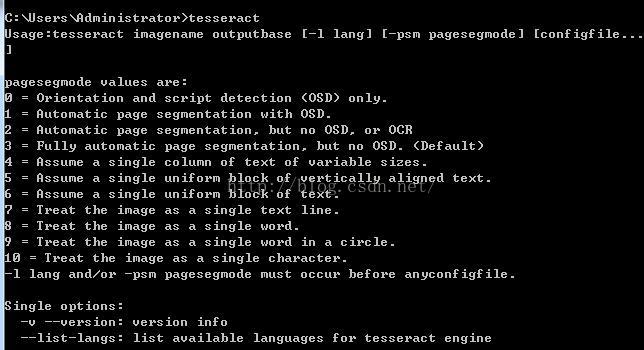

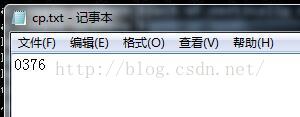















 1968
1968











 被折叠的 条评论
为什么被折叠?
被折叠的 条评论
为什么被折叠?








