如何在Android中实现视差滚动
什么是视差滚动?
视差滚动原本是一个天文学术语,当我们观察星空的时候,离我们比较远的星星移动速度比较慢,离我们比较近的星星移动速度比较快,当我们坐在车上向车窗外看的时候也会有这种体验,远处的群山似乎没有移动,但近处的行道树却在飞速掠过。
在工程设计中,视差滚动是指通过为背景图像设定比前景图像更慢的移动速度模拟现实世界中人类的视觉体验,从而在 2D 场景中产生深度的错觉,增加沉浸感。
以下是几个设计实例:
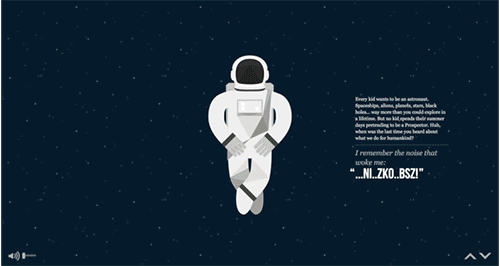
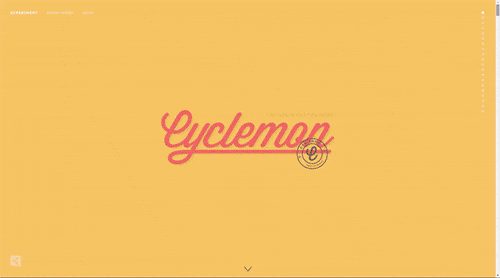
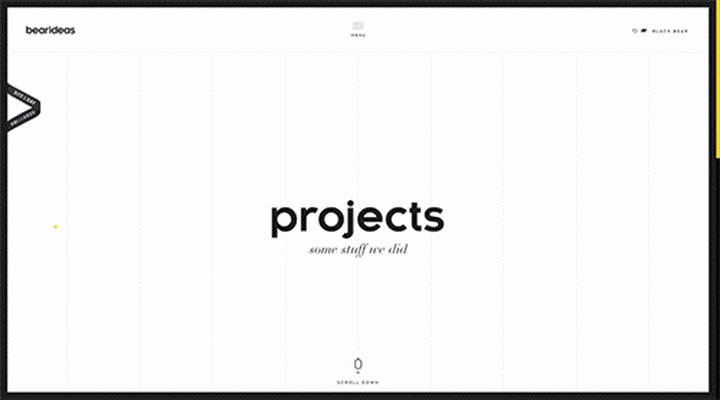
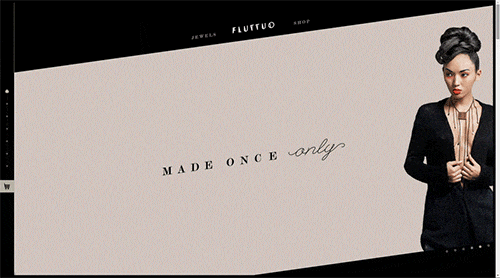
如何在 Android 中实现视差滚动?
首先创建一个新项目
- 新建 Android project
- 选择 Empty Activity
- Name:ParallaxAndroid
- Package name:com.example.parallaxandroid
- Language:Kotlin
然后添加需要的依赖:
implementation "androidx.coordinatorlayout:coordinatorlayout:1.1.0"
implementation 'androidx.recyclerview:recyclerview:1.1.0'
implementation 'com.google.android.material:material:1.2.0-alpha06'
此处以创建一个具有视差滚动效果的展示书籍磁贴的页面为例。
首先从 XML 布局开始。
在 main activity XML 中添加 collapsing toolbar layout,collapsing toolbar layout 类似 FrameLayout,所有最后加入的元素都将被放置在顶部。这种放置方式对实现视差滚动非常重要。
<androidx.coordinatorlayout.widget.CoordinatorLayout>
<com.google.android.material.appbar.AppBarLayout>
<com.google.android.material.appbar.CollapsingToolbarLayout>
<ImageView/>
<android.appcompat.widget.Toolbar />
<com.google.android.material.tabs.TabLayout/>
</com.google.android.material.appbar.CollapsingToolbarLayout>
</com.google.android.material.appbar.AppBarLayout>
<androidx.viewpager.widget.ViewPager/>
</androidx.coordinatorlayout.widget.CoordinatorLayout>
activity_main.xml 文件如下:
<?xml version="1.0" encoding="utf-8"?>
<androidx.coordinatorlayout.widget.CoordinatorLayout
xmlns:android="http://schemas.android.com/apk/res/android"
xmlns:tools="http://schemas.android.com/tools"
android:layout_width="match_parent"
android:layout_height="match_parent"
xmlns:app="http://schemas.android.com/apk/res-auto"
tools:context=".MainActivity">
<com.google.android.material.appbar.AppBarLayout
android:layout_width="wrap_content"
android:layout_height="wrap_content"
android:theme="@style/ThemeOverlay.AppCompat.Dark.ActionBar"
android:fitsSystemWindows="true">
<include layout="@layout/toolbar"/>
<com.google.android.material.tabs.TabLayout
android:id







 最低0.47元/天 解锁文章
最低0.47元/天 解锁文章














 381
381











 被折叠的 条评论
为什么被折叠?
被折叠的 条评论
为什么被折叠?








