You need a gcc, g++ compiler toolchain (on your windows machine) for the eclipse which you have manually downloaded,One of the options can be done implicit viacygwin installation(by selecting proper development packages for gcc, g++) and then add the location of the compiledgcc ,g++ package likeC:\cygwin\etc\alternatives to thePATH variable for windows environment.
After this open eclipse and go to Project->properties->C/C++ Tool Chain Editor and add replace defaultGNU C++ compiler andGNU C Compiler with Cygwin C++ compiler andCygwin C compiler and rebuild the project. The errors related togcc, g++ PATH not found will now be gone.








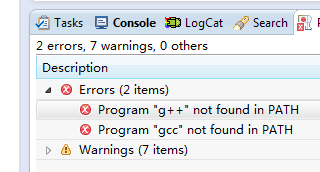
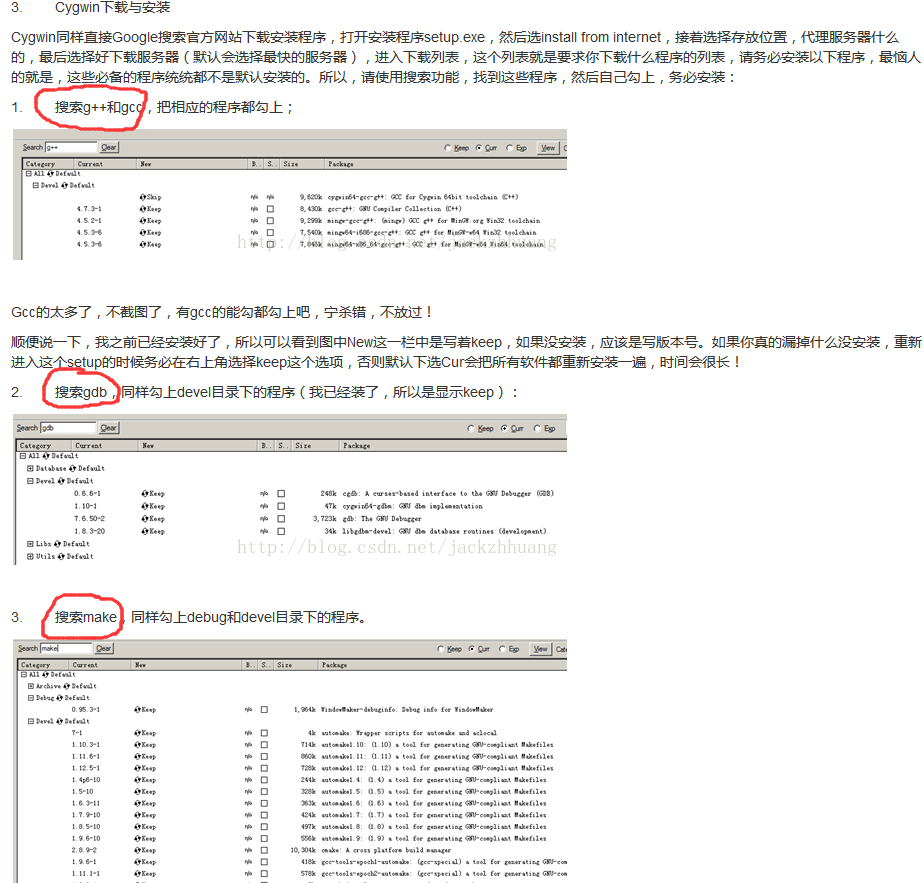














 1万+
1万+

 被折叠的 条评论
为什么被折叠?
被折叠的 条评论
为什么被折叠?








