自定义Button类:
//
// CustomButton.h
// fun_point_button
//
// Created by Forest on 16/4/28.
//
//
#ifndef __fun_point_button__CustomButton__
#define __fun_point_button__CustomButton__
#include <stdio.h>
#include "cocos2d.h"
USING_NS_CC;
typedef enum {
STANDARD,
CHANGE_IMG,
SHAKE
}ButtonType;
typedef enum {
Began,
Moved,
Ended
}TouchState;
class CustomButton;
typedef void (CCObject::*FUNCTION)(CustomButton*);
#define function_selector(_SEC) (FUNCTION)(&_SEC)
class CustomButton:public CCNode , public CCStandardTouchDelegate {
public:
// 创建标准button
static CustomButton* createButton(const char* normalImage,CCObject* target,FUNCTION callBack);
// 创建换图button
static CustomButton* createChangeImageButton(const char* normalImage,const char* selectedImage,CCObject* target,FUNCTION callBack);
// 创建抖动button
static CustomButton* createShakeButton(const char* normalImage,CCObject* target,FUNCTION callBack);
CC_SYNTHESIZE(int, m_tag, Tag);
CC_SYNTHESIZE(std::string, m_name, Name);
void setButtonType(ButtonType type);
// 开启按钮
void startButton();
// 结束按钮
void stopButton();
private:
CustomButton();
~CustomButton();
void onEnter();
void onExit();
// 触摸方法
virtual void ccTouchesBegan(CCSet *pTouches, CCEvent *pEvent) ;
virtual void ccTouchesMoved(CCSet *pTouches, CCEvent *pEvent) ;
virtual void ccTouchesEnded(CCSet *pTouches, CCEvent *pEvent) ;
bool initButton(const char* normalImage,CCObject* target,FUNCTION callBack);
bool initChangeImageButton(const char* normalImage,const char* selectedImage,CCObject* target,FUNCTION callBack);
CCSprite* m_normalImage;
CCSprite* m_selectedImage;
ButtonType m_type;
bool m_isInside;
CCPoint m_beganPoint;
CCObject* m_target;
FUNCTION m_callBack;
CCTouch* m_touch;
bool isTouchInside(CCTouch* touch);
// 执行回调
void executeEvent();
// 标准按钮处理
void standardEvent();
// 换图按钮处理
void changeImageEvent(TouchState state);
// 抖动按钮处理
void shakeEvent(TouchState state);
};
#endif /* defined(__fun_point_button__CustomButton__) *///
// CustomButton.cpp
// fun_point_button
//
// Created by Forest on 16/4/28.
//
//
#include "CustomButton.h"
CustomButton::CustomButton(){
}
CustomButton::~CustomButton(){
}
void CustomButton::onEnter(){
CCNode::onEnter();
}
void CustomButton::onExit(){
CCNode::onExit();
this->stopButton();
}
CustomButton* CustomButton::createButton(const char *normalImage, cocos2d::CCObject *target, FUNCTION callBack){
CustomButton* button = new CustomButton();
if (button && button->initButton(normalImage, target, callBack)) {
button->setButtonType(STANDARD);
button->autorelease();
return button;
}
CC_SAFE_DELETE(button);
return NULL;
}
bool CustomButton::initButton(const char *normalImage, cocos2d::CCObject *target, FUNCTION callBack){
if (!CCNode::init()) {
return false;
}
m_normalImage = CCSprite::create(normalImage);
this->addChild(m_normalImage);
m_normalImage->setVisible(false);
m_target = target;
m_callBack = callBack;
this->startButton();
return true;
}
CustomButton* CustomButton::createChangeImageButton(const char *normalImage, const char *selectedImage, cocos2d::CCObject *target, FUNCTION callBack){
CustomButton* button = new CustomButton();
if (button && button->initChangeImageButton(normalImage, selectedImage, target, callBack)) {
button->setButtonType(CHANGE_IMG);
button->autorelease();
return button;
}
CC_SAFE_DELETE(button);
return NULL;
}
bool CustomButton::initChangeImageButton(const char *normalImage, const char *selectedImage, cocos2d::CCObject *target, FUNCTION callBack){
if (!this->initButton(normalImage, target, callBack)) {
return false;
}
m_selectedImage = CCSprite::create(selectedImage);
this->addChild(m_selectedImage);
m_selectedImage->setVisible(false);
return true;
}
CustomButton* CustomButton::createShakeButton(const char *normalImage, cocos2d::CCObject *target, FUNCTION callBack){
CustomButton* button = new CustomButton();
if (button && button->initButton(normalImage, target, callBack)) {
button->setButtonType(SHAKE);
button->autorelease();
return button;
}
CC_SAFE_DELETE(button);
return NULL;
}
void CustomButton::setButtonType(ButtonType type){
m_type = type;
}
// 显示 注册 开始按钮
void CustomButton::startButton(){
m_normalImage->setVisible(true);
// 会使引用计数 +1
CCDirector::sharedDirector()->getTouchDispatcher()->addStandardDelegate(this, 0);
}
// 隐藏 注销 结束按钮
void CustomButton::stopButton(){
m_normalImage->setVisible(false);
CCDirector::sharedDirector()->getTouchDispatcher()->removeDelegate(this);
}
// 触摸方法
void CustomButton::ccTouchesBegan(CCSet *pTouches, CCEvent *pEvent){
CCSetIterator iter = pTouches->begin();
while (iter != pTouches->end()) {
CCTouch* touch = (CCTouch*)(*iter);
if (this->isTouchInside(touch)) {
m_touch = touch;
m_beganPoint = touch->getLocation();
m_isInside = true;
switch (m_type) {
case STANDARD:
break;
case CHANGE_IMG:
this->changeImageEvent(Began);
break;
case SHAKE:
this->shakeEvent(Began);
break;
default:
break;
}
break;
}
++iter;
}
}
void CustomButton::ccTouchesMoved(CCSet *pTouches, CCEvent *pEvent){
CCSetIterator iter = pTouches->begin();
while (iter != pTouches->end()) {
CCTouch* touch = (CCTouch*)(*iter);
++iter;
if (touch != m_touch) {
continue;
}
if (this->isTouchInside(touch)) {
if (!m_isInside) {
m_isInside = false;
}
switch (m_type) {
case STANDARD:
break;
case CHANGE_IMG:
this->changeImageEvent(Moved);
break;
case SHAKE:
this->shakeEvent(Moved);
break;
default:
break;
}
break;
}else{
m_isInside = false;
}
}
}
void CustomButton::ccTouchesEnded(CCSet *pTouches, CCEvent *pEvent){
CCSetIterator iter = pTouches->begin();
while (iter != pTouches->end()) {
CCTouch* touch = (CCTouch*)(*iter);
++iter;
if (touch != m_touch) {
continue;
}
if (this->isTouchInside(touch) && m_isInside) {
CCPoint endPoint = touch->getLocation();
if (abs((int)m_beganPoint.x -(int)endPoint.x) < 10 && abs((int)m_beganPoint.y - (int)endPoint.y) < 10){
switch (m_type) {
case STANDARD:
this->standardEvent();
break;
case CHANGE_IMG:
this->changeImageEvent(Ended);
break;
case SHAKE:
this->shakeEvent(Ended);
break;
default:
break;
}
}
break;
}else{
switch (m_type) {
case STANDARD: break;
case CHANGE_IMG:
m_normalImage->setVisible(true);
m_selectedImage->setVisible(false);
break;
case SHAKE:
m_normalImage->setScale(1.0f);
m_normalImage->stopAllActions();
break;
}
}
}
}
// 触摸是否在按钮上
bool CustomButton::isTouchInside(CCTouch* touch){
CCPoint p = touch->getLocation();
CCPoint point = m_normalImage->convertToNodeSpace(p);
CCRect rect(0.0f, 0.0f, m_normalImage->getContentSize().width, m_normalImage->getContentSize().height);
return rect.containsPoint(point);
}
void CustomButton::executeEvent(){
if (m_target && m_callBack) {
(m_target->*m_callBack)(this);
}
}
void CustomButton::standardEvent(){
this->executeEvent();
}
void CustomButton::changeImageEvent(TouchState state){
switch (state) {
case Began:
m_normalImage->setVisible(false);
m_selectedImage->setVisible(true);
break;
case Moved:
m_normalImage->setVisible(false);
m_selectedImage->setVisible(true);
break;
case Ended:
m_normalImage->setVisible(true);
m_selectedImage->setVisible(false);
this->executeEvent();
break;
default:
break;
}
}
void CustomButton::shakeEvent(TouchState state){
switch (state) {
case Began:
m_normalImage->stopAllActions();
m_normalImage->setScaleX(1.2);
m_normalImage->setScaleY(0.8);
break;
case Moved:
{
CCScaleTo* scaleTo = CCScaleTo::create(1.5, 1);
CCEaseBounceOut* bounce = CCEaseBounceOut::create(scaleTo);
m_normalImage->runAction(bounce);
}
break;
case Ended:
{
CCScaleTo* scaleTo = CCScaleTo::create(0.8, 1);
CCEaseBounceOut* bounce = CCEaseBounceOut::create(scaleTo);
m_normalImage->runAction(bounce);
this->executeEvent();
}
break;
default:
break;
}
}在HelloWorld场景中使用:
#ifndef __HELLOWORLD_SCENE_H__
#define __HELLOWORLD_SCENE_H__
#include "cocos2d.h"
#include "CustomButton.h"
class HelloWorld : public cocos2d::CCLayer
{
public:
// Here's a difference. Method 'init' in cocos2d-x returns bool, instead of returning 'id' in cocos2d-iphone
virtual bool init();
// there's no 'id' in cpp, so we recommend returning the class instance pointer
static cocos2d::CCScene* scene();
// a selector callback
void menuCloseCallback(CCObject* pSender);
// implement the "static node()" method manually
CREATE_FUNC(HelloWorld);
// button callBack
void buttonCallBack(CustomButton* button);
CCLabelTTF* pLabel;
CustomButton* button3;
};
#endif // __HELLOWORLD_SCENE_H__#include "HelloWorldScene.h"
USING_NS_CC;
CCScene* HelloWorld::scene()
{
// 'scene' is an autorelease object
CCScene *scene = CCScene::create();
// 'layer' is an autorelease object
HelloWorld *layer = HelloWorld::create();
// add layer as a child to scene
scene->addChild(layer);
// return the scene
return scene;
}
// on "init" you need to initialize your instance
bool HelloWorld::init()
{
//
// 1. super init first
if ( !CCLayer::init() )
{
return false;
}
CCSize visibleSize = CCDirector::sharedDirector()->getVisibleSize();
CCPoint origin = CCDirector::sharedDirector()->getVisibleOrigin();
/
// 2. add a menu item with "X" image, which is clicked to quit the program
// you may modify it.
// add a "close" icon to exit the progress. it's an autorelease object
CCMenuItemImage *pCloseItem = CCMenuItemImage::create(
"CloseNormal.png",
"CloseSelected.png",
this,
menu_selector(HelloWorld::menuCloseCallback));
pCloseItem->setPosition(ccp(origin.x + visibleSize.width - pCloseItem->getContentSize().width/2 ,
origin.y + pCloseItem->getContentSize().height/2));
// create menu, it's an autorelease object
CCMenu* pMenu = CCMenu::create(pCloseItem, NULL);
pMenu->setPosition(CCPointZero);
this->addChild(pMenu, 1);
/
// 3. add your codes below...
// add a label shows "Hello World"
// create and initialize a label
pLabel = CCLabelTTF::create("Hello World", "Arial", 24);
// position the label on the center of the screen
pLabel->setPosition(ccp(origin.x + visibleSize.width/2,
origin.y + visibleSize.height - pLabel->getContentSize().height));
// add the label as a child to this layer
this->addChild(pLabel, 1);
// add "HelloWorld" splash screen"
CCSprite* pSprite = CCSprite::create("HelloWorld.png");
// position the sprite on the center of the screen
pSprite->setPosition(ccp(visibleSize.width/2 + origin.x, visibleSize.height/2 + origin.y));
// add the sprite as a child to this layer
this->addChild(pSprite, 0);
CustomButton* button = CustomButton::createButton("Icon-144.png", this, function_selector(HelloWorld::buttonCallBack));
button->setPosition(ccp(150, visibleSize.height/2 + origin.y));
button->setTag(10);
button->setName("Standard");
this->addChild(button);
CustomButton* button2 = CustomButton::createChangeImageButton("Icon-144.png", "baowu_007.png", this, function_selector(HelloWorld::buttonCallBack));
this->addChild(button2);
button2->setPosition(button->getPositionX(),button->getPositionY()-200);
button2->setTag(11);
button2->setName("ChangeImage");
button3 = CustomButton::createShakeButton("Icon-144.png", this, function_selector(HelloWorld::buttonCallBack));
this->addChild(button3);
button3->setPosition(button->getPositionX(),button->getPositionY()+200);
button3->setTag(12);
button3->setName("Shake");
return true;
}
void HelloWorld::buttonCallBack(CustomButton *button){
pLabel->setString(button->getName().c_str());
pLabel->setFontSize(30.0f);
pLabel->setColor(ccYELLOW);
}
void HelloWorld::menuCloseCallback(CCObject* pSender)
{
#if (CC_TARGET_PLATFORM == CC_PLATFORM_WINRT) || (CC_TARGET_PLATFORM == CC_PLATFORM_WP8)
CCMessageBox("You pressed the close button. Windows Store Apps do not implement a close button.","Alert");
#else
CCDirector::sharedDirector()->end();
#if (CC_TARGET_PLATFORM == CC_PLATFORM_IOS)
exit(0);
#endif
#endif
}运行效果:










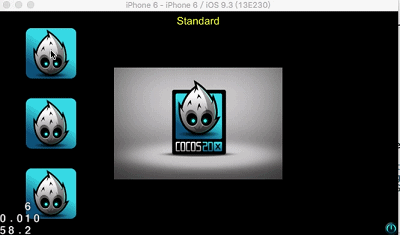














 1万+
1万+











 被折叠的 条评论
为什么被折叠?
被折叠的 条评论
为什么被折叠?








