起因:
在windows下安装TimescaleDB的时候遇到了这个报错,但是查找了对应目录,文件确实存在这个目录下
错误: 无法加载库 "D:/PostgreSQL/14/lib/timescaledb-2.12.2.dll": The specified module could not be found.
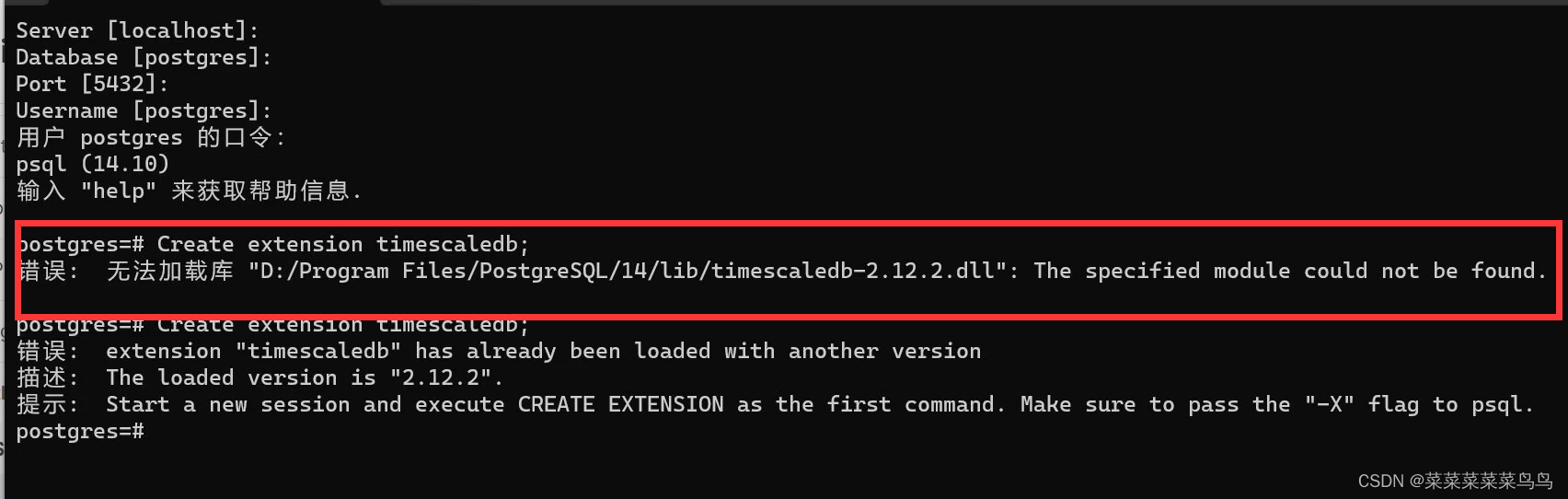
版本号
PostgreSQL 15.2
TimescaleDB 2.12.2
操作系统Windows 11
尝试过的解决办法
以下方法对我都没用,但是或许可以帮助到别人
- 查看环境变量(一般不会是这个问题,因为postgresql都正常)
- postgresql和timescaledb的版本不对应,不可能,因为我是按照对应版本从官网下载的
- 重启postgresql服务,不行
- 怀疑是权限的问题,修改了.../PostgreSQL/14目录的权限,又以管理员身份重新安装了一次TimescaleDB
- https://stackoverflow.com/questions/75481512/error-postgresql-15-lib-timescaledb-2-9-3-dll-unable-to-load-library-the-specif
 https://stackoverflow.com/questions/75481512/error-postgresql-15-lib-timescaledb-2-9-3-dll-unable-to-load-library-the-specifStackOverflow上有人提出了同样的问题,按照回答检查了安装目录/data/postgresql.conf中的shared_preload_libraries字段有没有被成功设置shared_preload_libraries = 'timescaledb'
https://stackoverflow.com/questions/75481512/error-postgresql-15-lib-timescaledb-2-9-3-dll-unable-to-load-library-the-specifStackOverflow上有人提出了同样的问题,按照回答检查了安装目录/data/postgresql.conf中的shared_preload_libraries字段有没有被成功设置shared_preload_libraries = 'timescaledb' - 按照下面这个github链接上说的似乎可以把mingw的bin目录放到postgresql安装目录的lib下?
 https://github.com/timescale/timescaledb/issues/5631
https://github.com/timescale/timescaledb/issues/5631 https://github.com/timescale/timescaledb/issues/5631
https://github.com/timescale/timescaledb/issues/5631 - 根据这个github链接中的解决方法检查了下面两个条件,一个ssl一个mingw,注意,这个人说openssl1.1.1,我检查了版本也正确
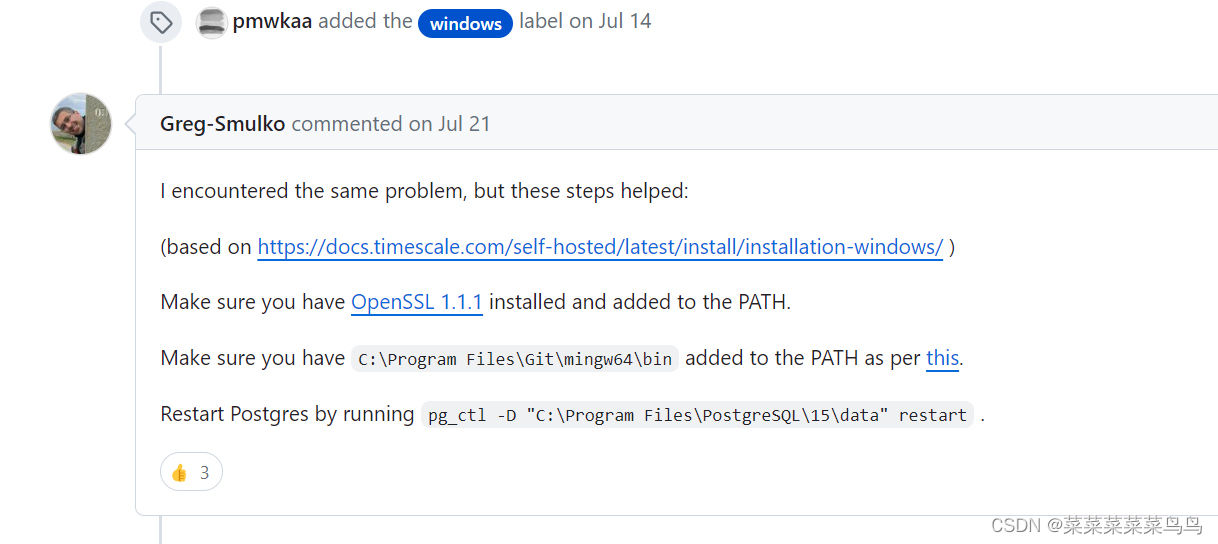 nullWhat type of bug is this? Configuration What subsystems and features are affected? Configuration What happened? Creating the extension results in the error could not load library "C:/Program Files/PostgreSQL/15/lib/timescaledb-2.11.1.dll...
nullWhat type of bug is this? Configuration What subsystems and features are affected? Configuration What happened? Creating the extension results in the error could not load library "C:/Program Files/PostgreSQL/15/lib/timescaledb-2.11.1.dll... https://github.com/timescale/timescaledb/issues/5879
https://github.com/timescale/timescaledb/issues/5879 -
其他人提供的解决办法还有:

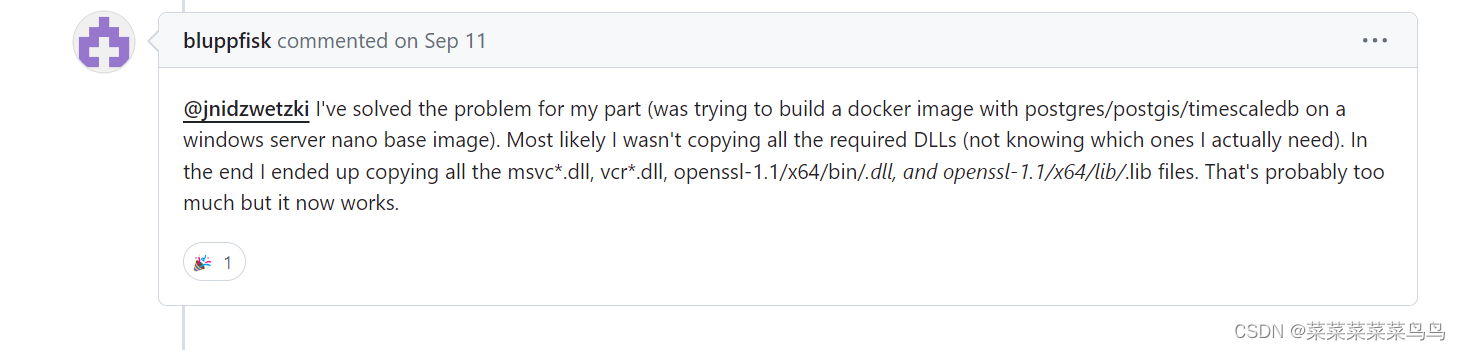
最后根据官方说明解决了问题
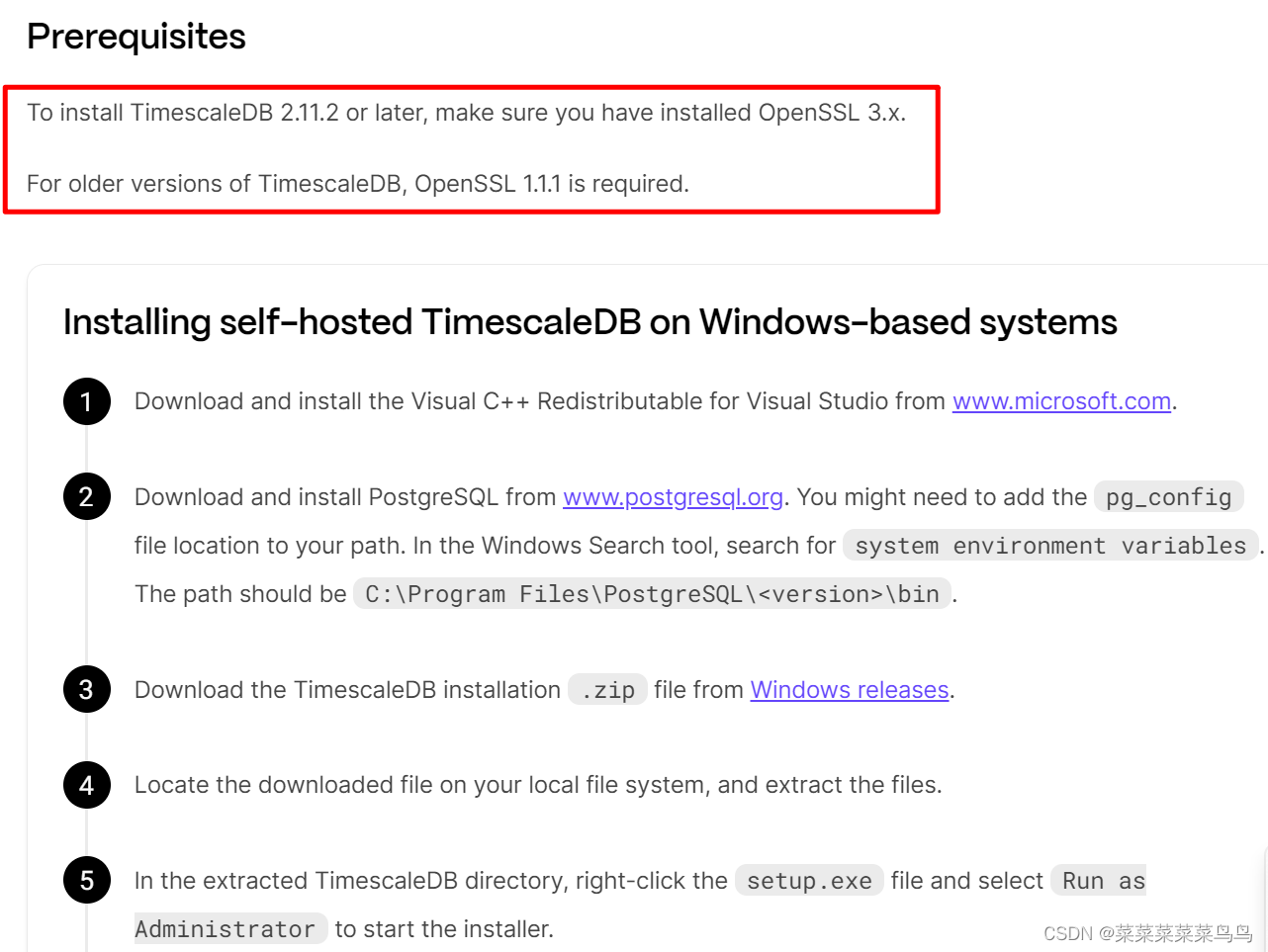
Timescale Documentation | Install TimescaleDB on WindowsInstall self-hosted TimescaleDB on Windows https://docs.timescale.com/self-hosted/latest/install/installation-windows/安装TimescaleDB 2.11.2以上(对应的PostgreSQL版本应该是13)需要OpenSSL 3.x的版本,于是去安装了openssl 3.x,配置了环境变量,重新安装TimescaleDB,然后根据提示重启PostgreSQL,成功
https://docs.timescale.com/self-hosted/latest/install/installation-windows/安装TimescaleDB 2.11.2以上(对应的PostgreSQL版本应该是13)需要OpenSSL 3.x的版本,于是去安装了openssl 3.x,配置了环境变量,重新安装TimescaleDB,然后根据提示重启PostgreSQL,成功























 被折叠的 条评论
为什么被折叠?
被折叠的 条评论
为什么被折叠?








