昨天一个实验室的师妹说不会做Amazon,今天看了一下做了一个例子。
先建一个WindowsApplication.
建一个FORM如下:
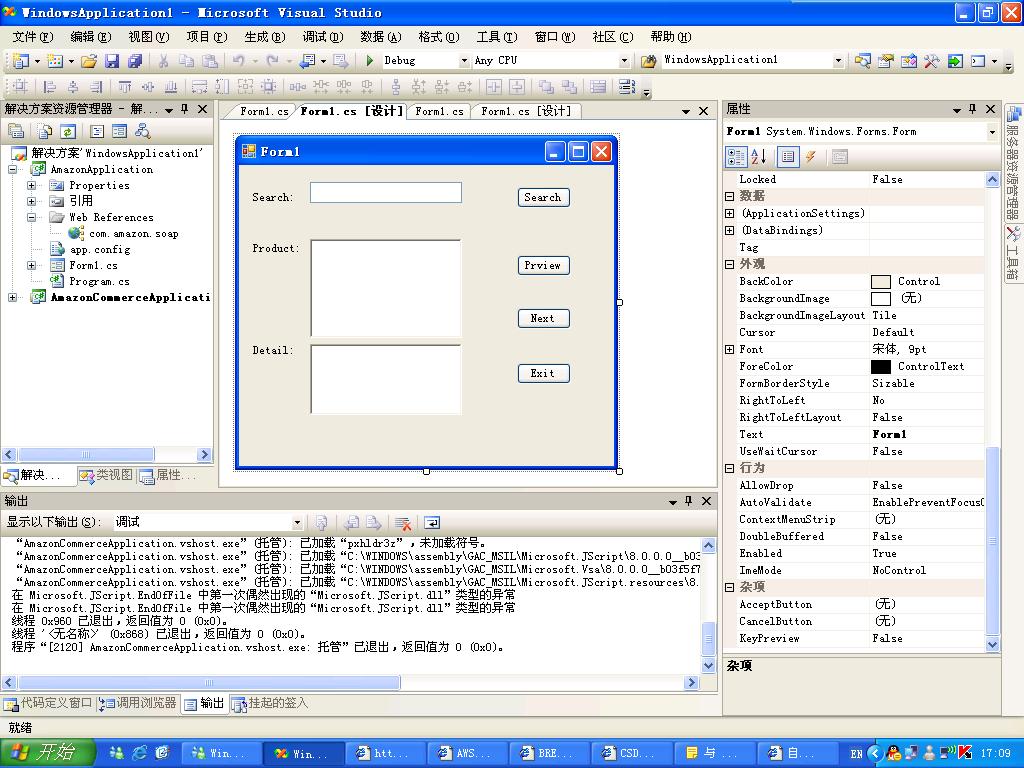
form1的代码:
 using
System;
using
System; using
System.Collections.Generic;
using
System.Collections.Generic; using
System.ComponentModel;
using
System.ComponentModel; using
System.Data;
using
System.Data; using
System.Drawing;
using
System.Drawing; using
System.Text;
using
System.Text; using
System.Windows.Forms;
using
System.Windows.Forms; using
AmazonApplication.com.amazon.soap;
using
AmazonApplication.com.amazon.soap;
 namespace
AmazonApplication
namespace
AmazonApplication
 ...
{
...
{ public partial class Form1 : Form
public partial class Form1 : Form
 ...{
...{ AmazonSearchService search= new AmazonSearchService();
AmazonSearchService search= new AmazonSearchService(); ProductInfo pinfo= new ProductInfo();
ProductInfo pinfo= new ProductInfo(); Details details=new Details();
Details details=new Details(); string[] name=new string[100];
string[] name=new string[100]; string[] de=new string[100];
string[] de=new string[100]; int number = 0;
int number = 0; int amount;
int amount; public Form1()
public Form1()
 ...{
...{ InitializeComponent();
InitializeComponent(); }
}
 private void button1_Click(object sender, EventArgs e)
private void button1_Click(object sender, EventArgs e)
 ...{
...{ this.Close();
this.Close(); }
}
 private void button2_Click(object sender, EventArgs e)
private void button2_Click(object sender, EventArgs e)
 ...{
...{ KeywordRequest key=new KeywordRequest();
KeywordRequest key=new KeywordRequest(); key.devtag = "Access Key ID ";
key.devtag = "Access Key ID "; key.keyword = this.textBox1.Text;
key.keyword = this.textBox1.Text; key.mode = "books";
key.mode = "books"; key.type = "lite";
key.type = "lite"; key.page = "1";
key.page = "1"; key.tag = "webservices-20";
key.tag = "webservices-20"; key.sort = "+titlerank";
key.sort = "+titlerank";
 pinfo = search.KeywordSearchRequest(key);
pinfo = search.KeywordSearchRequest(key); amount = pinfo.Details.Length;
amount = pinfo.Details.Length; for (int i = 0; i < amount; i++)
for (int i = 0; i < amount; i++)
 ...{
...{ details = pinfo.Details[i];
details = pinfo.Details[i]; name[i] = details.ProductName;
name[i] = details.ProductName; if (details.Authors != null)
if (details.Authors != null)
 ...{
...{ if (details.Authors[0] != null)
if (details.Authors[0] != null)
 de[i] = "Authors:" + details.Authors[0];/**//*+ "/n" +
de[i] = "Authors:" + details.Authors[0];/**//*+ "/n" + "Isbn:" + details.Isbn + "/n" +
"Isbn:" + details.Isbn + "/n" + "Manufacturer:"+details.Manufacturer;*/
"Manufacturer:"+details.Manufacturer;*/ else de[i] = "ssssssssssss";
else de[i] = "ssssssssssss"; }
} else
else de[i] = "aaaaaaaaaaaaa";
de[i] = "aaaaaaaaaaaaa"; }
} this.richTextBox2.Text = name[0];
this.richTextBox2.Text = name[0]; this.richTextBox1.Text = de[0];
this.richTextBox1.Text = de[0]; }
}


 private void button3_Click(object sender, EventArgs e)
private void button3_Click(object sender, EventArgs e)
 ...{
...{ if (number > 0)
if (number > 0)
 ...{
...{ number--;
number--; this.richTextBox2.Text = name[number];
this.richTextBox2.Text = name[number]; this.richTextBox1.Text = de[number];
this.richTextBox1.Text = de[number]; }
} }
}
 private void button4_Click(object sender, EventArgs e)
private void button4_Click(object sender, EventArgs e)
 ...{
...{ if (number < amount-1)
if (number < amount-1)
 ...{
...{ number++;
number++; this.richTextBox2.Text = name[number];
this.richTextBox2.Text = name[number]; this.richTextBox1.Text = de[number];
this.richTextBox1.Text = de[number]; }
}
 }
}
 private void Form1_Load(object sender, EventArgs e)
private void Form1_Load(object sender, EventArgs e)
 ...{
...{
 }
} }
} }
}
运行结果如下:
调用成功:)








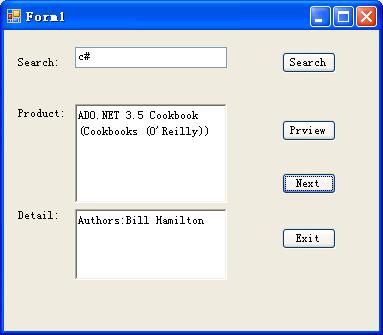













 4055
4055











 被折叠的 条评论
为什么被折叠?
被折叠的 条评论
为什么被折叠?








