前言
相关arduino 全部分类:
https://blog.csdn.net/freewebsys/category_8799254.html
本文的原文连接是:
https://blog.csdn.net/freewebsys/article/details/104172389
未经博主允许不得转载。
博主地址是:http://blog.csdn.net/freewebsys
1,关于arduino ESP8266WiFi
esp8266 本身自带wifi 所以直接 使用 #include <ESP8266WiFi.h> 库即可。
然后配置好用户名密码,就可以和笔记本电脑进行tcp通讯了。
https://github.com/esp8266/Arduino
这个lib库里面有好多的样例,安装进行操作就行。
同理,其他使用的方法也可以直接参考这个项目。
2,使用
arduino 代码:输入wifi的用户名密码,和笔记本的主机ip,和端口。
在 setup 里面链接wifi,然后使用 WiFiClient client; 进行tcp 连接。
并 使用 client.println(“hello from ESP8266”); 发送消息。
char ch = static_cast(client.read());
Serial.print(ch);
并且读取数据。我本机电脑是 192.168.1.3 ,直接写死就行了。
/*
This sketch establishes a TCP connection to a "quote of the day" service.
It sends a "hello" message, and then prints received data.
*/
#include <ESP8266WiFi.h>
#ifndef STASSID
#define STASSID "ssid"
#define STAPSK "password"
#endif
const char* ssid = STASSID;
const char* password = STAPSK;
const char* host = "192.168.1.3";
const uint16_t port = 8080;
void setup() {
Serial.begin(9600); //115200
// We start by connecting to a WiFi network
Serial.println();
Serial.println();
Serial.print("Connecting to ");
Serial.println(ssid);
/* Explicitly set the ESP8266 to be a WiFi-client, otherwise, it by default,
would try to act as both a client and an access-point and could cause
network-issues with your other WiFi-devices on your WiFi-network. */
WiFi.mode(WIFI_STA);
WiFi.begin(ssid, password);
while (WiFi.status() != WL_CONNECTED) {
delay(500);
Serial.print(".");
}
Serial.println("");
Serial.println("WiFi connected");
Serial.println("IP address: ");
Serial.println(WiFi.localIP());
}
void loop() {
Serial.print("connecting to ");
Serial.print(host);
Serial.print(':');
Serial.println(port);
// Use WiFiClient class to create TCP connections
WiFiClient client;
if (!client.connect(host, port)) {
Serial.println("connection failed");
delay(5000);
return;
}
// This will send a string to the server
Serial.println("sending data to server");
if (client.connected()) {
client.println("hello from ESP8266");
}
// wait for data to be available
unsigned long timeout = millis();
while (client.available() == 0) {
if (millis() - timeout > 5000) {
Serial.println(">>> Client Timeout !");
client.stop();
delay(60000);
return;
}
}
// Read all the lines of the reply from server and print them to Serial
Serial.println("receiving from remote server");
// not testing 'client.connected()' since we do not need to send data here
while (client.available()) {
char ch = static_cast<char>(client.read());
Serial.print(ch);
}
// Close the connection
Serial.println();
Serial.println("closing connection");
client.stop();
delay(2000); // execute once every 2 second, don't flood remote service
}
golang tcp demo sever:写一个服务端代码:
package main
import (
"net"
"log"
"os"
"strings"
)
func main() {
listener, err := net.Listen("tcp", ":8080")
if err != nil {
log.Fatal("ListenAndServe: ", err)
os.Exit(1)
}
defer listener.Close()
for {
conn, err := listener.Accept()
if err != nil {
log.Println(err)
continue
}
go handleConn(conn)
}
}
func handleConn(conn net.Conn) {
defer conn.Close()
for {
data := make([]byte, 10)
_, err := conn.Read(data)
if err != nil {
log.Println("read error: " , err)
break
}
strData := string(data)
log.Println("Received:", strData)
upper := strings.ToUpper(strData)
_, err = conn.Write([]byte(upper))
if err != nil {
log.Println(err)
break
}
log.Println("Send:", upper)
}
}
测试效果:
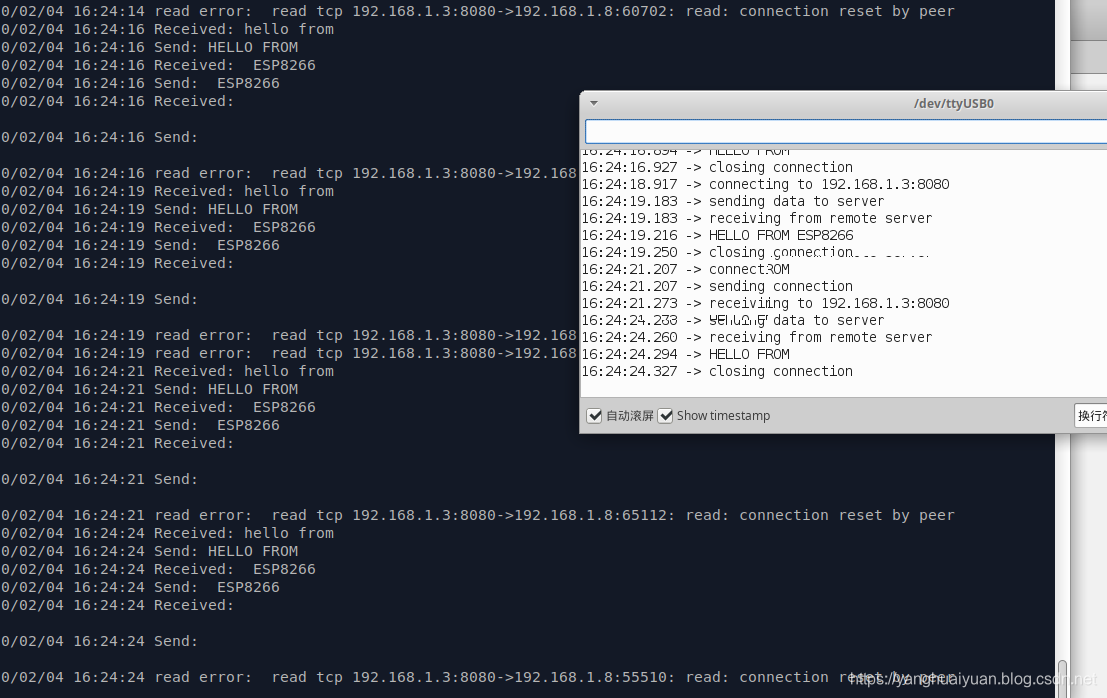
3,总结
arduino 现在已经非常的成熟了,是一个非常成熟的解决方案了。
本文的原文连接是:
https://blog.csdn.net/freewebsys/article/details/104172389





















 1103
1103











 被折叠的 条评论
为什么被折叠?
被折叠的 条评论
为什么被折叠?








