1.Vuex是做什么的
把需要多个组件共享的变量全部存储在一个对象里
将这个对象放在顶层的vue实例中,让其他组件可以使用
这样,多个组件就可以共享这个对象中的所有变量属性
2.Vuex使用
npm install vuex -- save
// src>store>index.js
import Vue from 'vue'
import Vuex from 'vuex'
Vue.use(Vuex)
export default new Vuex.Store({
state: {
},
getters: {
},
mutations: {
},
actions: {
},
modules: {
}
})
// main.js
import store from './store'
new Vue({
router,
store,
render: h => h(App)
}).$mount('#app')
state状态:展示在view视图
view视图:发生action行为
action行为:行为改变state状态
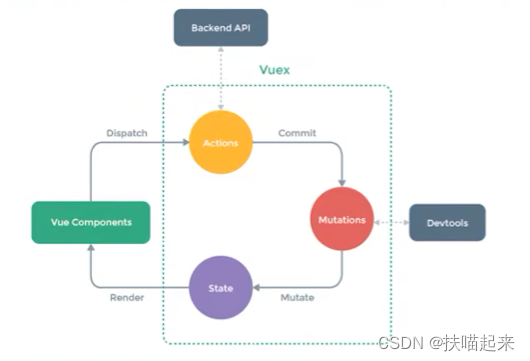
3.vuex-devtools和mutations
- vuex-devtools一个浏览器插件
- mutations(事件及传参)
// src>store>index.js
export default new Vuex.Store({
state: {
counter:1000
},
mutations: {
increment(state){
state.counter++
},
incrementCount(state,count){
state.counter += count
}
}
})<!-- page.vue -->
<p>{{$store.state.counter}}</p>
<button type="button" @click="add">+</button>
<button type="button" @click="addCount(5)">+5</button>
<script>
add(){
this.$store.commit('increment')
},
addCount(count){
this.$store.commit('incrementCount',count)
}
</script>- getters(对state数据进行计算,传参)
state: {
counter:1000,
people:[
{name:'张三',age:90},
{name:'李四',age:40},
{name:'王五',age:10}
]
},
getters: {
powerCounter(state){
return state.counter * state.counter
},
peoplein(state){
return function (inputage) {
return state.people.filter(function(item){
return item.age > inputage
})
// return state.people.filter(item => item.age >40)
}
}
},
<p>{{$store.getters.powerCounter}}</p>
<p>getter传参:{{$store.getters.peoplein(10)}}</p>4.state单一状态树
整个项目只有一个store,便于数据维护和管理
5.commit的提交风格
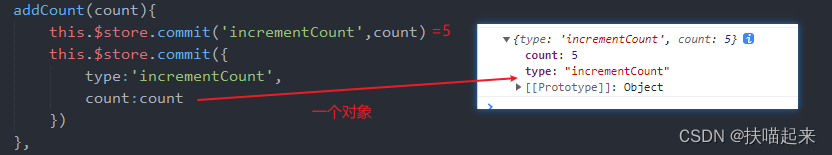
6.motation响应规则
- 使用Vue.set(obj,'newProp',123) 例:Vue.set(state.peo,'address',‘洛杉矶’)
- 用新对象给旧对象重新赋值 例:state.peo.name = ‘zyn’
如果motation里的方法直接修改state的值,虽然修改成功了,但不会响应在页面上,
7.action
因为motation里的方法必须是同步的,devtool可以帮助我们捕捉motation的快照
当motation出现异步方法,state的值已经发生改变,但是devtool捕捉不到,就发生错误
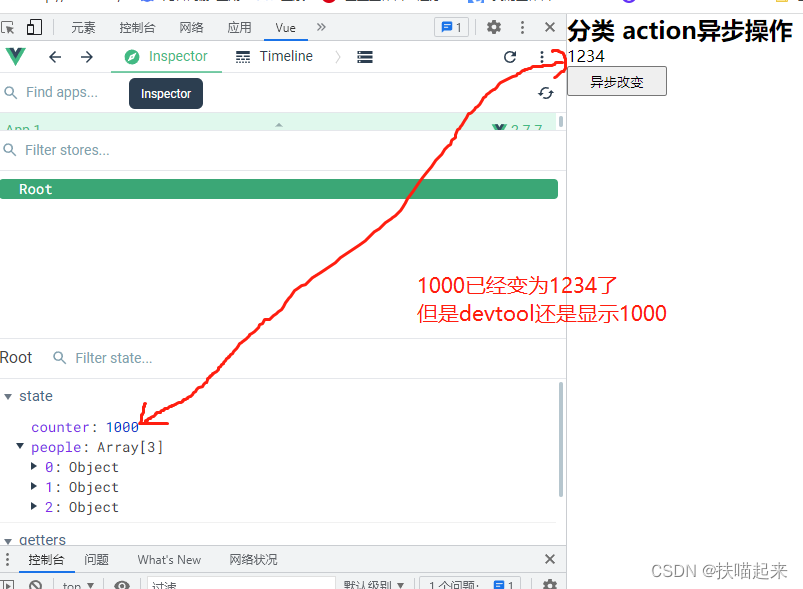
解决办法: 使用action
<button type="button" @click="changeyes">异步改变(devtools捕获到)</button>
changeyes(){
console.log(this.$store)
this.$store.dispatch('asynChangeYse')
}
//src>store>index.js
mutations: {
asynChange2(state){
state.counter = 5678
}
},
actions: {
asynChangeYse(context){
setTimeout(()=>{
context.commit('asynChange2')
},1000)
}
},dispatch可以返回一个promise
//src>store>index.js
actions: {
asynChangeYse(context,payload){
return new Promise((resolve,reject)=>{
setTimeout(()=>{
context.commit('asynChange2')
resolve('actions执行完后返回的参数')
},1000)
})
}
},
//页面
changeyes(){
this.$store.dispatch('asynChangeYse')
.then(res=>{
console.log(res)
})
}8. module
当vuex里的数据过于臃肿,vuex允许将store分格成模块,每个模块有自己的state,mutation,action,getters。
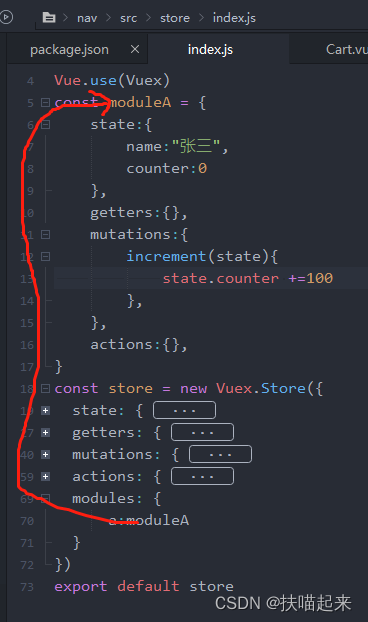









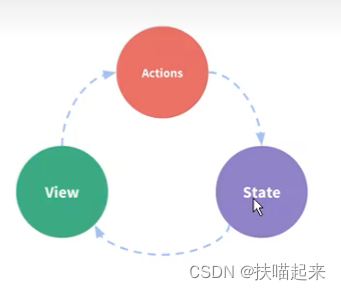














 1097
1097











 被折叠的 条评论
为什么被折叠?
被折叠的 条评论
为什么被折叠?








