和上文一样
继承DL_CreationAdapter接口实现 addPolyline和addVertex
class analyzeDXF : public DL_CreationAdapter
{
public:
analyzeDXF() {};
~analyzeDXF() {};
//多线段
virtual void addPolyline(const DL_PolylineData& data);
virtual void addVertex(const DL_VertexData& data);
private:
//画多线段 LWPOLYLINE
void drawPolyline();
std::vector < std::pair<DL_PolylineData, DL_Attributes>> m_vecDxfPolylines;
std::vector< std::pair<DL_VertexData, DL_Attributes>> m_vecDxfVertexs;
}
把数据保存到 成员变量m_vecDxfPolylines和 m_vecDxfVertexs
我们查资料得到
在dxflib库中多段线图元和优化多段线图元均是通过这两者读出,首先在addPolyline(const DL_PolylineData& data)中获得点数(data.number)和标志位(data.flags),其中点数表示了addVertex中的点数,而标志位则表示了该多段线的闭合。需要注意的是在读写LWPOLYLINE时所构成的点需要考虑点的凸度,如果凸度不为0,则需要进行弧的绘制。
————————————————
版权声明:本文为CSDN博主「S3Z10」的原创文章,遵循CC 4.0 BY-SA版权协议,转载请附上原文出处链接及本声明。
原文链接:https://blog.csdn.net/syhzju/article/details/80110633
猜测多线段每个线段的信息保存在 m_vecDxfPolylines,而每个点保存到m_vecDxfVertexs
验证一下:
void analyzeDXF::drawPolyline()
{
std::vector< std::pair<DL_PolylineData, DL_Attributes>>::iterator iter;
int num = 0;
int sum = 0;
for (iter = m_vecDxfPolylines.begin(); iter < m_vecDxfPolylines.end(); iter++)
{
num++;
DL_PolylineData &data = (*iter).first;
sum += data.number;
//线段是否闭合flags
qDebug() << "Polyline: " << "number :" << data.number <<" , flags: "<<data.flags<< " , m: " << data.m << " , n: " << data.n << " ,elevation " << data.elevation;
}
qDebug() << "Polyline number is " << num << ". the sum of Vertexs is " <<sum;
std::vector< std::pair<DL_VertexData, DL_Attributes>>::iterator iter2;
num = 0;
for (iter2 = m_vecDxfVertexs.begin(); iter2 < m_vecDxfVertexs.end(); iter2++)
{
DL_VertexData &data = (*iter2).first;
//qDebug() << "Vertex: (" << data.x<<" , " << data.y << ") ,Bulge: " << data.bulge;
num++;
}
qDebug() << "Vertex number is " << num;
}
其中 DL_PolylineData 结构体 的成员 unsigned int number; 表示有多少个顶点。 int flags;表示多线段是否闭合
struct DXFLIB_EXPORT DL_PolylineData {
/**
* Constructor.
* Parameters: see member variables.
*/
DL_PolylineData(int pNumber, int pMVerteces, int pNVerteces, int pFlags, double pElevation = 0.0) {
number = pNumber;
m = pMVerteces;
n = pNVerteces;
elevation = pElevation;
flags = pFlags;
}
/*! Number of vertices in this polyline. */
unsigned int number;
/*! Number of vertices in m direction if polyline is a polygon mesh. */
unsigned int m;
/*! Number of vertices in n direction if polyline is a polygon mesh. */
unsigned int n;
/*! elevation of the polyline. */
double elevation;
/*! Flags */
int flags;
};
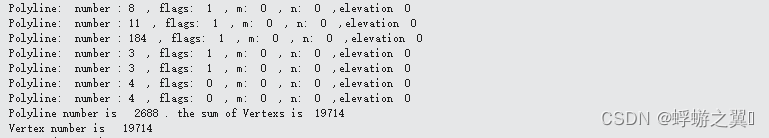
如图所示 , 所有线段顶点的和 与 定点数对上了!
所以我们需要遍历每个DL_PolylineData ,得到该多线段有几个顶点,是否闭合,然后从m_vecDxfVertexs把顶点取出来
首先存储点集和线段信息
void analyzeDXF::addPolyline(const DL_PolylineData& data)
{
qDebug() << "addPolyline: ";
m_vecDxfPolylines.push_back(std::pair<DL_PolylineData, DL_Attributes>(data, attributes));
}
void analyzeDXF::addVertex(const DL_VertexData& data)
{
double x = data.x;
double y = data.y;
OCStoWCS(*extrusion, x, y);
DL_VertexData newData = data;
newData.x = x;
newData.y = y;
m_vecDxfVertexs.push_back(std::pair<DL_VertexData, DL_Attributes>(newData, attributes));
}
然后遍历m_vecDxfPolylines 找到每一段线段对应的点,绘图
void analyzeDXF::drawPolyline()
{
std::vector< std::pair<DL_PolylineData, DL_Attributes>>::iterator iter;
int index = 0;//当前线段的第一个点在m_vecDxfVertexs中的索引
for (iter = m_vecDxfPolylines.begin(); iter < m_vecDxfPolylines.end(); iter++)
{
//获取颜色
QColor arcColor = getColor((*iter).second);
//获取宽度
int lineWidth = getWidth((*iter).second);
QPen pen(arcColor, lineWidth, Qt::SolidLine);
m_painter->setPen(pen);
DL_PolylineData &data = (*iter).first;
int subIndex = 0;
//每个折线取出第一个点
DL_VertexData preVertex = m_vecDxfVertexs[index].first;
DL_VertexData curVertex;
subIndex++;
int countVertex = data.number;//该线段含有几个点
for (subIndex; subIndex < countVertex; subIndex++)
{
//取折线的第二个点
curVertex = m_vecDxfVertexs[index + subIndex].first;
if (preVertex.bulge == 0)//线段
{
m_painter->drawLine(preVertex.x, preVertex.y, curVertex.x, curVertex.y);
}
else//圆弧
{
QRectF rectangle;
double startAngle, spanAngle;
calArc(preVertex.x , preVertex.y, curVertex.x , curVertex.y, preVertex.bulge , rectangle , startAngle, spanAngle);
m_painter->drawArc(rectangle, startAngle, spanAngle);
}
preVertex = curVertex;
}
if (data.flags == 1) //闭合
{
preVertex = m_vecDxfVertexs[index].first;
curVertex = m_vecDxfVertexs[index + data.number-1].first;
m_painter->drawLine(preVertex.x, preVertex.y, curVertex.x, curVertex.y);
}
index = index + data.number;
}
}





















 4009
4009











 被折叠的 条评论
为什么被折叠?
被折叠的 条评论
为什么被折叠?








