官网地址 https://www.jetbrains.com/help/idea/configuring-third-party-tools.html
主要的作用是在idea 中,使用第三方应用程序打开文件
一、新建External Tools
1.快捷键 Ctrl+Alt+S,
2. select Tools | External Tools.

-
Click and specify the following settings:
-
Name: The name of the tool that will be displayed in the IntelliJ IDEA interface.(平常显示的名称)
-
Group: The name of the group to which the tool belongs. You can select an existing group or type the name of a new group.
-
Description: A meaningful description of the tool.(.exe所在的地址)
-
Program: The path to the application executable file.(必须填写,如图所示 只需要选择即可)
-
Arguments: The arguments passed to the executable file, as you would specify them on the command line.note(自动会带出来)
-
-
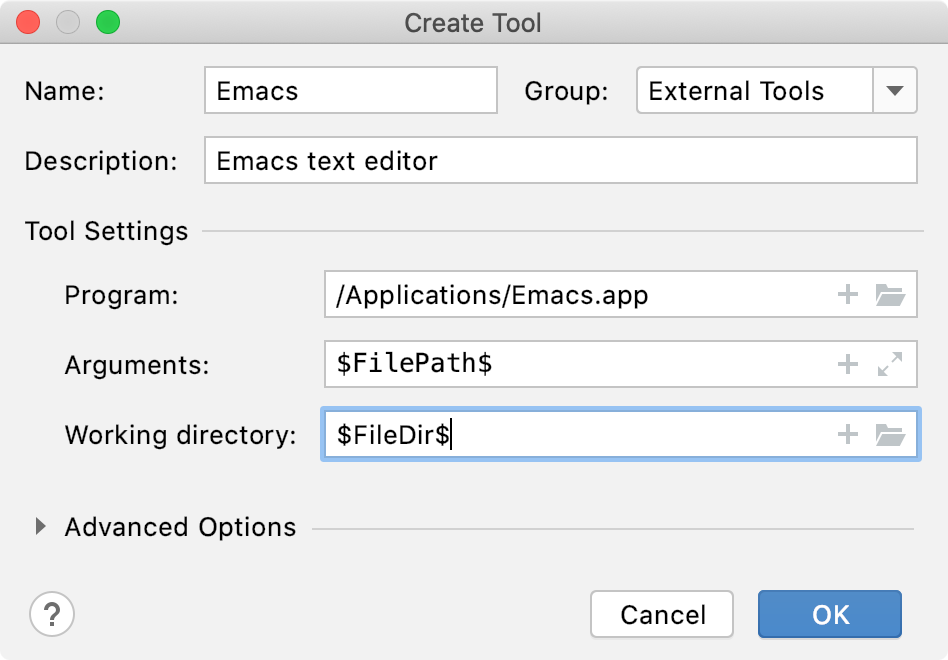

二、使用External Tools
在.md文件上右键,选择External Tools -> Typora 就可以拿第三方软件打开.md格式的文件,也可以自定义快捷键

自定义快捷键 步骤

ps:另外可以用External Tools 来实现javap工具来反汇编class字节码文件























 2645
2645











 被折叠的 条评论
为什么被折叠?
被折叠的 条评论
为什么被折叠?










