翻阅了许多更新,发现有两种方式,一种是直接下载服务器的apk,一种是下载打包的www
第一种做完了,代码:
app.js
.run(function ($ionicPlatform, $rootScope, $location, $state, Storage,$ionicPopup,$ionicHistory,$timeout,$ionicActionSheet,$ionicLoading,$http) {
$ionicPlatform.ready(function () {
//在设备初始化完成后隐藏Splash画面延迟
setTimeout(function() {
navigator.splashscreen.hide();
}, 1000);
// Hide the accessory bar by default (remove this to show the accessory bar above the keyboard
// for form inputs)
if (window.cordova && window.cordova.plugins && window.cordova.plugins.Keyboard) {
cordova.plugins.Keyboard.hideKeyboardAccessoryBar(true);
cordova.plugins.Keyboard.disableScroll(true);
}
if (window.StatusBar) {
// org.apache.cordova.statusbar required
StatusBar.styleLightContent();
}
// 菜单键 这个菜单键不知道是什么意思,拷贝的,留着了,也没删
document.addEventListener("menubutton", onHardwareMenuKeyDown, false);
//检测更新
//热更新参考http://ionichina.com/topic/552b511e154e532908b07800 https://github.com/south-pacific/cordova-plugin-updateapp
//更新www 参考http://www.scaperow.com/tag/%E8%87%AA%E5%AE%9A%E4%B9%89
checkUpdate();
});这个方法就不解释了,拷贝的。不知道好用不
// 菜单键
function onHardwareMenuKeyDown() {
$ionicActionSheet.show({
titleText: '检查更新',
buttons: [
{ text: '关于' }
],
destructiveText: '检查更新',
cancelText: '取消',
cancel: function () {
// add cancel code..
},
destructiveButtonClicked: function () {
//检查更新
checkUpdate();
},
buttonClicked: function (index) {
}
});
$timeout(function () {
hideSheet();
}, 2000);
};重点来了
// 检查更新
function checkUpdate() {
//从服务端获取最新版本
var ApiUrl ="http://XXXXXXX/xxxxx/check_app_version";
var serverAppVersion = ""; //最新版本信息
$http.get(ApiUrl)
.success(function (data) {
//获取版本
serverAppVersion = data.result;
cordova.getAppVersion.getVersionNumber().then(function (version) {
//如果本地与服务端的APP版本不符合
if (version != data.result.version) {
//两种更新方式
if(data.result.type=="large")
{
//大更
console.log("大");
showUpdateConfirm(serverAppVersion);
}
else
{
console.log("小");
//小更新
}
}
});
})
.error(function (data, status, headers, config) {
$ionicLoading.show({template: '读取版本信息失败!', noBackdrop: true, duration: 2000});
});
}在这里参考了别的帖子:
phonegap100:
http://bbs.phonegap100.com/forum.php?mod=viewthread&tid=2046&highlight=%E8%87%AA%E5%8A%A8
ionichina:
http://ionichina.com/topic/552b511e154e532908b07800
github:
https://github.com/zxj963577494/ionic-AutoUpdateApp/blob/master/www/js/app.js
ionic.ren :志慧师兄
http://www.ionic.ren/2015/11/23/ionic%E5%B8%B8%E7%94%A8%E6%8F%92%E4%BB%B6-ngcordovacordovaappversion%E7%89%88%E6%9C%AC%E6%9B%B4%E6%96%B0%E6%8F%92%E4%BB%B6/
Ionic实战 自动升级APP(Android版)
http://www.cnblogs.com/zxj159/p/4421578.html
还有一个热心的兄弟提供的 : phoneGap中android程序自动更新代码
http://blog.csdn.net/binyao02123202/article/details/7955515
不管是谁复制谁的,都不好使,因为人家换方法了,你当然不好用了。下载人家旧的插件,当然就好用了。
下面主要是 fileTransfer.onprogress fileTransfer.download fileOpener2.open 这几个方法变了。
插件:
上传下载插件:cordova-plugin-file-transfer
https://github.com/apache/cordova-plugin-file-transfer 安装:cordova
安装:plugin add cordova-plugin-file-transfer打开应用:cordova-plugin-file-opener2
https://github.com/pwlin/cordova-plugin-file-opener2 安装:cordova plugin
安装:cordova plugin add cordova-plugin-file-opener2读取应用程序版本 cordova-plugin-app-version
https://github.com/whiteoctober/cordova-plugin-app-version
安装:cordova plugin add cordova-plugin-app-version允许读写设备上的文件 org.apache.cordova.file
https://github.com/apache/cordova-plugin-file
安装:cordova plugin add cordova-plugin-file服务器上的json
{
“version”:”0.0.2”,
“type”:”large”,
“url”:”http://xxx/MainActivity.apk“,
“file”:”file:///storage/sdcard0/Download/MainActivity.apk”,
“Description”:”新版功能1.asdasdas2.asdgasdgasd3.asdasd”
}
// 显示是否更新对话框 大更
function showUpdateConfirm(serverAppVersion) {
var confirmPopup = $ionicPopup.confirm({
title: '版本升级-'+serverAppVersion.version,
template: serverAppVersion.Description, //从服务端获取更新的内容
cancelText: '以后再说',
okText: '升级'
});
confirmPopup.then(function (res) {
if (res) {
$ionicLoading.show({
template: "已经下载:0%"
});
var fileTransfer = new FileTransfer();
var url = serverAppVersion.url; //可以从服务端获取更新APP的路径
var targetPath = serverAppVersion.file;//APP下载存放的路径,可以使用cordova file插件进行相关配置
//这个根据他的翻译
// 可选参数,默认值为false。如果设置为true,它接受所有安全证书。这是非常有用的,因为Android拒绝签名安全证书。不建议用于生产使用。支持Android和iOS。(布尔)
var trustHosts = true
fileTransfer.download(
url,
targetPath,
function(entry) {
console.log("download complete: " + entry.toURL());
cordova.plugins.fileOpener2.open(
targetPath,
'application/vnd.android.package-archive',
{
error : function(e){
console.log("错误=>"+'Error status: ' + e.status + ' - Error message: ' + e.message);
},
success : function(){
console.log("下载成功");
}
}
);
},
function(error) {
console.log("download error source " + error.source);
console.log("download error target " + error.target);
console.log("upload error code" + error.code);
},
false ,
{
headers: {
"Authorization": "Basic dGVzdHVzZXJuYW1lOnRlc3RwYXNzd29yZA=="
}
}
);
fileTransfer.onprogress= function(progressEvent) {
$timeout(function () {
var downloadProgress = (progressEvent.loaded / progressEvent.total) * 100;
$ionicLoading.show({
template: "已经下载:" + Math.floor(downloadProgress) + "%"
});
if (downloadProgress > 99) {
$ionicLoading.hide();
}
})
};
} else {
// 取消更新 to do your code
}
});
}
“`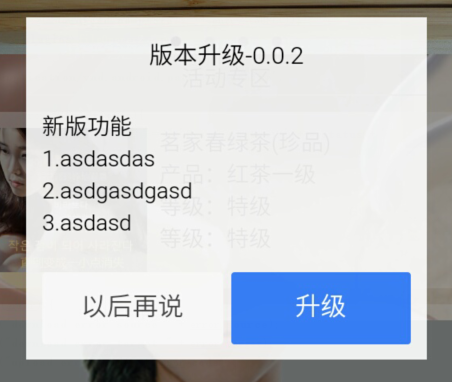
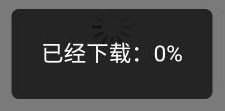
后面的小更,正在造。。
参考:
http://www.scaperow.com/tag/%E8%87%AA%E5%AE%9A%E4%B9%89
经过查资料,决定改变方向
http://www.phonegap100.com/plugininfo_46.html
微软的 更新插件
https://github.com/Microsoft/cordova-plugin-code-push
目前中文资料不太多
http://www.2cto.com/kf/201601/487903.html
还是暂时先放一放吧,项目目前可以不用这个功能。























 3254
3254

 被折叠的 条评论
为什么被折叠?
被折叠的 条评论
为什么被折叠?








