前言
最近复习了一下 map 的使用,因为使用的都是一维的,所以使用常规操作就能满足需求。以前看到过有人在工作环境中使用多维度的 map,当时没有尝试实现这种需求,今天想起来了就试了下。类似于 map<string, map<string, string>> 这种形式。常规操作是对数据的增删查改。
二维 map
创建一个二维map,这里以string为例:
map<string, map<string, string>> b;
增加元素
增加元素可分为两种情况:(1) 增加若干个数据时可以使用 map 中的 insert() 方法,或者 insert_or_assign() 方法。**两者的区别:使用insert()方法时,若相应key不存在,则完成插入操作。反之,则不做插入操作。**使用 insert_or_assign() 方法时,若相应 key 不存在,则完成插入操作。反之,完成赋值操作。
(2) 增加单独的数据可以使用赋值方法test[ “维度1”][ “维度2”] = "字符串 ";,这种方法既简单又方便。若原容器中没有相应的 key ,则完成插入操作,反之完成赋值操作。
for(int i = 0; i < 3; i++)
{
temp = to_string(i);
c.insert(make_pair(temp, "string"));
}
//将含有3个元素的 map c 插入到 map b中
b.insert(make_pair(temp, c));
//添加一个元素
b["2"]["1"] = "123456";
删除元素
使用 map 中的 erase() 方法删除容器中的一个值或某一维度下的全部值 (删除键为 key 的若干条数据) 。
b["2"].erase("1");
在第一个维度 key 为 "2" 的前提下,删除第二个维度 key 为 "1" 的值。
b.erase("1");
表明删除第一个维度 key 为 "1" 的所有的值。
查找与修改
简单的查找可以使用 map 中的 find() 完成,这里主要介绍遍历时的操作。遍历是最常用的查找操作,在遍历过程中,满足一定条件后完成相应的操作。修改操作可以使用赋值语句完成,这里不再赘述。若想对一个二维 map 进行遍历,需要使用两个迭代器,具体请看代码:
void Print(map<string, map<string, string>> a)
{
map<string, map<string, string>>::iterator p2;
map<string, string>::iterator p3;
for(p2 = a.begin(); p2 != a.end(); p2++)
{
for(p3 = p2->second.begin(); p3 != p2->second.end(); p3++)
cout << p2->first << ":" << "[" <<p3->first << "]" << "[" << p3->second << "]" <<endl;
}
cout <<endl;
}
修改容器中特定的数据,可以进行遍历,然后对满足条件的元素完成操作,其做法类似于一维 map 的操作:
#include <map>
#include <iostream>
int main()
{
std::map<int, std::string> c = {{1, "one"}, {2, "two"}, {3, "three"},
{4, "four"}, {5, "five"}, {6, "six"}};
for(auto it = c.begin(); it != c.end(); )
if(it->first % 2 == 1)
//完成相应操作
else
++it;
for(auto& p : c)
std::cout << p.second << ' ';
}
完整代码:
#include <iostream>
#include <map>
#include <string>
using namespace std;
void Print(map<string, map<string, string>> a)
{
map<string, map<string, string>>::iterator p2;
map<string, string>::iterator p3;
for(p2 = a.begin(); p2 != a.end(); p2++)
{
for(p3 = p2->second.begin(); p3 != p2->second.end(); p3++)
cout << p2->first << ":" << "[" <<p3->first << "]" << "[" << p3->second << "]" <<endl;
}
cout <<endl;
}
int main()
{
map<string, map<string, string>> b;
map<string, string> c;
string temp;
//对 map c 进行初始化
for(int i = 0; i < 3; i++)
{
temp = to_string(i);
c.insert(make_pair(temp, "string"));
}
//将 map c 插入到 map b 中
b.insert(make_pair(temp, c));
cout << "Init:" <<endl;
Print(b);
//修改数据
b["2"]["1"] = "123456";
b["2"]["2"] = "qweasd";
cout << "Modified:" <<endl;
Print(b);
b["2"].erase("1");
cout << "Erase:" <<endl;
Print(b);
cout << "Add element:" <<endl;
b["3"]["3"] = "3333";
Print(b);
return 0;
}
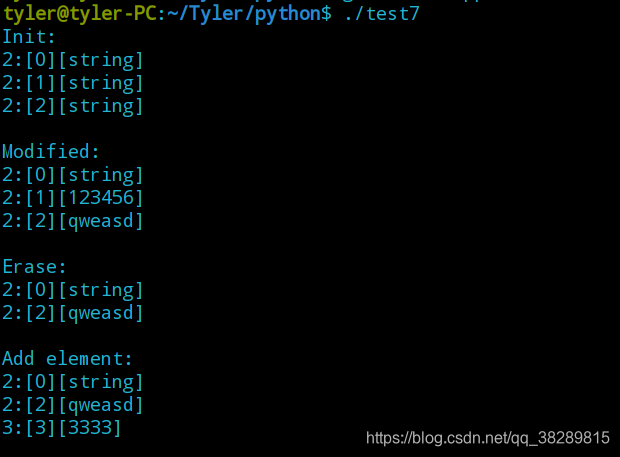
三维map
三维 map 的操作和二维 map 的操作相同,只是多了一个维度,这里仅放一个简单的代码作为参考:
#include <iostream>
#include <map>
#include <string>
#include <vector>
using namespace std;
void Print(map<string, map<string, map<string, string>>> a)
{
map<string, map<string, map<string, string>>>::iterator p1;
map<string, map<string, string>>::iterator p2;
map<string, string>::iterator p3;
for(p1 = a.begin(); p1 != a.end(); p1++)
{
for(p2 = p1->second.begin(); p2 != p1->second.end(); p2++)
{
for(p3 = p2->second.begin(); p3 != p2->second.end(); p3++)
cout << "Row:[ " << p1->first << " ] Column:[ " << p2->first << " ] Timestamp:" << "[ " <<p3->first << " ]" << " -> [" << p3->second << "]" <<endl;
}
}
cout <<endl;
}
int main()
{
map<string, map<string, map<string, string>>> a;
map<string, map<string, string>> b;
map<string, string> c;
string temp;
//初始化并插入
for(int i = 0; i < 2; i++)
{
temp = to_string(i);
c.insert(make_pair(temp, "string"));
b.insert(make_pair(temp, c));
a.insert(make_pair(temp, b));
}
cout << "Init:" <<endl;
Print(a);
//修改
a["1"]["1"]["0"] = "123456";
a["1"]["1"]["1"] = "qwerty";
cout << "Modified:" <<endl;
Print(a);
a["1"].erase("1");
cout << "Erase column == 1:" <<endl;
Print(a);
a.erase("1");
cout << "Erase row == 1:" <<endl;
Print(a);
return 0;
}
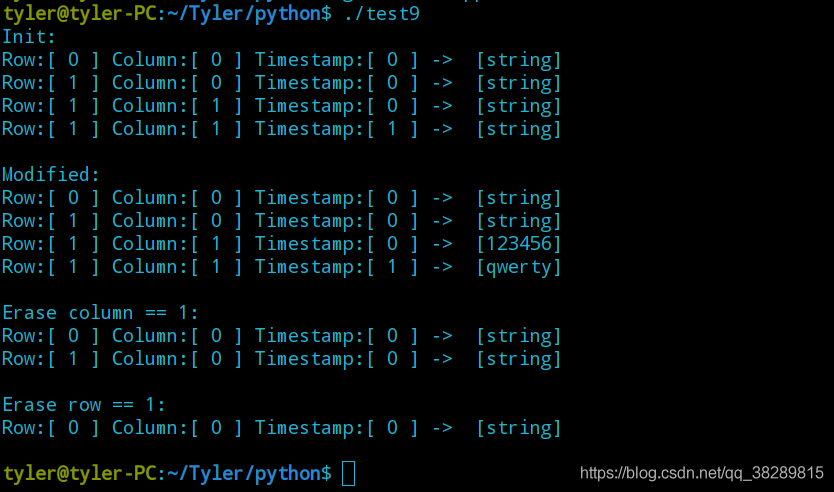

























 241
241











 被折叠的 条评论
为什么被折叠?
被折叠的 条评论
为什么被折叠?








