哪些 游戏不玩物丧志
16340066
本人学院
目录
- 文科类
(1)P社四萌
①《十字军之王2》
②《维多利亚2》
③《欧风云4》
(2) 大航海时代系列
(3)骑马与砍杀
(4)全面战争
(5)三国志 理科类
(1)坎巴拉太空计划
(2)宇宙沙盘
(3)human resource machine
(4)我的世界
(5)咳咳,接下来进入正题
引用块内容
首先从维多利亚2说起。
维多利亚2你可以学到很多历史书上学不到的东西,当然只要你用心去玩。
我知道阿根廷的前身是拉普拉塔总督区。当年美洲中部就是现在洪都拉斯那边以前是一个国家。
国家体制原来有这么多,原来巴西德右下角那块地之前是一个独立国家。
以前东南亚有那么多的小国家。原来1840年是正式开启了非洲大陆的黑暗时代。(时间可能记得错了,因为最近忙好久没玩了。)
原来美国当年从墨西哥手里拿到了那么多的地。
再来说欧陆战争4。简称eu4。
原来当时西班牙前身叫卡斯提尔。神圣罗马帝国原来是这个样子的。
欧洲大陆的天主教竟然统治力这么强大。
原来俄罗斯是从一个莫斯科公国慢慢打下来的。
原来当年东欧西亚这里有一个克里米亚大公国。
最后说一下十字军之王2。简称ck2
这个可是真真的让我学到了很多
以前欧洲封建社会真的和我们这里封建社会不同。
麾下领主这么自由。没孩子竟然游戏都没得玩。
我老婆不是大国公主我怎么做。
什么,打个领地还不让打要看教会脸色。
我竟然想打架还要有理由?
云云。
总之想玩游戏学知识。P社四萌欢迎你啊
《十字军之王2》

《维多利亚2》

《欧陆风云4》

大航海OL

引用块内容
骑马与砍杀,全面战争和三国志。前两者学点古代冷兵器战争知识,后者学点三国历史。相对来说能学到的东西比较局限,算是小有收获。
刺客信条,文明5其实都学不到什么。文明就学会拍脸爆铺,种田锤奇观(我是不锤大图佩特拉不舒服斯基),偷文物憋文化。刺客信条就是还原几座古代城市,演绎一下零散几个历史事件。这两个游戏都没深入成体系的知识,知识太碎片化。
(经评论区提醒,要能耐心把文明百科看一看还是不错的。不过文明百科这种东西不一定人人都看,不看不影响游戏。不像大航海和P社游戏那样让你玩完之后一定会懂很多)
坎巴拉太空计划

宇宙沙盘。模拟器,想怎么搞怎么搞。这个貌似没必要解释。玩这游戏各种作死
human resource machine(中文版为:人力资源机器)。这个6啦
从零开始教你编程知识的游戏
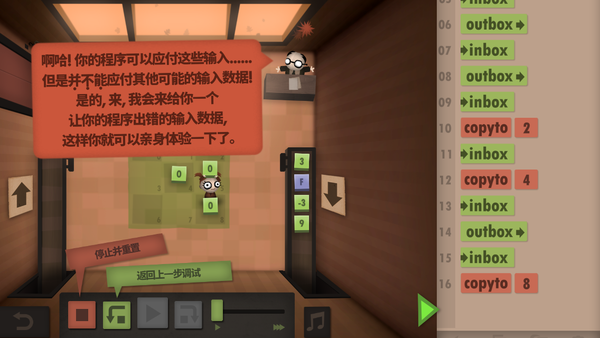
如果全部通关+达成所有关卡的额外要求,相信对编程毫无经验的菜鸟也会对学习编产生程产生兴趣和动力吧
我的世界。靠,我就是拿来搞笑的,要学的话 可以学到自由。
我说几句话
不要怪我一开始就引用,其实LOL也可以不玩物丧志的,玩什么不要紧,完成作业最重要出于责任,我认为我还是得认真负责一点。
建个表格吧
| 不玩物丧志 | 文科类 | 理科类 |
|---|---|---|
| 《维多利亚2》 | 坎巴拉太空计划 | |
| 《十字军之王2》 | 宇宙沙盘 | |
| 《欧陆风云4》 | human_resource_machine | |
| 《大航海时代》 | ||
| 《骑马与砍杀》 | ||
| 《全面战争》 | ||
| 《三国志》 |
再干点什么事
码红旗,不会只好引用了
#include <windows.h>
#include <math.h>
/* Declare Windows procedure */
LRESULT CALLBACK WindowProcedure (HWND, UINT, WPARAM, LPARAM);
void DrawFiveStarFlag(HDC hdc, int x, int y, int w);
void DrawFivePointedStar(HDC hdc, int x, int y, int r, float d);
/* Current app instance */
HINSTANCE hInst;
/* Make the class name into a global variable */
TCHAR szClassName[] = TEXT("WindowsApp");
int WINAPI
WinMain (HINSTANCE hThisInstance,
HINSTANCE hPrevInstance,
LPSTR lpszArgument,
int nFunsterStil)
{
HWND hwnd; /* This is the handle for our window */
MSG messages; /* Here messages to the application are saved */
WNDCLASSEX wincl; /* Data structure for the windowclass */
/* Save this instance */
hInst = hThisInstance;
/* The Window structure */
wincl.hInstance = hThisInstance;
wincl.lpszClassName = szClassName;
wincl.lpfnWndProc = WindowProcedure; /* This function is called by windows */
wincl.style = CS_DBLCLKS; /* Catch double-clicks */
wincl.cbSize = sizeof (WNDCLASSEX);
/* Use default icon and mouse-pointer */
wincl.hIcon = LoadIcon (NULL, IDI_APPLICATION);
wincl.hIconSm = LoadIcon (NULL, IDI_APPLICATION);
wincl.hCursor = LoadCursor (NULL, IDC_ARROW);
wincl.lpszMenuName = NULL;
wincl.cbClsExtra = 0; /* No extra bytes after the window class */
wincl.cbWndExtra = 0; /* structure or the window instance */
/* Use Windows's default color as the background of the window */
wincl.hbrBackground = (HBRUSH)(COLOR_WINDOW+1);
/* Register the window class, and if it fails quit the program */
if (!RegisterClassEx (&wincl))
return 0;
/* The class is registered, let's create the program*/
hwnd = CreateWindowEx (
0, /* Extended possibilites for variation */
szClassName, /* Classname */
TEXT("TestPie"), /* Title Text */
WS_OVERLAPPEDWINDOW, /* default window */
CW_USEDEFAULT, /* Windows decides the position */
0, /* where the window ends up on the screen */
CW_USEDEFAULT, /* The programs width */
0, /* and height in pixels */
HWND_DESKTOP, /* The window is a child-window to desktop */
NULL, /* No menu */
hThisInstance, /* Program Instance handler */
NULL /* No Window Creation data */
);
/* Make the window visible on the screen */
ShowWindow (hwnd, nFunsterStil);
/* Run the message loop. It will run until GetMessage() returns 0 */
while (GetMessage (&messages, NULL, 0, 0))
{
/* Translate virtual-key messages into character messages */
TranslateMessage(&messages);
/* Send message to WindowProcedure */
DispatchMessage(&messages);
}
/* The program return-value is 0 - The value that PostQuitMessage() gave */
return messages.wParam;
}
/* This function is called by the Windows function DispatchMessage() */
LRESULT CALLBACK
WindowProcedure (HWND hwnd, UINT message, WPARAM wParam, LPARAM lParam)
{
PAINTSTRUCT ps;
HDC hdc;
switch (message) /* handle the messages */
{
case WM_PAINT:
hdc = BeginPaint(hwnd, &ps);
/* TODO: Add any drawing code here... */
DrawFiveStarFlag(hdc, 50, 50, 300);
EndPaint(hwnd, &ps);
break;
case WM_DESTROY:
PostQuitMessage (0); /* send a WM_QUIT to the message queue */
break;
default: /* for messages that we don't deal with */
return DefWindowProc (hwnd, message, wParam, lParam);
}
return 0;
}
/* 画五角星
* 参数:hdc画图句柄,xy中心点坐标,r外圆半径,d偏斜角度(逆时针)
*/
void DrawFivePointedStar(HDC hdc, int x, int y, int r, float d)
{
float r0 = 0.381966*r; //内圆半径:r*sin(0.1*M_PI)/sin(0.7*M_PI)
int i;
POINT p[10];
//计算10个顶点的坐标(72度为实心五角星,144为空心五角星)
for(i=0; i<5; i++)
{
p[2*i].x = x + r*cos((i*72-18+d)*M_PI/180);
p[2*i].y = y + r*sin((i*72-18+d)*M_PI/180);
p[2*i+1].x = x + r0*cos((i*72+18+d)*M_PI/180);
p[2*i+1].y = y + r0*sin((i*72+18+d)*M_PI/180);
}
//画五角星
Polygon(hdc, p, 10);
}
/* 画五星红旗
* 参数:hdc画图句柄,xy旗左上角坐标,w旗宽
*/
void DrawFiveStarFlag(HDC hdc, int x, int y, int w)
{
COLORREF RED = RGB(255, 0, 0), YELLOW = RGB(255, 255, 0);
HPEN hPen1 = CreatePen(PS_SOLID, 1, RED), hPen2 = CreatePen(PS_SOLID, 1, YELLOW);
HBRUSH hBrush1 = CreateSolidBrush(RED), hBrush2 = CreateSolidBrush(YELLOW);
//画旗面
SelectObject(hdc, hPen1);
SelectObject(hdc, hBrush1);
Rectangle(hdc, x, y, x+w, y+2*w/3);
//画5星
SelectObject(hdc, hPen2);
SelectObject(hdc, hBrush2);
DrawFivePointedStar(hdc, x+w/6, y+w/6, w/10, 0); //大星
DrawFivePointedStar(hdc, x+w/3, y+w/15, w/30, 18); //4个小星,倾斜角度都是估的
DrawFivePointedStar(hdc, x+2*w/5, y+2*w/15, w/30, 45);
DrawFivePointedStar(hdc, x+2*w/5, y+7*w/30, w/30, 9);
DrawFivePointedStar(hdc, x+w/3, y+3*w/10, w/30, 27);
DeleteObject(hPen1);
DeleteObject(hPen2);
DeleteObject(hBrush1);
DeleteObject(hBrush2);
}
/* 画五星红旗
* 参数:hdc画图句柄,xy旗左上角坐标,w旗宽
*/
void DrawFiveStarFlag(HDC hdc, int x, int y, int w)
{
COLORREF RED = RGB(255, 0, 0), YELLOW = RGB(255, 255, 0);
HPEN hPen1 = CreatePen(PS_SOLID, 1, RED), hPen2 = CreatePen(PS_SOLID, 1, YELLOW);
HBRUSH hBrush1 = CreateSolidBrush(RED), hBrush2 = CreateSolidBrush(YELLOW);
//画旗面
SelectObject(hdc, hPen1);
SelectObject(hdc, hBrush1);
Rectangle(hdc, x, y, x+w, y+2*w/3);
//画5星
SelectObject(hdc, hPen2);
SelectObject(hdc, hBrush2);
DrawFivePointedStar(hdc, x+w/6, y+w/6, w/10, 0); //大星
DrawFivePointedStar(hdc, x+w/3, y+w/15, w/30, 18); //4个小 星,倾斜角度都是估的
DrawFivePointedStar(hdc, x+2*w/5, y+2*w/15, w/30, 45);
DrawFivePointedStar(hdc, x+2*w/5, y+7*w/30, w/30, 9);
DrawFivePointedStar(hdc, x+w/3, y+3*w/10, w/30, 27);
DeleteObject(hPen1);
DeleteObject(hPen2);
DeleteObject(hBrush1);
DeleteObject(hBrush2);
}效果据称是这样的
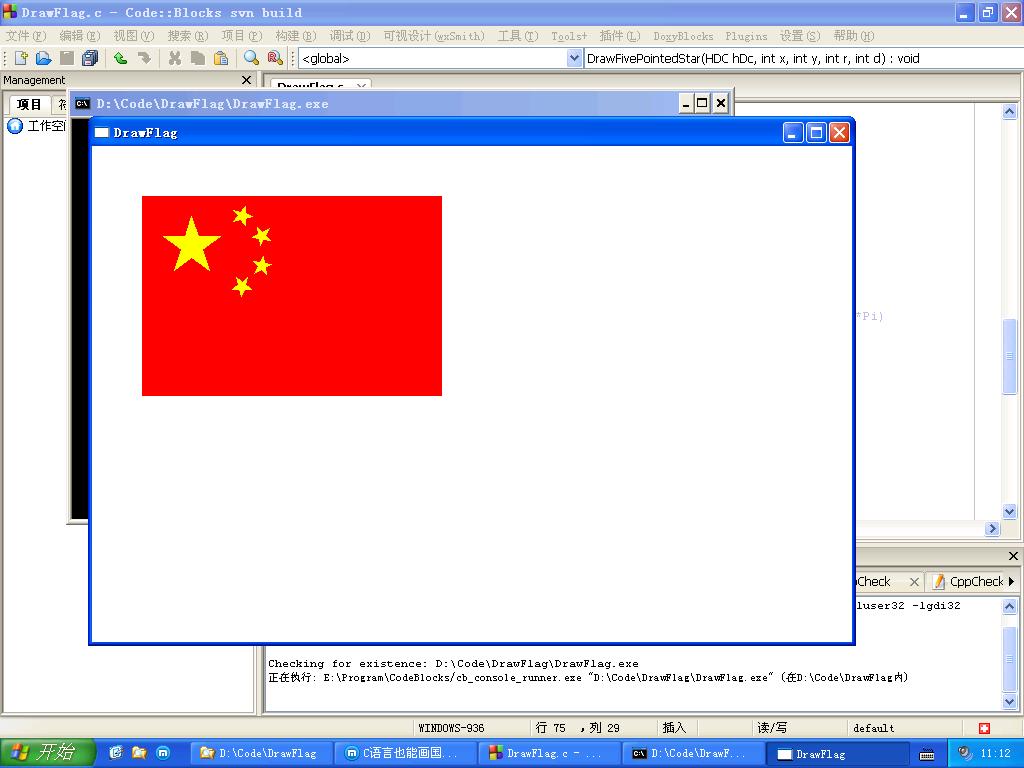
再来废话 1
数学公式2





















 477
477











 被折叠的 条评论
为什么被折叠?
被折叠的 条评论
为什么被折叠?








