编译错误提示:Gradle sync failed: Could not run build action using Gradle distribution 'https://services.gradle.org/distributions/gradle-4.1-all.zip'.
点击Gradle Console
NDK is missing a "platforms" directory.
If you are using NDK, verify the ndk.dir is set to a valid NDK directory. It is currently set to D:\AndroidStudioSDK\ndk-bundle.
If you are not using NDK, unset the NDK variable from ANDROID_NDK_HOME or local.properties to remove this warning.
这个错误Google 的坑。目前只有兼容最新的NDK版本才能解决。
解决办法:
1.打开SDK Manager

3.安装完成后重新build下项目搞定!








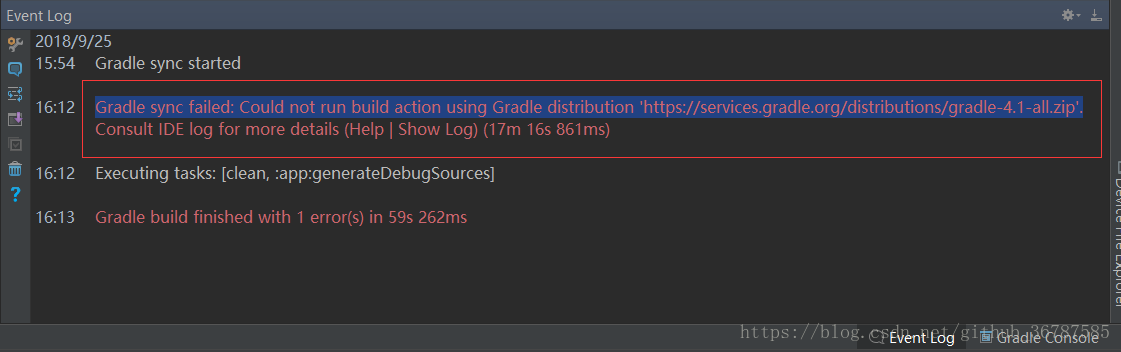















 3580
3580











 被折叠的 条评论
为什么被折叠?
被折叠的 条评论
为什么被折叠?








