In this tutorial, we will take the previous Maven + Spring MVC XML example, rewrite it to support `@JavaConfig` configuration, no more XML files, and deploy it into a Servlet 3.0+ container, like Tomcat 7 or Jetty 9. Technologies used : - Spring 3.2.13.RELEASE - Maven 3 - JDK 1.6 - Tomcat 7 or Jetty 9 - Eclipse 4.4 - Boostrap 3 ##1. Project Structure Download the project source code and review the project folder structure :  > P.S No more XML files like `web.xml `or any other Spring XML configuration files. ##2. Maven ###2.1 A `pom.xml` template to quick start a Spring MVC project. To compile this project, we need to add a servlet-api dependency. ####pom.xml
5. Spring
<project xmlns="http://maven.apache.org/POM/4.0.0"
xmlns:xsi="http://www.w3.org/2001/XMLSchema-instance"
xsi:schemaLocation="http://maven.apache.org/POM/4.0.0
http://maven.apache.org/maven-v4_0_0.xsd">
<modelVersion>4.0.0</modelVersion>
<groupId>com.mkyong</groupId>
<artifactId>spring3-mvc-maven-annotation-hello-world</artifactId>
<packaging>war</packaging>
<version>1.0-SNAPSHOT</version>
<name>spring mvc</name>
<properties>
<jdk.version>1.6</jdk.version>
<spring.version>3.2.13.RELEASE</spring.version>
<jstl.version>1.2</jstl.version>
<servletapi.version>3.1.0</servletapi.version>
</properties>
<dependencies>
<dependency>
<groupId>org.springframework</groupId>
<artifactId>spring-webmvc</artifactId>
<version>${spring.version}</version>
</dependency>
<dependency>
<groupId>javax.servlet</groupId>
<artifactId>jstl</artifactId>
<version>${jstl.version}</version>
</dependency>
<!-- compile only, deployed container will provide this -->
<dependency>
<groupId>javax.servlet</groupId>
<artifactId>javax.servlet-api</artifactId>
<version>${servletapi.version}</version>
<scope>provided</scope>
</dependency>
</dependencies>
<build>
<plugins>
<plugin>
<groupId>org.apache.maven.plugins</groupId>
<artifactId>maven-compiler-plugin</artifactId>
<version>3.3</version>
<configuration>
<source>${jdk.version}</source>
<target>${jdk.version}</target>
</configuration>
</plugin>
<!-- embedded Jetty server, for testing -->
<plugin>
<groupId>org.eclipse.jetty</groupId>
<artifactId>jetty-maven-plugin</artifactId>
<version>9.2.11.v20150529</version>
<configuration>
<scanIntervalSeconds>10</scanIntervalSeconds>
<webApp>
<contextPath>/spring3</contextPath>
</webApp>
</configuration>
</plugin>
<!-- configure Eclipse workspace -->
<plugin>
<groupId>org.apache.maven.plugins</groupId>
<artifactId>maven-eclipse-plugin</artifactId>
<version>2.9</version>
<configuration>
<downloadSources>true</downloadSources>
<downloadJavadocs>true</downloadJavadocs>
<wtpversion>2.0</wtpversion>
<wtpContextName>spring3</wtpContextName>
</configuration>
</plugin>
</plugins>
</build>
</project>$ mvn eclipse:eclipsepackage com.mkyong.web.controller;
import org.springframework.stereotype.Controller;
import org.springframework.ui.ModelMap;
import org.springframework.web.bind.annotation.PathVariable;
import org.springframework.web.bind.annotation.RequestMapping;
import org.springframework.web.bind.annotation.RequestMethod;
import org.springframework.web.servlet.ModelAndView;
@Controller
public class HelloController {
@RequestMapping(value = "/", method = RequestMethod.GET)
public String printWelcome(ModelMap model) {
model.addAttribute("message", "Spring 3 MVC Hello World");
return "hello";
}
@RequestMapping(value = "/hello/{name:.+}", method = RequestMethod.GET)
public ModelAndView hello(@PathVariable("name") String name) {
ModelAndView model = new ModelAndView();
model.setViewName("hello");
model.addObject("msg", name);
return model;
}
}html4strict
<%@ taglib prefix="spring" uri="http://www.springframework.org/tags"%>
<%@ taglib prefix="c" uri="http://java.sun.com/jsp/jstl/core"%>
<!DOCTYPE html>
<html lang="en">
<head>
<spring:url value="/resources/core/css/hello.css" var="coreCss" />
<spring:url value="/resources/core/css/bootstrap.min.css" var="bootstrapCss" />
<link href="${bootstrapCss}" rel="stylesheet" />
<link href="${coreCss}" rel="stylesheet" />
</head>
<nav class="navbar navbar-inverse navbar-fixed-top">
<div class="container">
<div class="navbar-header">
<a class="navbar-brand" href="#">Spring 3 MVC Project @JavaConfig</a>
</div>
</div>
</nav>
<div class="jumbotron">
<div class="container">
<h1>${title}</h1>
<p>
<c:if test="${not empty name}">
Hello ${name}
</c:if>
<c:if test="${empty name}">
Welcome Welcome!
</c:if>
</p>
<p>
<a class="btn btn-primary btn-lg" href="#" role="button">Learn more</a>
</p>
</div>
</div>
<div class="container">
<div class="row">
<div class="col-md-4">
<h2>Heading</h2>
<p>ABC</p>
<p>
<a class="btn btn-default" href="#" role="button">View details</a>
</p>
</div>
<div class="col-md-4">
<h2>Heading</h2>
<p>ABC</p>
<p>
<a class="btn btn-default" href="#" role="button">View details</a>
</p>
</div>
<div class="col-md-4">
<h2>Heading</h2>
<p>ABC</p>
<p>
<a class="btn btn-default" href="#" role="button">View details</a>
</p>
</div>
</div>
<hr />
<footer>
<p>© Mkyong.com 2015</p>
</footer>
</div>
<spring:url value="/resources/core/css/hello.js" var="coreJs" />
<spring:url value="/resources/core/css/bootstrap.min.js" var="bootstrapJs" />
<script src="${coreJs}"></script>
<script src="${bootstrapJs}"></script>
<script src="https://ajax.googleapis.com/ajax/libs/jquery/1.11.2/jquery.min.js"></script>
</body>
</html>5. Spring @JavaConfig
SpringWebConfig.java
package com.mkyong.config;
import org.springframework.context.annotation.Bean;
import org.springframework.context.annotation.ComponentScan;
import org.springframework.context.annotation.Configuration;
import org.springframework.web.servlet.config.annotation.EnableWebMvc;
import org.springframework.web.servlet.config.annotation.ResourceHandlerRegistry;
import org.springframework.web.servlet.config.annotation.WebMvcConfigurerAdapter;
import org.springframework.web.servlet.view.InternalResourceViewResolver;
import org.springframework.web.servlet.view.JstlView;
@EnableWebMvc //mvc:annotation-driven
@Configuration
@ComponentScan({ "com.mkyong.web" })
public class SpringWebConfig extends WebMvcConfigurerAdapter {
@Override
public void addResourceHandlers(ResourceHandlerRegistry registry) {
registry.addResourceHandler("/resources/**").addResourceLocations("/resources/");
}
@Bean
public InternalResourceViewResolver viewResolver() {
InternalResourceViewResolver viewResolver = new InternalResourceViewResolver();
viewResolver.setViewClass(JstlView.class);
viewResolver.setPrefix("/WEB-INF/views/jsp/");
viewResolver.setSuffix(".jsp");
return viewResolver;
}
}XML equivalent.
<beans xmlns="http://www.springframework.org/schema/beans"
xmlns:context="http://www.springframework.org/schema/context"
xmlns:xsi="http://www.w3.org/2001/XMLSchema-instance"
xmlns:mvc="http://www.springframework.org/schema/mvc"
xsi:schemaLocation="
http://www.springframework.org/schema/beans
http://www.springframework.org/schema/beans/spring-beans-3.2.xsd
http://www.springframework.org/schema/mvc
http://www.springframework.org/schema/mvc/spring-mvc-3.2.xsd
http://www.springframework.org/schema/context
http://www.springframework.org/schema/context/spring-context-3.2.xsd">
<context:component-scan base-package="com.mkyong.web" />
<bean
class="org.springframework.web.servlet.view.InternalResourceViewResolver">
<property name="prefix">
<value>/WEB-INF/views/jsp/</value>
</property>
<property name="suffix">
<value>.jsp</value>
</property>
</bean>
<mvc:resources mapping="/resources/**" location="/resources/" />
<mvc:annotation-driven />
</beans>6. Servlet 3.0+ Container
Create a ServletInitializer class by extending AbstractAnnotationConfigDispatcherServletInitializer, the Servlet 3.0+ container will pick up this class and run it automatically. This is the replacement for web.xml.
MyWebInitializer.java
package com.mkyong.servlet3;
import org.springframework.web.servlet.support.AbstractAnnotationConfigDispatcherServletInitializer;
import com.mkyong.config.SpringWebConfig;
public class MyWebInitializer extends
AbstractAnnotationConfigDispatcherServletInitializer {
@Override
protected Class<?>[] getServletConfigClasses() {
return new Class[] { SpringWebConfig.class };
}
@Override
protected String[] getServletMappings() {
return new String[] { "/" };
}
@Override
protected Class<?>[] getRootConfigClasses() {
return null;
}
}7. Demo
Download the project and run it with the embedded Jetty container.
Terminal
$ mvn jetty:run







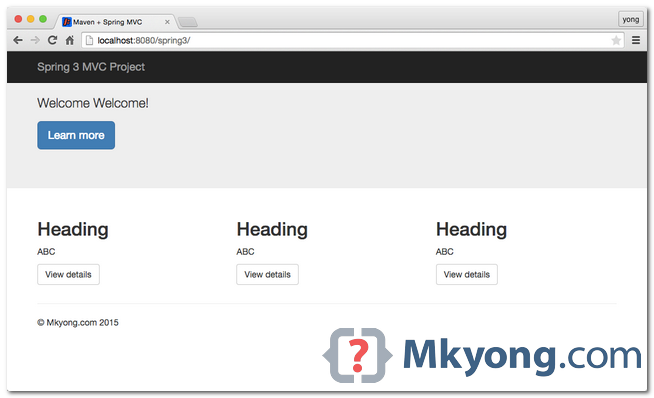
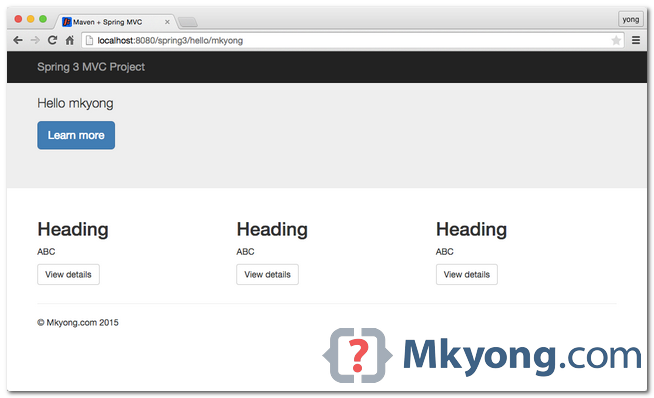













 663
663











 被折叠的 条评论
为什么被折叠?
被折叠的 条评论
为什么被折叠?








