Servlets are Java classes which service HTTP requests and implement the javax.servlet.Servletinterface. Web application developers typically write servlets that extend javax.servlet.http.HttpServlet, an abstract class that implements the Servlet interface and is specially designed to handle HTTP requests.
Sample Code for Hello World:
Following is the sample source code structure of a servlet example to write Hello World:
// Import required java libraries
import java.io.*;
import javax.servlet.*;
import javax.servlet.http.*;
// Extend HttpServlet class
public class HelloWorld extends HttpServlet {
private String message;
public void init() throws ServletException
{
// Do required initialization
message = "Hello World";
}
public void doGet(HttpServletRequest request,
HttpServletResponse response)
throws ServletException, IOException
{
// Set response content type
response.setContentType("text/html");
// Actual logic goes here.
PrintWriter out = response.getWriter();
out.println("<h1>" + message + "</h1>");
}
public void destroy()
{
// do nothing.
}
}Compiling a Servlet:
Let us put above code if HelloWorld.java file and put this file in C:\ServletDevel (Windows) or /usr/ServletDevel (Unix) then you would need to add these directories as well in CLASSPATH.
Assuming your environment is setup properly, go in ServletDevel directory and compile HelloWorld.java as follows:
$ javac HelloWorld.javaIf the servlet depends on any other libraries, you have to include those JAR files on your CLASSPATH as well. I have included only servlet-api.jar JAR file because I’m not using any other library in Hello World program.
This command line uses the built-in javac compiler that comes with the Sun Microsystems Java Software Development Kit (JDK). For this command to work properly, you have to include the location of the Java SDK that you are using in the PATH environment variable.
If everything goes fine, above compilation would produce HelloWorld.class file in the same directory. Next section would explain how a compiled servlet would be deployed in production.
Servlet Deployment:
By default, a servlet application is located at the path <Tomcat-installation-directory>/webapps/ROOT and the class file would reside in <Tomcat-installation-directory>/webapps/ROOT/WEB-INF/classes.
If you have a fully qualified class name of com.myorg.MyServlet, then this servlet class must be located in WEB-INF/classes/com/myorg/MyServlet.class.
For now, let us copy HelloWorld.class into <Tomcat-installation-directory>/webapps/ROOT/WEB-INF/classes and create following entries in web.xml file located in <Tomcat-installation-directory>/webapps/ROOT/WEB-INF/
<servlet>
<servlet-name>HelloWorld</servlet-name>
<servlet-class>HelloWorld</servlet-class>
</servlet>
<servlet-mapping>
<servlet-name>HelloWorld</servlet-name>
<url-pattern>/HelloWorld</url-pattern>
</servlet-mapping>Above entries to be created inside <web-app>...</web-app> tags available in web.xml file. There could be various entries in this table already available, but never mind.
You are almost done, now let us start tomcat server using <Tomcat-installation-directory>\bin\startup.bat (on windows) or <Tomcat-installation-directory>/bin/startup.sh (on Linux/Solaris etc.) and finally type http://localhost:8080/HelloWorld in browser’s address box. If everything goes fine, you would get following result:







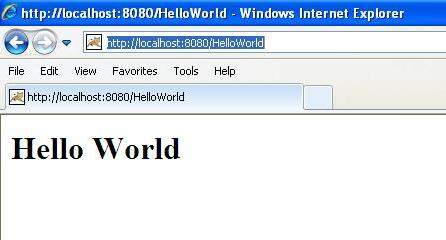














 85
85











 被折叠的 条评论
为什么被折叠?
被折叠的 条评论
为什么被折叠?








