UITextField - 文本框
继承关系
- NSObject ->UIResponder -> UIView ->UIControl -> UITextField
概述
文本框允许用户输入一行文本到一个应用程序。您通常使用文本框来收集用户的少量信息,并执行一些任务,例如基于该文本搜索操作。
初始化及设置样式
- 初始化
textField = UITextField(frame: CGRect(x: 100,y: 100,width: 150,height: 30))
- 设置文字
textField.text = “welcome”
- 设置占位符
textField.placeholder = “Placeholder”
- 设置属性文本
textField.attributedText = NSAttributedString(string: " 欢迎", attributes: [NSForegroundColorAttributeName : UIColor.redColor(),NSFontAttributeName: UIFont.systemFontOfSize(20)])- 设置属性文本占位符
textField.attributedPlaceholder = NSAttributedString(string: " 占位符", attributes: [NSForegroundColorAttributeName : UIColor.grayColor(),NSFontAttributeName: UIFont.systemFontOfSize(15)])- 设置字体
textField.font = UIFont.boldSystemFontOfSize(20)
- 设置文本自适应文本框的宽度,同时设置文本最小字体
textField.adjustsFontSizeToFitWidth = true
textField.minimumFontSize = 12
- 设置文本颜色
textField.textColor = UIColor.blueColor()
- 文本对其方式
textField.textAlignment = NSTextAlignment.Left
//对齐方式定义如下:
enum NSTextAlignment : Int {
case Left // 左对齐
case Center // 居中对齐
case Right // 右对齐
case Justified // 完全为文本对齐, 以便在段落的最后一行是自然对齐的
case Natural // 使用当前本地应用程序的默认对齐方式
- 设置文本边框类型
textField.borderStyle = UITextBorderStyle.RoundedRect
//类型定义如下
enum UITextBorderStyle : Int {
case None //无边框
case Line //线型边框
case Bezel //线性边框带阴影
case RoundedRect //圆角边框
}
- 设置活动状态/禁用状态背景
textField.background = UIImage(named: "background")
textField.disabledBackground = UIImage(named: "bg")
编辑文本
- 获取文本是否正在编辑, 如果正在编辑返回true,否则返回false,属性只读。
let isEditing = textField.editing
- 当选择文本框开始编辑的时候,是否删除旧文本
textField.clearsOnBeginEditing = true
- true:文本定位光标不显示,用户输入的文字时会替换掉文本框内的旧文本,并把此属性设置为false
textField.clearsOnInsertion = true //此属性很少用到
//是否允许用户编辑文本框内文本的样式信息
textField.allowsEditingTextAttributes = true
禁止编辑
允许编辑
管理 overlay views
- 定义覆盖视图在文本框的显示时机
enum UITextFieldViewMode : Int {
case Never //从不显示
case WhileEditing //当编辑的时候显示
case UnlessEditing // 除了编辑状态,其他状态显示
case Always //总显示
}
- 设置清楚按钮(“x”型按钮在文本框右侧)的显示模式
textField.clearButtonMode = UITextFieldViewMode.Always
- 设置文本左侧视图
let leftOverLayButton = UIButton(type: .DetailDisclosure)
leftOverLayButton.frame = CGRect(x: 0, y: 0, width: 28, height: 38)
textField.leftView = leftOverLayButton
textField.leftViewMode = UITextFieldViewMode.WhileEditing
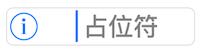
- 设置文本右侧视图
let rightOverLayButton = UIButton(frame: CGRect(x: 0,y: 0,width: 25,height: 25))
rightOverLayButton.setImage(UIImage(named: "close"), forState: UIControlState.Normal)
textField.rightView = rightOverLayButton
textField.rightViewMode = UITextFieldViewMode.Never
替换系统输入视图(软键盘)
- 设置文本框的输入视图
textField.inputView = UIImageView(image: UIImage(named: "11"))
- 设置文本框的输入辅助视图
let toolBar = UIToolbar(frame: CGRectMake(0,0,200,50))
let item = UIBarButtonItem(title: "item", style: UIBarButtonItemStyle.Plain, target: self, action: nil)
toolBar.setItems([item], animated: false)
//输入视图的辅助视图,默认在键盘视图的上面;如果提供了inputView,那么在其上面。
textField.inputAccessoryView = toolBar
配置键盘的外观
应为UITextField遵循UITextInputTraits协议,你可以用其属性配置文本框的键盘。
- 配置键盘字符自动大写
textField.autocapitalizationType = UITextAutocapitalizationType.None
enum UITextAutocapitalizationType : Int {
case None //不大写
case Words //每个单词的第一个字母大写
case Sentences //每个句子的第一个字母大写
case AllCharacters //所有字符大写
}- 文本自动更正
textField.autocorrectionType = UITextAutocorrectionType.Default
enum UITextAutocorrectionType : Int {
case Default //默认,为当前系统指定合适的更正功能
case No //禁用自动更正功能
case Yes //开启自动更正功能
}- 拼写检查
textField.spellCheckingType = UITextSpellCheckingType.Default
enum UITextSpellCheckingType : Int {
case Default //指定默认拼写检查行为。默认行为是使拼写检查时同时启用自动校正。
case No //禁用拼写检查
case Yes //启用拼写检查
}- 键盘类型
textField.keyboardType = UIKeyboardType.NumberPad
enum UIKeyboardType : Int {
case Default // 默认
case ASCIICapable // 标准ASCII符号键盘
case NumbersAndPunctuation // 数字和标点符号
case URL //URL样式键盘.com /
case NumberPad //数字键盘
case PhonePad //电话键盘
case NamePhonePad //电话键盘,也支持输入人名
case EmailAddress //用于输入电子 邮件地址的键盘
case DecimalPad //数字键盘 有数字和小数点
case Twitter //优化的键盘,方便输入@、#字符
case WebSearch //一个优化的网页搜索字词和网址输入
static var Alphabet: UIKeyboardType { get }//已禁用,用.ASCIICapable代替。
}- 配置键盘外观
textField.keyboardAppearance = UIKeyboardAppearance.Light
enum UIKeyboardAppearance : Int {
case Default //默认为 .Light
case Dark //暗色
case Light //亮色
static var Alert: UIKeyboardAppearance { get } //已禁用,用.Dark代替。
}- 配置返回按钮显示的文字
textField.returnKeyType = UIReturnKeyType.EmergencyCall
enum UIReturnKeyType : Int {
case Default //显示return
case Go //显示Go
case Google //显示search
case Join //显示Join
case Next //显示Next
case Route //显示Route(路线)
case Search //显示search
case Send //显示Send
case Yahoo //显示search
case Done //显示Done
case EmergencyCall //显示EmergencyCall(紧急呼叫)
case Continue //显示Continue
}重载方法
下面方法不能直接调用,必须子类化UITextField,然后重写这写方法对文本框的元素的位置和大小进行定制。
//文本框的文本绘制区域
func textRectForBounds(_ bounds: CGRect) -> CGRect
//在指定的区域绘制文本
func drawTextInRect(_ rect: CGRect)
返回文本框占位符的绘制区域
func placeholderRectForBounds(_ bounds: CGRect) -> CGRect
//在指定的区域绘制占位符
func drawPlaceholderInRect(_ rect: CGRect)
//返回边框区域
func borderRectForBounds(_ bounds: CGRect) -> CGRect
//返回可编辑文本的区域
func editingRectForBounds(_ bounds: CGRect) -> CGRect
//返回创建清除按钮的区域
func clearButtonRectForBounds(_ bounds: CGRect) -> CGRect
//返回左侧视图区域
func leftViewRectForBounds(_ bounds: CGRect) -> CGRect
//返回右侧视图区域
func rightViewRectForBounds(_ bounds: CGRect) -> CGRect
delegate
使用 UITextFieldDelegate协议管理编辑和验证文本对象,它的所有方法都是可选的。
文本编辑流程
引用官方文档,下面翻译成中文。
Before becoming the first responder, the text field calls its delegate’s textFieldShouldBeginEditing: method. Use that method to allow or prevent the editing of the text field’s contents.
在变为第一响应者之前,文本框调用代理的方法
textFieldShouldBeginEditing:。用此方法来允许或禁止编辑文本框的内容。The text field becomes the first responder.
文本框成为第一响应者
In response, the system displays the keyboard (or the text field’s input view) and posts the
UIKeyboardWillShowNotificationandUIKeyboardDidShowNotificationnotifications as needed. If the keyboard or another input view was already visible, the system posts theUIKeyboardWillChangeFrameNotificationandUIKeyboardDidChangeFrameNotificationnotifications instead.系统展示一个键盘(或者文本输入视图)并且发送
UIKeyboardWillShowNotification和UIKeyboardDidShowNotification消息通知作为回应。如果键盘或另外的输入视图已经显示,系统会发送
UIKeyboardWillChangeFrameNotification和UIKeyboardDidChangeFrameNotification通知来代替。The text field calls its delegate’s
textFieldDidBeginEditing:method and posts aUITextFieldTextDidBeginEditingNotificationnotification.文本框调用代理的
textFieldDidBeginEditing:方法并且发送UITextFieldTextDidBeginEditingNotification通知。The text field calls various delegate methods during editing:
在编辑文本框时调用代理的各种方法- Whenever the current text changes, it calls the
textField:shouldChangeCharactersInRange:replacementString:method and posts theUITextFieldTextDidChangeNotificationnotification.
无论当前文本内容什么时候变化,它都会调用
textField:shouldChangeCharactersInRange:replacementString:方法并且发送UITextFieldTextDidChangeNotification通知。- It calls the
textFieldShouldClear:method when the user taps the built-in button to clear the text.
当用户点击文本框内建的清除按钮的时候,调用代理方法
textFieldShouldClear:。- It calls the
textFieldShouldReturn:method when the user taps the keyboard’s return button.
当用户点击键盘的return按钮的时候,调用代理方法
textFieldShouldReturn:。- Whenever the current text changes, it calls the
Before resigning as first responder, the text field calls its delegate’s
textFieldShouldEndEditing:method. Use that method to validate the current text.在释放第一响应者之前,文本框调用代理方法
textFieldShouldEndEditing:。可以用此方法来验证当前的文本内容。The text field resigns as first responder.
文本框释放第一响应者
In response, the system hides or adjusts the keyboard as needed. When hiding the keyboard, the system posts theUIKeyboardWillHideNotificationandUIKeyboardDidHideNotificationnotifications.系统会根据需要隐藏或者调整键盘来作为回应。当隐藏键盘时,系统发送
UIKeyboardWillHideNotification和UIKeyboardDidHideNotification通知。The text field calls its delegate’s
textFieldDidEndEditing:method and posts aUITextFieldTextDidEndEditingNotificationnotification.文本框调用代理
textFieldDidEndEditing:方法并且发送UITextFieldTextDidEndEditingNotification通知。
代理方法
指明特定文本是否应该开始编辑
func textFieldShouldBeginEditing(_ textField: UITextField) -> Bool
告诉代理文本已经开始编辑,可以更新状态信息或执行其它的任务,比如编辑状态显示
overlay views。func textFieldDidBeginEditing(_ textField: UITextField)
询问代理编辑行为是否应该结束
func textFieldShouldEndEditing(_ textField: UITextField) -> Bool
告诉代理文本编辑行为已经结束,当文本框
resigns first responder的时候调用此方法。func textFieldDidEndEditing(_ textField: UITextField)
指定的文本范围是否应该被更换,true被更换,false保留旧文本。
文本变化的时候会调用此方法,可以用此方法验证用户的输入。例如:只让用户输入除了数字的其它字符。func textField(_ textField: UITextField,
shouldChangeCharactersInRange range: NSRange,
replacementString string: String) -> Bool指明是否清除内容文本框的内容。当点击文本框内建
清除按钮的时候调用,或用户开始编辑并且clearsOnBeginEditing = true的时候调用。func textFieldShouldClear(_ textField: UITextField) -> Bool
询问代理是否处理用户按下return按钮这种行为,当用户点击return按钮的时候调用此方法,如果想隐藏键盘可调用resignFirstResponsder方法。
func textFieldShouldReturn(_ textField: UITextField) -> Bool








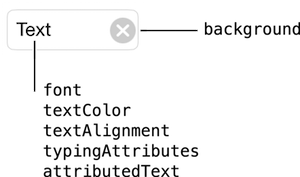
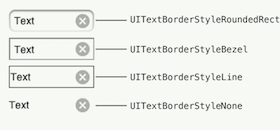
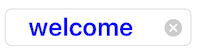















 3万+
3万+

 被折叠的 条评论
为什么被折叠?
被折叠的 条评论
为什么被折叠?








