在QML Book中,这部分内容在第五章 Fluid Elements(动态元素)。
Animation动画用于控制属性值的变化(属性值随时间而变化就成了动画)。Qt Quick中的所有动画均由同一计时器控制,因此是同步的(QML Book上写的,文档我还没看到相关描述),这样可以提高动画的性能和视觉质量。
1.动画元素及应用
Qt Quick提供了一些常用的动画元素,比如:
- PropertyAnimation(属性动画)- 控制属性值的变化
- NumberAnimation(数值动画)- 控制qreal类型值的变化
- ColorAnimation(颜色动画)- 控制颜色值的变化
- RotationAnimation(旋转动画)- 控制旋转值的变化
此外,还提供了一些特定场景下使用的动画,如PauseAnimation动画暂停,SequentialAnimation动画序列,ParallelAnimation并行动画等。可以在文档中搜Animation并查看他的那些子类。
(2024-03-15 补充)除了 RotationAnimation 是默认绑定了属性 rotation 和 angle,其他几个是没有的,比如 ColorAnimation 在 state+transition 或者 on color 用法时有效果,但是手动 start() 时需要指定 property 值为 "color" 才有效果。
动画可以通过以下几种方式应用(这里没包括状态和过渡的内容):
- 属性动画 - 元素完全加载后自动运行
- 属性行为 - 属性值更改时自动运行
- 独立动画 - 手动调用start()或将running设置为true时运行
下面用代码来演示这三种方式的语法差别:

Row{
spacing: 10
Rectangle{
id: rect_red
width: 100; height: 100; color: "red"
//属性动画,加载完就执行
RotationAnimation on rotation {
from: 0 //起始角度,默认为当前角度
to: 360 //终止角度
duration: 2000 //动画时间
//running: true //默认加载完就run
//loops: 1 //默认循环1次
}
}
Rectangle{
id: rect_green
width: 100; height: 100; color: "green"
//属性行为,属性改变时执行
Behavior on rotation {
RotationAnimation { duration: 1000 }
}
MouseArea{
anchors.fill: parent
onClicked: rect_green.rotation+=180; //触发属性行为
}
}
Rectangle{
id: rect_blue
width: 100; height: 100; color: "blue"
//独立动画,手动执行
//每个动画都有一个start(),stop(),resume(),restart()函数
RotationAnimation{
id: rotation_blue
target: rect_blue //关联动画对象
from: 0
to: 360
duration: 2000
}
MouseArea{
anchors.fill: parent
onClicked: rotation_blue.start(); //手动执行
}
}
}2.缓和曲线
如果觉得匀速的动画太单调想要调节下动画的变化速度曲线(即缓和曲线),PropertyAnimation及其子类可以设置easing属性组来改变缓和曲线策略。easing属性组包含的设置有:type缓和曲线类型,amplitude幅度,period周期,overshoot过冲,bezierCurve贝塞尔等。
文档中列出的一些easing.type曲线类型(详情请查看PropertyAnimation文档):
 ,
, ,
, ,
, ,
, ,
, ,
, ,
, ,
, ,
, ,
, ,
, ,
, ,
, ,
, ,
, ,
, ,
, ,
, ,
, ,
, ,
, ,
, ,
, ,
, ,
,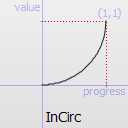 ,
, ,
, ,
, ,
, ,
, ,
,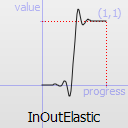 ,
, ,
, ,
, ,
, ,
, ,
, ,
, ,
, ,
,
- easing.amplitude仅适用于弹跳和弹性曲线(Easing.InBounce,Easing.OutBounce,Easing.InOutBounce,Easing.OutInBounce,Easing.InElastic,Easing.OutElastic,Easing.InOutElastic或Easing.OutInElastic)。
- easing.overshoot适用的easing.type是:Easing.InBack,Easing.OutBack,Easing.InOutBack或Easing.OutInBack。
- easing.period适用的easing.type是:Easing.InElastic,Easing.OutElastic,Easing.InOutElastic或Easing.OutInElastic。
- easing.bezierCurve仅在easing.type为Easing.Bezier时适用。此属性是一个list <real>,它包含三个点的组,这些点定义了从0,0到1,1的曲线-control1,control2,终点:[cx1,cy1,cx2,cy2,endx,endy等。最后一点必须是1,1。
3.动画组
有时也需要执行一组动画,可以通过两种方式:顺序和并行执行。SequentialAnimation可以作为顺序动画的容器,ParallelAnimation可以作为并行动画的容器。当然,分组动画也可以嵌套,比如顺序动画中嵌套一个并行动画。
下面用代码演示下两种分组动画以及嵌套:
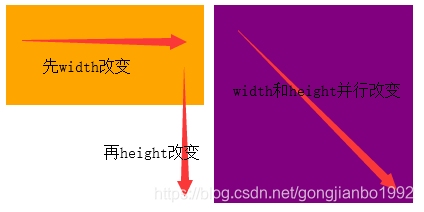
Row{
spacing: 10
Rectangle{
id: rect_sequential
width: 100; height: 100; color: "orange"
SequentialAnimation{
id: sequential
running: true //加载完就执行
NumberAnimation{
target: rect_sequential
properties: "width"
to: 200
duration: 2000
easing.type: Easing.OutBack //改变缓和曲线类型
}
NumberAnimation{
target: rect_sequential
properties: "height"
to: 200
duration: 2000
easing.type: Easing.OutBack
}
//嵌套
ParallelAnimation{
NumberAnimation{
target: rect_sequential
properties: "width"
to: 100
duration: 2000
easing.type: Easing.InOutBack
}
NumberAnimation{
target: rect_sequential
properties: "height"
to: 100
duration: 2000
easing.type: Easing.InOutBack
}
}
}
}
Rectangle{
id: rect_parallel
width: 100; height: 100; color: "purple"
ParallelAnimation{
id: parallel
running: true //加载完就执行
NumberAnimation{
target: rect_parallel
properties: "width"
to: 200
duration: 2000
}
NumberAnimation{
target: rect_parallel
properties: "height"
to: 200
duration: 2000
}
}
}
}4.参考:
QML Book:5. Fluid Elements — Qt5 Cadaques Book vmaster
文档:Important Concepts in Qt Quick - States, Transitions and Animations | Qt Quick 5.15.16

























 887
887

 被折叠的 条评论
为什么被折叠?
被折叠的 条评论
为什么被折叠?










