一、功能步骤
1. 创建springboot项目,并导入以下依赖
<dependencies>
<dependency>
<groupId>org.springframework.boot</groupId>
<artifactId>spring-boot-starter-thymeleaf</artifactId>
</dependency>
<dependency>
<groupId>org.springframework.boot</groupId>
<artifactId>spring-boot-starter-web</artifactId>
</dependency>
<dependency>
<groupId>org.projectlombok</groupId>
<artifactId>lombok</artifactId>
<optional>true</optional>
</dependency>
<dependency>
<groupId>org.springframework.boot</groupId>
<artifactId>spring-boot-starter-test</artifactId>
<scope>test</scope>
</dependency>
</dependencies>2. 创建程序入口,用于测试,代码如下:
package com.example.demo.controller;
import org.springframework.stereotype.Controller;
import org.springframework.web.bind.annotation.GetMapping;
/**
* @author: XXX
* @time: 2023/6/5
* @description:
*/
@Controller
public class HighlightController {
@GetMapping("/")
public String page(){
return "highlight";
}
}3. 创建展示页面,代码如下所示:
<!DOCTYPE html>
<html lang="en">
<head>
<meta charset="UTF-8">
<title></title>
</head>
<body>
<style>
.bmap {
height: 100vh;
}
</style>
<!-- 百度 -->
<script src="https://api.map.baidu.com/api?v=3.0&ak=QWGGPemjw9qOUPok5FviGDZWZ8pvBI76&styleId="></script>
<!-- echarts -->
<script type="text/javascript" src="https://cdn.jsdelivr.net/npm/echarts@5/dist/echarts.min.js"></script>
<!-- 扩展地图插件 -->
<script type="text/javascript" src="https://cdn.jsdelivr.net/npm/echarts@5/dist/extension/bmap.min.js"></script>
<div id="bmap" class="bmap"></div>
<script>
class MapHightLight {
constructor(BMap, bmapInstance) {
this.BMap = BMap
this.bmapInstance = bmapInstance
}
/**
* 设置高亮区域坐标位置
*/
#getDistrict(distirct) {
const bdary = new this.BMap.Boundary();
return new Promise((resolve, reject) => {
bdary.get(distirct.name, function (res) {
resolve({
...distirct,
points: res.boundaries.reduce((pre, next) => {
pre.push('114.550083, 38.009341;114.550636, 38.009341;114.550663, 38.008847;114.5505, 38.008858;114.550455, 38.009043;114.550437, 38.009071;114.550401, 38.009089;114.550113, 38.009135;114.550082, 38.009157')
return pre
}, [])
})
});
})
}
#drawBoundary(districts) {
const pointArray = [];
for (const district of districts) {
const { name, color } = district
for (const point of district.points) {
const ply = new this.BMap.Polygon(point, {
strokeWeight: 1, //边框宽度
strokeColor: "red", //边框颜色
fillColor: color //填充颜色
}); //建立多边形覆盖物
ply.name = name;
this.bmapInstance.addOverlay(ply);
const path = ply.getPath();
pointArray.push(...path);
}
}
this.bmapInstance.setViewport(pointArray)
}
/**
* @description: 获取当前区域的路径坐标
* @param { Array<any> } distirct
* @return {*}
*/
getDistricts(distirctList) {
const promiseList = distirctList.reduce((pre, distirct) => {
pre.push(this.#getDistrict(distirct))
return pre
}, [])
Promise.all(promiseList).then(res => {
this.#drawBoundary(res)
})
}
}
var myChart = echarts.init(document.getElementById('bmap'))
option = {
title: {
text: '',
left: 'center',
textStyle: {
color: '#fff'
}
},
tooltip: {
trigger: 'item',
formatter: function (res) {
return res.name + ':' + res.value[2]
}
},
bmap: {
center: [114.550152, 38.009271,10],
zoom: 10,
roam: true,
mapStyle: {
},
},
series: [
{
name: '中冶盛世广场',
type: 'effectScatter',
coordinateSystem: 'bmap',
data: [
{ name: '中冶盛世广场', value: [114.550152, 38.009271,10] }
],
symbolSize: function (val) {
return val[2]
},
rippleEffect: {
brushType: 'stroke'
},
itemStyle: {
normal: {
color: '#ff0000', //“点” -- 颜色
shadowBlur: 10,
shadowColor: '#333'
}
}
}
]
}
myChart.setOption(option)
var bmap = myChart.getModel().getComponent('bmap').getBMap();
bmap.setMapStyleV2({
styleId: '5c067ea626775da3d2131d4b41d04363'
});
// getBoundary()
const distirctList = [{ name: '石家庄裕华区', color: 'black' }]
const mapHightLight = new MapHightLight(BMap, bmap)
mapHightLight.getDistricts(distirctList)
</script>
</body>
</html>
二、页面说明
注明:以下为上述代码说明,及配置。
1.要想使用百度API需注册百度地图账号,并获取AK。
可以访问以下链接来进行注册:注册百度帐号
2. 在我的应用中申请,步骤如下:
(1)点击应用管理--->我的应用--->创建应用,应用类别为浏览器端即可。

3. 将申请的AK复制到该位置
<!-- 百度 -->
<script src="https://api.map.baidu.com/api?v=3.0&ak=你的AK&styleId="></script>4. 通过“拾取坐标系统”获取我们要实现高亮区域的经纬度 拾取坐标系统
5. 设置页面加载首先显示的位置
bmap: {
center: [114.550152, 38.009271,10],
zoom: 10,
roam: true,
mapStyle: {
},
}6. 设置区域以及区域点的形状
series: [
{
name: '测试',
type: 'effectScatter',
coordinateSystem: 'bmap',
data: [
{ name: '中冶盛世广场', value: [114.550152, 38.009271,10] }
],
symbolSize: function (val) {
return val[2]
},
rippleEffect: {
brushType: 'stroke'
},
itemStyle: {
normal: {
color: '#ff0000', //“点” -- 颜色
shadowBlur: 10,
shadowColor: '#333'
}
}
}
]7. 设置高亮以及轮廓的颜色
//设置所在位置的市级与高亮部位的颜色
const distirctList = [{ name: '石家庄', color: 'black' }]8. 设置高亮区域
/**
* 设置高亮区域坐标位置
*/
#getDistrict(distirct) {
const bdary = new this.BMap.Boundary();
return new Promise((resolve, reject) => {
bdary.get(distirct.name, function (res) {
resolve({
...distirct,
points: res.boundaries.reduce((pre, next) => {
pre.push('114.550083, 38.009341;114.550636, 38.009341;114.550663, 38.008847;114.5505, 38.008858;114.550455, 38.009043;114.550437, 38.009071;114.550401, 38.009089;114.550113, 38.009135;114.550082, 38.009157')
return pre
}, [])
})
});
})
}三、问题及解决
当访问地址出现以下错误
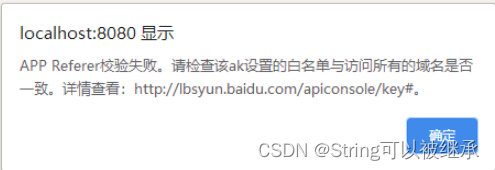
这是因为百度地图安全设置导致,解决方案就是进入百度地图开放平台,控制台下,切换到“应用管理”,“我的应用”,选择我们使用的应用进入到“设置”界面:

在设置页面中将Referer白名单选项,设置为“*”,表示允许所有的referer。

之后再次访问,访问成功,大功告成,告辞!!





















 4332
4332











 被折叠的 条评论
为什么被折叠?
被折叠的 条评论
为什么被折叠?








