一、之前做了cas的单点登录,也做了shiro的权限角色管理,但是没有将两者集成起来,现在做个集成供参考交流。
二、shiro是个比较简单的权限框架,可以阅读官方文档,一步步来,在此只是提示下shiro核心配置就是realm,realm是个父接口,关键在项目中如何实现其子接口,建议继承
Authorizingrealm这个类,实现其中的doGetAuthenticationInfo(用户认证)和doGetAuthorizationInfo(用户授权)来控制自己的业务和权限角色分配。所以shiro集成cas也是自定义realm来继承哪个realm,在这里当然是继承CasRealm,同样是那两个方法。要明白的是原来单做shiro的时候,用户认证登录是在realm里通过拿到主体信息通过用户名,密码,盐判断,而集成cas这些都不用管,因为在cas服务端会帮你认证,只需要把cas认证通过返回的token结合起来,同样在继承casRealm里加入自己的角色权限就可以了
三、代码步骤:
1.有一套自己搭建的shiro环境,在上面添加修改即可,其实只需要spring-shiro.xml、web.xml、customerRealm,index.jsp
2.在shiro基础上导入jar包,我用的是maven控制
<dependency> <groupId>org.apache.shiro</groupId> <artifactId>shiro-cas</artifactId> <version>1.3.0</version> </dependency> <!-- https://mvnrepository.com/artifact/org.jasig.cas.client/cas-client-core --> <dependency> <groupId>org.jasig.cas.client</groupId> <artifactId>cas-client-core</artifactId> <version>3.2.1</version> </dependency>
3.先写web.xml,完整的如下,
<filter> <filter-name>shiroFilter</filter-name> <filter-class>org.springframework.web.filter.DelegatingFilterProxy</filter-class> <init-param> <param-name>targetFilterLifecycle</param-name> <param-value>true</param-value> </init-param> <init-param> <param-name>targetBeanName</param-name> <param-value>shiroFilter</param-value> </init-param> </filter> <filter-mapping> <filter-name>shiroFilter</filter-name> <url-pattern>/*</url-pattern> </filter-mapping> <!--单点登录开始监听--> <listener> <listener-class>org.jasig.cas.client.session.SingleSignOutHttpSessionListener</listener-class> </listener> <!--拦截单点登录的filter--> <filter> <filter-name>CAS Single Sign Out Filter</filter-name> <filter-class>org.jasig.cas.client.session.SingleSignOutFilter</filter-class> <init-param> <param-name>casServerUrlPrefix</param-name> <param-value>http://127.0.0.1:8080/cas/</param-value> </init-param> </filter> <filter-mapping> <filter-name>CAS Single Sign Out Filter</filter-name> <url-pattern>/*</url-pattern> </filter-mapping> <!-- 该过滤器对HttpServletRequest请求包装, 可通过HttpServletRequest的getRemoteUser()方法获得登录用户的登录名,可选 --> <filter> <filter-name>CAS HttpServletRequest Wrapper Filter</filter-name> <filter-class> org.jasig.cas.client.util.HttpServletRequestWrapperFilter </filter-class> </filter> <filter-mapping> <filter-name>CAS HttpServletRequest Wrapper Filter</filter-name> <url-pattern>/*</url-pattern> </filter-mapping> <!-- 该过滤器使得可以通过org.jasig.cas.client.util.AssertionHolder来获取用户的登录名。 比如AssertionHolder.getAssertion().getPrincipal().getName()。 这个类把Assertion信息放在ThreadLocal变量中,这样应用程序不在web层也能够获取到当前登录信息 --> <filter> <filter-name>CAS Assertion Thread Local Filter</filter-name> <filter-class>org.jasig.cas.client.util.AssertionThreadLocalFilter</filter-class> </filter> <filter-mapping> <filter-name>CAS Assertion Thread Local Filter</filter-name> <url-pattern>/*</url-pattern> </filter-mapping> <filter> <filter-name>characterEncodingFilter</filter-name> <filter-class>org.springframework.web.filter.CharacterEncodingFilter</filter-class> <init-param> <param-name>encoding</param-name> <param-value>UTF-8</param-value> </init-param> <init-param> <param-name>forceEncoding</param-name> <param-value>true</param-value> </init-param> </filter> <filter-mapping> <filter-name>characterEncodingFilter</filter-name> <url-pattern>/*</url-pattern> </filter-mapping> <listener> <listener-class>org.springframework.web.context.ContextLoaderListener</listener-class> </listener> <context-param> <param-name>contextConfigLocation</param-name> <param-value>classpath*:spring-config/applicationContext*.xml</param-value> </context-param> <servlet> <servlet-name>springmvc</servlet-name> <servlet-class>org.springframework.web.servlet.DispatcherServlet</servlet-class> <init-param> <param-name>contextConfigLocation</param-name> <param-value>classpath*:spring-config/spring-mvc.xml</param-value> </init-param> <load-on-startup>1</load-on-startup> </servlet> <servlet-mapping> <servlet-name>springmvc</servlet-name> <url-pattern>/</url-pattern> </servlet-mapping>
4.写spring-shiro.xml,注释掉的是没有集成cas之前的shiro配置,包括自定义realm,记住我等等。shiroFilter里的loginUrl是重定向的,service后边带的是自己项目部署的服务器的端口,filters里的key要和过滤器连的对应,自定义casRealm里的前缀和casDSevice一定要写
<bean id="shiroFilter" class="org.apache.shiro.spring.web.ShiroFilterFactoryBean"> <property name="securityManager" ref="securityManager"/> <!--集成cas要改变loginUrl--> <property name="loginUrl" value="https://localhost:8453/cas/login?service=http://localhost:9997/cas"/> <property name="successUrl" value="/adminjsps/admin/top.jsp"/> <property name="filters" > <map> <entry key="cas" value-ref="casFilter"/> </map> </property> <property name="filterChainDefinitions"> <value> /casFailure.jsp = anon /cas = cas <!--/login.jsp = anon /user/loginFuser = anon--> /logout = logout /jsps/body.jsp = user /** =authc </value> </property> </bean> <bean id="securityManager" class="org.apache.shiro.web.mgt.DefaultWebSecurityManager"> <property name="realm" ref="customCasRealm"/> <!-- <property name="rememberMeManager" ref="CookieRememberMeManager"/>--> </bean> <bean id="customCasRealm" class="com.ccue.shiro.customCasRealm"> <property name="casServerUrlPrefix" value="https://localhost:8453/cas"/> <property name="casService" value="http://localhost:9997/cas"/> </bean> <!-- <bean id="customrealm" class="com.ccue.shiro.customRealm"> <property name="credentialsMatcher" ref="credentialsMatcher"/> </bean> <bean id="credentialsMatcher" class="org.apache.shiro.authc.credential.HashedCredentialsMatcher"> <property name="hashAlgorithmName" value="MD5"/> <property name="hashIterations" value="2"/> </bean> <bean id="CookieRememberMeManager" class="org.apache.shiro.web.mgt.CookieRememberMeManager"> <property name="cookie" ref="remebermeCookie"/> <property name="cipherKey" value="#{T(org.apache.shiro.codec.Base64).decode('4AvVhmFLUs0KTA3Kprsdag==')}"/> </bean> <bean id="remebermeCookie" class="org.apache.shiro.web.servlet.SimpleCookie"> <constructor-arg value="rememberMe"/> <property name="httpOnly" value="true"/> <property name="maxAge" value="2592000"/> </bean>--> <bean id="casFilter" class="org.apache.shiro.cas.CasFilter"> <property name="failureUrl" value="/casFailure.jsp"/> </bean>
5.自定义CasRealm,用户认证返回从cas服务端认证通过的token,角色授权应该从数据库根据业务查询,这里我写死,没有角色授权,只是给当前用户增加两个权限
create:user 和 update:user 以供在页面测试用
·
public class customCasRealm extends CasRealm { private Logger logger = Logger.getLogger(customCasRealm.class); public customCasRealm() { super(); } @Override /** * cas端进行认证,此处没有进行用户认证,是因为在cas服务配置文件进行MD5密码验证 */ protected AuthenticationInfo doGetAuthenticationInfo(AuthenticationToken token) throws AuthenticationException { System.out.println("进入用户认证--------"); CasToken casToken = (CasToken)token; if (token == null) return null; String ticket = (String)casToken.getCredentials();//拿到票据 if (!StringUtils.hasText(ticket)) return null; TicketValidator ticketValidator = ensureTicketValidator(); try { Assertion casAssertion = ticketValidator.validate(ticket, getCasService()); AttributePrincipal casPrincipal = casAssertion.getPrincipal(); String userId = casPrincipal.getName(); logger.debug(new Object[] { ticket, getCasServerUrlPrefix(), userId }); Map<String, Object> attributes = casPrincipal.getAttributes(); casToken.setUserId(userId); String rememberMeAttributeName = getRememberMeAttributeName();//是否记住我 String rememberMeStringValue = (String) attributes.get(rememberMeAttributeName); boolean isRemembered = rememberMeStringValue != null && Boolean.parseBoolean(rememberMeStringValue); if (isRemembered) casToken.setRememberMe(true); List principals = CollectionUtils.asList(new Object[] { userId, attributes }); PrincipalCollection principalCollection = new SimplePrincipalCollection(principals, getName()); return new SimpleAuthenticationInfo(principalCollection, ticket); }catch (TicketValidationException e){ throw new CasAuthenticationException((new StringBuilder()).append("Unable to validate ticket [") .append(ticket).append("]").toString(), e); } } @Override /** * cas端进行授权 * */ protected AuthorizationInfo doGetAuthorizationInfo(PrincipalCollection principals) { System.out.println("----进入用户授权和角色分配"); SimplePrincipalCollection principalCollection = (SimplePrincipalCollection) principals; List listPrincipals = principalCollection.asList(); Map attributes = (Map) listPrincipals.get(1); SimpleAuthorizationInfo simpleAuthorizationInfo = new SimpleAuthorizationInfo(); List<String> permission = new ArrayList<String>(); permission.add("create:user"); permission.add("update:user"); /*addRoles(simpleAuthorizationInfo,split(getDefaultRoles()) ); addPermission(simpleAuthorizationInfo,permission);*/ simpleAuthorizationInfo.addStringPermissions(permission); return simpleAuthorizationInfo; }
6.index.jsp,为了测试单点思登录,两个项目里index.jsp写上对方的index页面,改下端口即可我用的9997和8989连个客户端,服务端9995已经起来。
<html> <body> <p><b>Authenticated User Id:</b> <a href="logout.jsp" title="Click here to log out"> <span> <shiro:principal/>登录</span> 您拥有权限:<shiro:hasPermission name="create:user">创建用户</shiro:hasPermission> <a href="http://localhost:9997/index.jsp">9997index</a> </body> </html
<html> <body> <p><b>Authenticated User Id:</b> <a href="logout.jsp" title="Click here to log out"> <span> <shiro:principal/>登录</span> 您拥有权限:<shiro:hasPermission name="create:user">创建用户</shiro:hasPermission> <a href="http://localhost:8988/index.jsp">8988index</a> </body
7.项目启动:访问一个客户端网址:localhost:8988/index.jsp,然后地址栏重定向下面这张页面,输入用户名密码,记着是数据库的
cas服务端验证完成进入8989的index页面如下:因为有create:user权限
得到了当前用户,以及我们给他增加的权限,当然权限应该是数据库查询单,同时点击另一个9997的index页面,你会发现不用再去cas登录页面了,直接
跳到9997index页面,从而实现了登入一个系统再去跳转另一个系统的单点登录
总结:这些所有的操作,其实有条件应该是在Linux上操作,但是道理都是一样的
下一步就是自己写个认证云系统,等于是仿写cas服务端相当于是RPC框架,现在的趋势都是把认证系统单独放在云系统上,大家共勉!








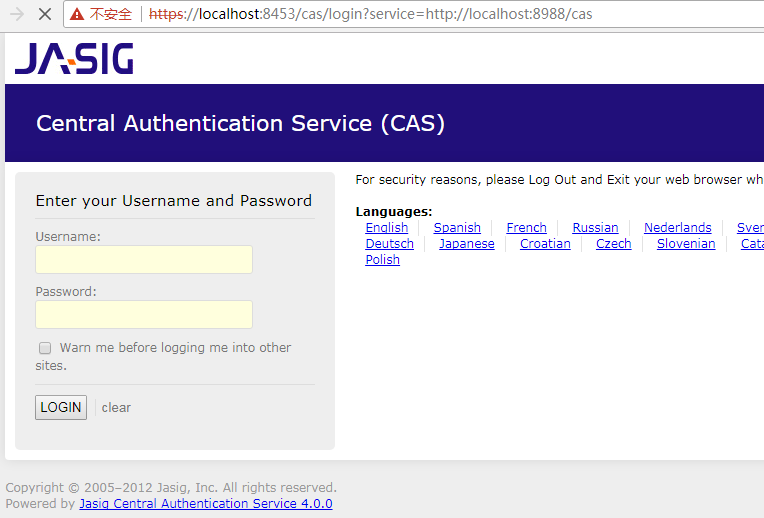
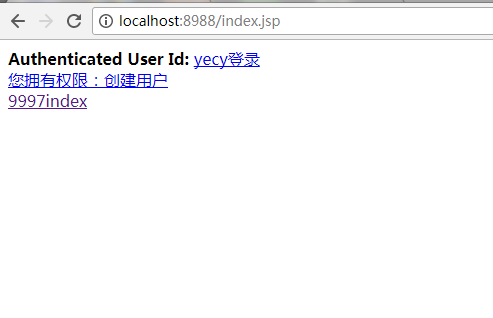
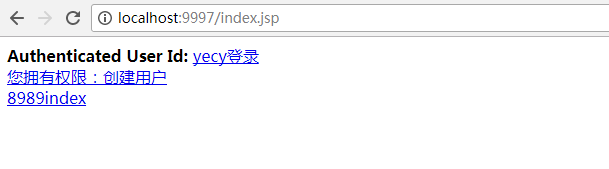














 6577
6577











 被折叠的 条评论
为什么被折叠?
被折叠的 条评论
为什么被折叠?








