前言
在线升级通常指在连接网络的情况下从服务器下载更新文件以确保软件等处于最新状态
效果
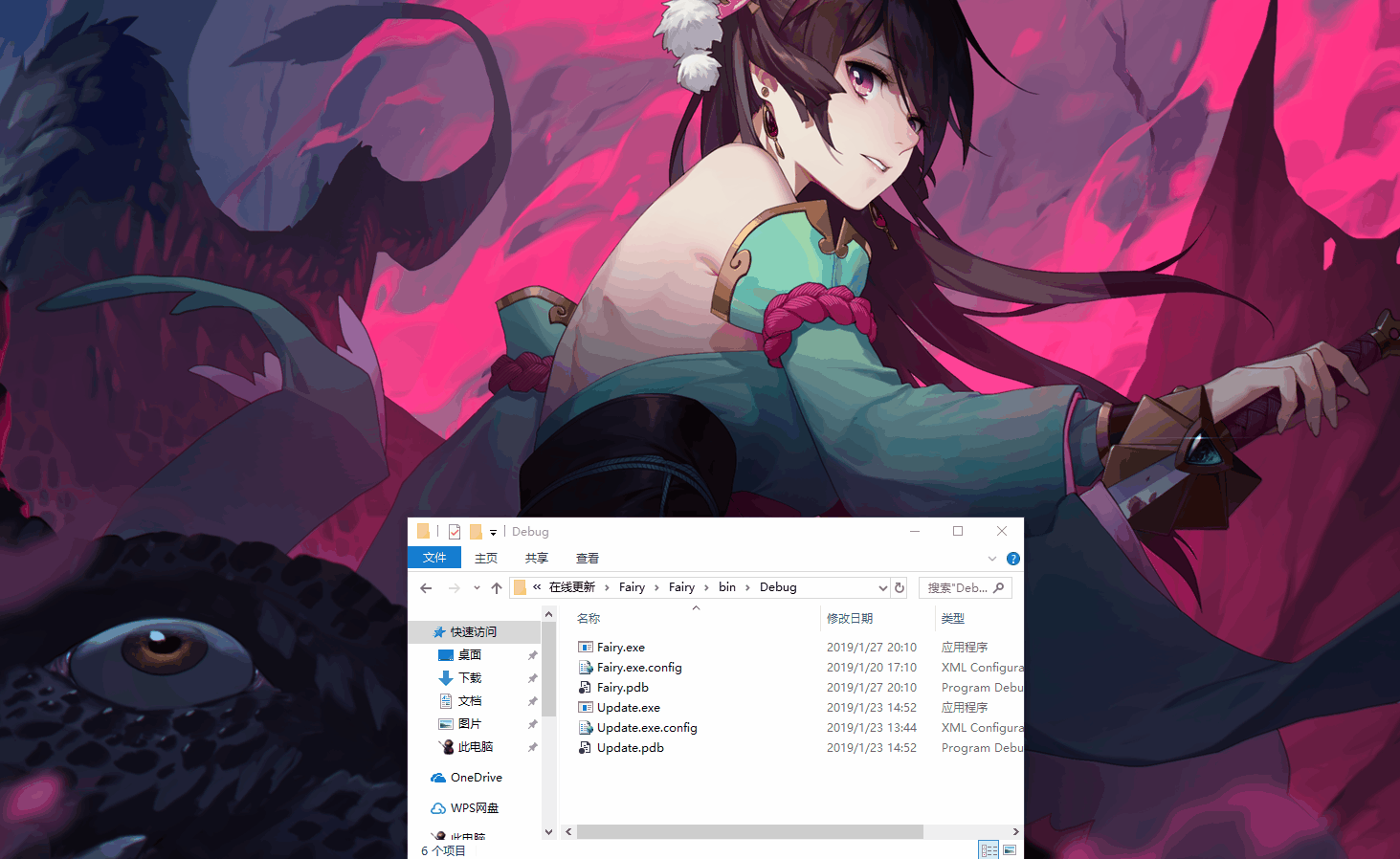
流程图
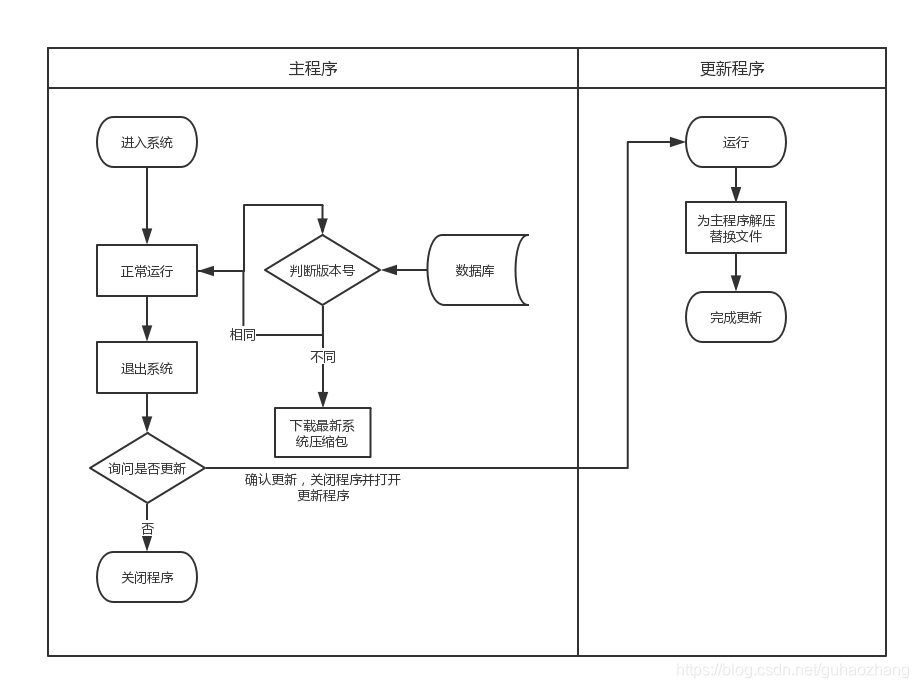
主程序
下载
using System.Net;
using System.IO;
using System.IO.Compression;
using System.Threading;
using System.Diagnostics;
//从服务器下载系统安装包的方法
public void DownLoadFile()
{
//更新文件的路径
WebClient wc = new WebClient();
//更新文件的路径,发布在服务器上
string url = "http://192.168.22.148:8099/Fairy.zip";
//获取应用应用的当前目录。
string dir = System.IO.Directory.GetCurrentDirectory();
//将字符串组合成一个路径加压缩包的名称
string fileName = System.IO.Path.Combine(dir, "Fairy" + ".zip");
//连接服务器的用户名和密码
wc.Credentials = new System.Net.NetworkCredential("admin", "Radmin");
//下载文件
wc.DownloadFile(url, "Fairy.zip");
//释放资源
wc.Dispose();
}
窗体加载
//开启线程,实现正常运行的同时,下载也同时开始
private void Form1_Load(object sender, EventArgs e)
{
//创建线程,下载方法
Thread thread = new Thread(DownLoadFile);
//开始线程
thread.Start();
}
窗体关闭
private void Form1_FormClosing(object sender, FormClosingEventArgs e)
{
DialogResult result = MessageBox.Show("退出并更新", "提示", MessageBoxButtons.OKCancel,MessageBoxIcon.Information);
if (result == DialogResult.OK)
{
//获取当前执行程序路径
string dir = Directory.GetCurrentDirectory();
//关闭自己,开启update更新程序
Process unZip;
unZip = Process.Start(dir + "\\update" + ".exe");
System.Environment.Exit(0);
}
else
{
System.Environment.Exit(0);
}
}
更新程序
解压
using System.Net;
using System.IO;
using System.IO.Compression;
using System.Threading;
using System.Diagnostics;
//将从服务器下载的安装包进行解压
public bool Replace()
{
//文件名
string fileName = "Fairy";
// GetCurrentDirectory
// 获取应用程序的当前工作目录
string dir = Directory.GetCurrentDirectory();
//压缩包的路径
string zipfile = Path.Combine(dir, fileName + ".zip");
//当前工作目录中新建临时文件NewVersion存放新版本文件
string extractPath = Path.Combine(dir, "verson");
//解压缩文件到NewVersion中
ZipFile.ExtractToDirectory(zipfile, extractPath);
//遍历所有解压出来的文件
foreach (string item in Directory.GetFiles(extractPath))
{
//把文件更新到程序运行路径
File.Copy(item, System.IO.Path.Combine(dir, System.IO.Path.GetFileName(item)), true);
}
//删除压缩包
File.Delete(zipfile);
DirectoryInfo di = new DirectoryInfo((extractPath));
//删除临时文件夹
di.Delete(true);
return true;
}





















 1905
1905











 被折叠的 条评论
为什么被折叠?
被折叠的 条评论
为什么被折叠?








