———当你在网上找到的各种删除.vmss或 .lck的方法无效时,千万不要无奈的去重装,这里讲为你解决问题。
解决vmware虚拟机VMware Player unrecoverable error: (vmx)问题
一、问题描述:
VMware Player unrecoverable error: (vmx)
ASSERT d:/build/ob/bora-591240/bora/vmcore/vmx/main/timeTracker_user.c:237 bugNr=148722
A log file is available in "E:\Virtual Machines\Windows 7 x64 base Pim\vmware.log". A core file is available in "E:\Virtual Machines\Windows 7 x64 base Pim\vmware-vmx-7608.dmp". You can request support and include the contents of the log file and the core file.
To collect data to submit to VMware support, run "vm-support".
We will respond on the basis of your support entitlement.
或者中文(网上有很多这种问题,可是给的解决方法大多千篇一律都不行):VMware Workstation 无法恢复错误: (vmx) ASSERT d:/build/ob/bora-471780/bora/vmcore/vmx/main/timeTracker_user.c:237 bugNr=148722 日志文件位于 D:\00\vmware.log 中。 核心文件位于 D:\00\vmware-vmx-3308.dmp 中。 请求支持包括日志和核心文件. 收集数据发送到 VMware 支持, 从帮助菜单选择 "收集支持数据". 你也可以直接在 Workstation 文件夹运行 "vm-support" 脚本. 我们将会对你的基本支持权力进行回复。
如下图:
点击OK后:
二、解决方法:
参考vmware官方讨论区:https://communities.vmware.com/message/2018580,你也可以直接参考这个地址。
实际上这是个有趣的问题,是由于系统的CPU频率混乱所致,可以通过修改注册表解决:
以下是官方回答:
1.打开注册表编辑器:window键+R打开运行,输入regedit;
2.找到
HKEY_LOCAL_MACHINE\SYSTEM\CurrentControlSet\services\vmx86\Parameters
3.将
host.maxkHzEstimate.cpuidHash
host.maxkHzEstimate.value
两个键删除或重命名。
4.重启vmware
5.OK
Well, this is an interesting problem indeed. Somehow our estimate of your system's CPU speed got seriously messed up. I think we can fix it though... Try this:
1) Shut down your VM(s) and quit VMware Workstation.
2) Start Registry Editor (regedt32.exe), and navigate to the key named
HKEY_LOCAL_MACHINE\SYSTEM\CurrentControlSet\services\vmx86\Parameters
That registry key should contain at least the following two values of type REG_DWORD:
host.maxkHzEstimate.cpuidHash
host.maxkHzEstimate.value
Delete (only) those two abovenamed keys – or, if you want to be particularly cautious, just rename them to something else so you can put them back if things don't work out.
3) Launch VMware Workstation and power on your VM.
At this point, those two registry keys should be automatically recreated, and hopefully your VMs will all behave themselves again. Until we figure out what caused the bad estimate in the first place, it's possible that the problem might recur.
参考:https://communities.vmware.com/message/2018580
转载请注明:http://blog.csdn.net/guo8113/article/details/21820971








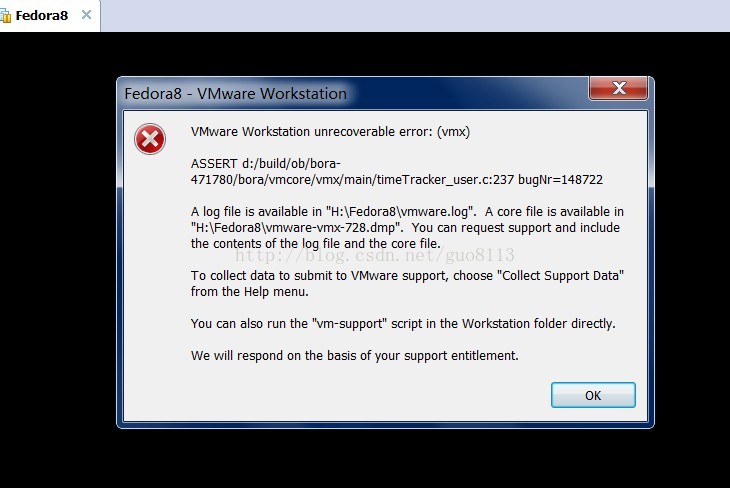
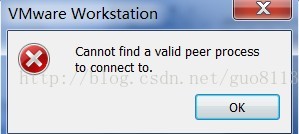















 1134
1134

 被折叠的 条评论
为什么被折叠?
被折叠的 条评论
为什么被折叠?








