Tensorflow Serving部署deeplab v3+模型并提供服务
从实验到生产,简单快速部署机器学习模型一直是一个挑战。这个过程要做的就是讲训练好的模型对外提供预测服务。在生产中,这个过程需要可重现,隔离和安全。这里,我们使用基于docker的TensorFlow Serving来简单的完成这个过程。TensorFlow从1.8版本开始支持docker部署,包括CPU和GPU,非常方便。
获取模型的第一步当然是训练一个模型了,这里我模型已经训练完毕了,使用deeplab v3+训练的语义分割模型。TensorFlow Serving使用SavedModel这种格式来保存其模型,SavedModel是一种独立于语言的,可恢复、密集的序列化格式,支持使用更高级别的系统和工具来生成,使用和转换TensorFlow模型。
一、模型序列化
由于deeplab v3+训练出来的模型格式与TensorFlow serving需要的格式不符,所以需要进行模型序列化

模型序列化代码如下:
# encoding=utf-8
import os
import tensorflow as tf
from tensorflow.python.tools import freeze_graph
import sys
sys.path.append('/data/guoyin/Semantic_Segmentation_Deep/research')
sys.path.append('/data/guoyin/Semantic_Segmentation_Deep/research/slim')
from deeplab import common
from deeplab import input_preprocess
from deeplab import model
os.environ['CUDA_VISIBLE_DEVICES'] = '1'
slim = tf.contrib.slim
flags = tf.app.flags
FLAGS = flags.FLAGS
flags.DEFINE_string('checkpoint_path', None, 'Checkpoint path')
flags.DEFINE_string('export_path', None,
'Path to output Tensorflow frozen graph.')
flags.DEFINE_integer('model_version', 1, 'Models version number.')
flags.DEFINE_integer('num_classes', 2, 'Number of classes.')
flags.DEFINE_multi_integer('crop_size', [800, 608],
'Crop size [height, width].')
# For `xception_65`, use atrous_rates = [12, 24, 36] if output_stride = 8, or
# rates = [6, 12, 18] if output_stride = 16. For `mobilenet_v2`, use None. Note
# one could use different atrous_rates/output_stride during training/evaluation.
flags.DEFINE_multi_integer('atrous_rates', None,
'Atrous rates for atrous spatial pyramid pooling.')
flags.DEFINE_integer('output_stride', 8,
'The ratio of input to output spatial resolution.')
# Change to [0.5, 0.75, 1.0, 1.25, 1.5, 1.75] for multi-scale inference.
flags.DEFINE_multi_float('inference_scales', [1.0],
'The scales to resize images for inference.')
flags.DEFINE_bool('add_flipped_images', False,
'Add flipped images during inference or not.')
def _create_input_tensors():
"""Creates and prepares input tensors for DeepLab model.
This method creates a 4-D uint8 image tensor 'ImageTensor' with shape
[1, None, None, 3]. The actual input tensor name to use during inference is
'ImageTensor:0'.
Returns:
image: Preprocessed 4-D float32 tensor with shape [1, crop_height,
crop_width, 3].
original_image_size: Original image shape tensor [height, width].
resized_image_size: Resized image shape tensor [height, width].
"""
# input_preprocess takes 4-D image tensor as input.
input_image = tf.placeholder(tf.uint8, [1, None, None, 3], name='ImageTensor')
original_image_size = tf.shape(input_image)[1:3]
# Squeeze the dimension in axis=0 since `preprocess_image_and_label` assumes
# image to be 3-D.
image = tf.squeeze(input_image, axis=0)
resized_image, image, _ = input_preprocess.preprocess_image_and_label(
image,
label=None,
crop_height=FLAGS.crop_size[0],
crop_width=FLAGS.crop_size[1],
min_resize_value=FLAGS.min_resize_value,
max_resize_value=FLAGS.max_resize_value,
resize_factor=FLAGS.resize_factor,
is_training=False,
model_variant=FLAGS.model_variant)
resized_image_size = tf.shape(resized_image)[:2]
# Expand the dimension in axis=0, since the following operations assume the
# image to be 4-D.
image = tf.expand_dims(image, 0)
return image, original_image_size, resized_image_size
def main(unused_argv):
tf.logging.set_verbosity(tf.logging.INFO)
tf.logging.info('Prepare to export model to: %s', FLAGS.export_path)
with tf.Session(graph=tf.Graph()) as sess:
model_options = common.ModelOptions(
outputs_to_num_classes={common.OUTPUT_TYPE: FLAGS.num_classes},
crop_size=FLAGS.crop_size,
atrous_rates=FLAGS.atrous_rates,
output_stride=FLAGS.output_stride)
# placeholder for receiving the serialized input image
serialized_tf_example = tf.placeholder(tf.string, name='tf_example')
feature_configs = {'x': tf.FixedLenFeature(shape=[], dtype=tf.float32), }
tf_example = tf.parse_example(serialized_tf_example, feature_configs)
# reshape the input image to its original dimension
tf_example['x'] = tf.reshape(tf_example['x'], (1, 800, 608, 3))
input_tensor = tf.identity(tf_example['x'], name='x') # use tf.identity() to assign name
if tuple(FLAGS.inference_scales) == (1.0,):
tf.logging.info('Exported model performs single-scale inference.')
predictions = model.predict_labels(
input_tensor,
model_options=model_options,
image_pyramid=FLAGS.image_pyramid)
else:
tf.logging.info('Exported model performs multi-scale inference.')
predictions = model.predict_labels_multi_scale(
input_tensor,
model_options=model_options,
eval_scales=FLAGS.inference_scales,
add_flipped_images=FLAGS.add_flipped_images)
semantic_predictions = predictions[common.OUTPUT_TYPE]
# restore model from checkpoints
saver = tf.train.Saver()
module_file = tf.train.latest_checkpoint(FLAGS.checkpoint_path)
saver.restore(sess, module_file)
# builder
builder = tf.saved_model.builder.SavedModelBuilder(os.path.join(FLAGS.export_path, str(FLAGS.model_version)))
tensor_info_x = tf.saved_model.utils.build_tensor_info(input_tensor)
tensor_info_y = tf.saved_model.utils.build_tensor_info(semantic_predictions)
signature_def_map = {
"predict_image": tf.saved_model.signature_def_utils.build_signature_def(
inputs={"image": tensor_info_x},
outputs={"seg": tensor_info_y},
method_name=tf.saved_model.signature_constants.PREDICT_METHOD_NAME
)
}
builder.add_meta_graph_and_variables(sess,
[tf.saved_model.tag_constants.SERVING],
signature_def_map=signature_def_map)
builder.save()
if __name__ == '__main__':
flags.mark_flag_as_required('checkpoint_path')
flags.mark_flag_as_required('export_path')
tf.app.run()
序列化模型配置文件
--logtostderr
\
--model_variant="xception_65"
\
--atrous_rates=6
\
--atrous_rates=12
\
--atrous_rates=18
\
--output_stride=16
\
--decoder_output_stride=4
\
--crop_size=800
\
--crop_size=608
\
--num_classes=2
\
--inference_scales=1.0
\
--checkpoint_path=/data/guoyin/Semantic_Segmentation_Deep/dataset/exp/train_on_trainval_set/train/
\
--export_path=/data/guoyin/Semantic_Segmentation_Deep/dataset/exp/train_on_trainval_set/tf_serving_model/
这里有个坑,需要将checkpoint里面的模型路径改掉
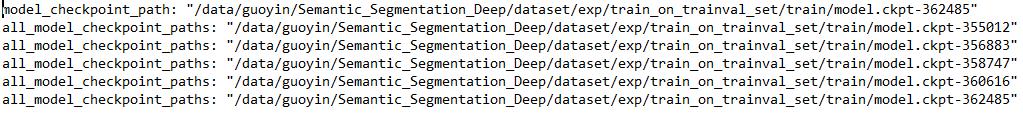
这里一定要配置好crop_size,否则模型的输出是不对的。由于训练的时候,crop_size是801和609,因为要整除16余1,但是模型导出这里不需要余1
二、docker部署模型
docker run --runtime=nvidia -p 8501:8501 -p 8500:8500 --mount
type=bind,source=/root/serving_model/serving/tensorflow_serving/servables/tensorflow/testdata/deeplab_two,target=/models/deeplab_two
-e CUDA_VISIBLE_DEVICES=0 -e MODEL_NAME=deeplab_two -t tensorflow/serving:latest-gpu --per_process_gpu_memory_fraction=0.4 &
–per_process_gpu_memory_fraction=0.4需要加到最后,不能加在中间
部署的时候,一定要注意,8500和8501端口都要注明启动,否则只会启动一个端口,另一个端口就启动不了。

模型启动成功

开放端口就可以正常提供服务了
三、客户端请求服务
# encoding=utf-8
from grpc.beta import implementations
import numpy as np
from PIL import Image
import tensorflow as tf
import matplotlib.pyplot as plt
import time
import sys
sys.path.append('/data/guoyin/Semantic_Segmentation_Deep/research')
sys.path.append('/data/guoyin/Semantic_Segmentation_Deep/research/slim')
from deeplab import input_preprocess
from tensorflow.contrib.util import make_tensor_proto
from tensorflow_serving.apis import predict_pb2
from tensorflow_serving.apis import prediction_service_pb2
import warnings
warnings.filterwarnings("always")
server="localhost:8500"
host, port = server.split(':')
file = '/data/guoyin/Semantic_Segmentation_Deep/dataset/exp/train_on_trainval_set/infer_image/jxxyrb2019122502.jpg'
im=np.array(Image.open(file))
channel = implementations.insecure_channel(host, int(port))
stub = prediction_service_pb2.beta_create_PredictionService_stub(channel)
request = predict_pb2.PredictRequest()
request.model_spec.name = "deeplab_two"
request.model_spec.signature_name = 'predict_image'
#########################################################################################################
start = time.perf_counter()
request.inputs["image"].CopyFrom(
tf.contrib.util.make_tensor_proto(im.astype(dtype=np.float32), shape=[1, 800, 608, 3]))
response = stub.Predict(request, 30)
######################################################################################################
output = np.array(response.outputs['seg'].int64_val)
output = np.reshape(output, (800, 608))
######################################################################################################
mask=np.reshape(output, (800, 608))
end = time.perf_counter()
print ("==>TIME: " , end - start)
plt.figure(figsize=(14,10))
plt.subplot(1,2,1)
plt.imshow(im, 'gray', interpolation='none')
plt.subplot(1,2,2)
plt.imshow(im, 'gray', interpolation='none')
plt.imshow(mask, 'jet', interpolation='none', alpha=0.7)
plt.show()
模型调用成功会输出如下内容:
可以看到分割一张图片所需时间为:==>TIME: 0.5489408209687099
四、输出xml文件
只需要在第三步代码中加入如下代码即可
sys.path.append('/data/guoyin/Semantic_Segmentation_Deep_Four/dataset/exp/train_on_trainval_set')
from CreateXML import SaveXML
#将mask分割图输出xml文件
mask = mask.astype(np.uint8)
save_xml_path = '/data/guoyin/Semantic_Segmentation_Deep/dataset/exp/train_on_trainval_set/save_xml/'
filepath = file.split('/')[-1]
SaveXML(mask,filepath,save_xml_path)
参考:
https://blog.csdn.net/weixin_34343000/article/details/88118667
https://www.jianshu.com/p/675a31e135c1
https://github.com/kilimi/tensorflow_deeplabv3-_serving





















 2129
2129











 被折叠的 条评论
为什么被折叠?
被折叠的 条评论
为什么被折叠?








