首先先下载依赖:
<!--freeMarker模板--> <!-- https://mvnrepository.com/artifact/org.springframework.boot/spring-boot-starter-freemarker --> <dependency> <groupId>org.springframework.boot</groupId> <artifactId>spring-boot-starter-freemarker</artifactId> <version>2.1.3.RELEASE</version> </dependency>
然后配置freemarker的配置信息:
#freeMarker配置 #request属性是否可以覆盖controller中model的同名项 spring.freemarker.allow-request-override=false #httpsession的属性是否可以覆盖controller中的model的同名项 spring.freemarker.allow-session-override=false #是否开启缓存 spring.freemarker.cache=false #模板文件编码 spring.freemarker.charset=UTF-8 #检查模板文件位置 spring.freemarker.check-template-location=true #content-type的值 spring.freemarker.content-type=text/html #是否将HHttpServletRequest中的属性添加到model中 spring.freemarker.expose-request-attributes=false #是否将HHttpSession中的属性添加到model中 spring.freemarker.expose-session-attributes=false #模板文件后缀 spring.freemarker.suffix=.ftl #模板文件位置 spring.freemarker.template-loader-path=classpath:/templates/
然后在resources下新建一个templates目录,默认路径
下面通过一个简单的例子来看一下:
@Controller
public class BookController {
// @Autowired
// Book book;
@GetMapping("/seeBook")
public ModelAndView seeBook() {
System.out.println("调用seeBook方法");
Book b1 = new Book();
b1.setName("三国演义");
b1.setAuthor("罗贯中");
b1.setPrice(25f);
b1.setTimes("2019-8-9");
Book b2 = new Book();
b2.setName("红楼梦");
b2.setAuthor("曹雪芹");
b2.setPrice(27f);
b2.setTimes("2019-9-9");
List<Book> books = new ArrayList<>();
books.add(b1);
books.add(b2);
// 返回视图
ModelAndView mv = new ModelAndView();
// mv.addObject("books",books);
// mv.setViewName("books");
mv.addObject("booksfree",books);
mv.setViewName("booksfree");
return mv;
}
}
新建模板文件:freebooks.ftl
<!DOCTYPE html>
<html lang="en">
<head>
<meta charset="UTF-8">
<title>图书列表</title>
</head>
<body>
<table border="1">
<tr>
<td>图书名称</td>
<td>图书作者</td>
<td>图书价格</td>
<td>出版时间</td>
</tr>
<#if booksfree ??&&(booksfree?size>0)>
<#list booksfree as book>
<tr>
<td>${book.name}</td>
<td>${book.author}</td>
<td>${book.price}</td>
<td>${book.times}</td>
</tr>
</#list>
</#if>
</table>
</body>
</html>
那么我们看一下结果:








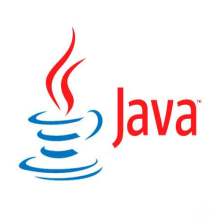
















 2195
2195

 被折叠的 条评论
为什么被折叠?
被折叠的 条评论
为什么被折叠?








