实现效果
通过监听等手段动态给echarts dom 修改高度
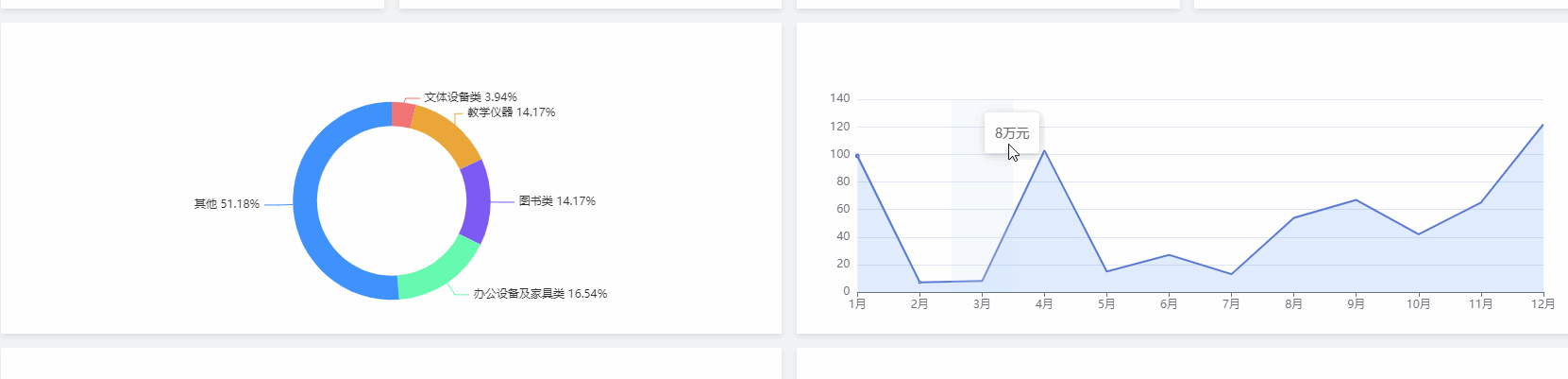
实现代码 片断
<Card
:title="$t('assetAnalysis.monthlyNewAssets')"
:msg="'(' + $t('assetAnalysis.dwwy') + ')'"
id="ect1Main1"
>
<div id="ect1"></div>
</Card>
实现逻辑:因为ect1Main1是flex:1,所以在获取其高度的时候要考虑到该dom填充需要时间,否则高度不真实,在传值到echarts高度之前,需要判断或者直接清空之前的高度,否者ect1Main1的高度永远是使用过程中最大的
onMounted(() => {
initEct();
addEventListen(window, "resize", usSize);
});
//初始化图形数据
const ourEct = {
ect1: null,
ect2: null,
};
//获取每个表的dom并初始化
const initEct = () => {
for (let k in ourEct) {
if (ourEct[k]) continue;
let dom = document.getElementById(k);
ourEct[k] = echarts.init(dom);
}
usSize();
};
//获取felx dom高度
const getDomHeight = (dom) => {
if (!dom) return;
return new Promise((re, rj) => {
let doit = (dom) => {
let m = document.querySelector(dom).querySelector(".main");
console.log(m);
if (m.clientHeight < 40 || !m) {
setTimeout(() => {
doit(dom);
}, 200);
} else {
console.log(m.clientHeight, "m.clientHeightm.clientHeightm.clientHeight");
re(m.clientHeight - 20);
return;
}
};
doit(dom);
});
};
let time = null;
// 监听尺寸事件
const usSize = () => {
if (!time) {
//清除高度
onResetEctSize();
getDomHeight("#ect1Main1").then((res) => {
console.log(res, document.getElementById("ect1"));
getEct1(res + "px");
});
getDomHeight("#ect1Main2").then((res) => {
console.log(res, document.getElementById("ect1"));
getEct2(res + "px");
});
time = setTimeout(() => {
clearTimeout(time);
time = null;
}, 200);
}
};
//清除高度
const onResetEctSize = () => {
for (let k in ourEct) {
if (ourEct[k]?.resize) {
ourEct[k].resize({ height: 0 });
}
}
};
const getEct1 = (heightChang) => {
let option = {
width: "auto",
height: "auto",
grid: {
left: "3%",
right: "4%",
bottom: "3%",
top: "3%",
containLabel: true,
},
tooltip: {
trigger: "item",
},
// legend: {
// orient: "vertical",
// left: "left",
// },
series: [
{
name: "Access From",
type: "pie",
radius: ["68%", "90%"],
label: {
show: true,
formatter: "{b} {d}%",
},
data: [
{ value: 5, name: "1", itemStyle: { color: "#F17474" } },
{ value: 18, name: "2", itemStyle: { color: "#EBA639" } },
{ value: 18, name: "3", itemStyle: { color: "#7E5AF5" } },
{ value: 21, name: "4", itemStyle: { color: "#66F9B0" } },
{ value: 65, name: "5", itemStyle: { color: "#3F91FB" } },
],
emphasis: {
itemStyle: {
shadowBlur: 10,
shadowOffsetX: 0,
shadowColor: "rgba(0, 0, 0, 0.5)",
},
},
},
],
};
ourEct.ect1.clear(); //清除画布,重新绘制的时候就不会遗留之前的数据,解决高度数据变化echarts高度不变问题
ourEct.ect1.setOption(option);
ourEct.ect1.resize({ height: heightChang }); //设置图表动态高度
};


























 1518
1518











 被折叠的 条评论
为什么被折叠?
被折叠的 条评论
为什么被折叠?










