1.body占满全屏,在最外层的入口html中,即index.html中加入CSS样式
<style>
html {
position: absolute;
margin: 0;
height: 100vh;
width: 100vw;
}
body {
position: absolute;
margin: 0;
height: 100%;
width: 100%;
}
</style>2。修改入口组件App.vue中的样式为:
#app {
font-family: Avenir, Helvetica, Arial, sans-serif;
-webkit-font-smoothing: antialiased;
-moz-osx-font-smoothing: grayscale;
text-align: center;
color: #2c3e50;
margin-top: 0px;
height: 100%;
width: 100%;
position: absolute;
}
</style>3.在components文件夹下新建layout文件夹,新建一个布局主组件LayoutMain.vue,全部使用弹性盒子模型构建,内容如下
<script setup>
</script>
<template>
<!-- 容器 -->
<div class="root-container">
<!-- 左半边 -->
<div class="left">
<!-- LOGO区 -->
<div class="left-logo"></div>
<!-- 菜单区 -->
<div class="left-menu"></div>
</div>
<!-- 右半边 -->
<div class="right">
<!-- 页头区 -->
<div class="right-header"></div>
<!-- Tab区 -->
<div class="right-tab"></div>
<!-- 主显示区 -->
<div class="right-main"></div>
</div>
</div>
</template>
<style lang="less" scoped>
/* 容器满屏 */
.root-container {
background-color: white;
height: 100%;
width: 100%;
// 弹性盒子模型
display: flex;
// 盒子左右排列
flex-direction: row;
// 水平对齐
justify-content: start;
// 垂直对齐
align-items: center;
}
.left {
background-color: gray;
width: 200px;
height: 100%;
.left-logo {
background-color: #6d6b6b;
width: 100%;
height: 85px;
}
.left-menu {
width: 100%;
height: calc(100% - 85px);
}
}
.right {
background-color: rgb(209, 205, 205);
// 使用计算占满剩余宽度
width: calc(100% - 200px);
height: 100%;
.right-header {
background-color: #f5f4f4;
width: 100%;
height: 50px;
}
.right-tab {
background-color: #e0dcdc;
width: 100%;
height: 35px;
}
.right-main {
background-color: white;
width: 100%;
// 使用计算占满剩余高度
height: calc(100% - 50px - 35px);
}
}
</style>4.为了开发方便,添加一下路由地址“/layout”,可以方便导航我们的布局主页面:
import { createRouter, createWebHistory } from 'vue-router'
const routerHistory = createWebHistory()
const router = createRouter({
history: routerHistory,
routes: [
{
path: '/',
component: () => import('../components/HelloWorld.vue')
}, {
path: '/page1',
component: () => import('../views/page1.vue')
}, {
path: '/page2',
component: () => import('../views/page2.vue')
},
{
path: '/layout',
component: () => import('@/components/layout/LayoutMain.vue')
}
]
})
export default router5.效果如下
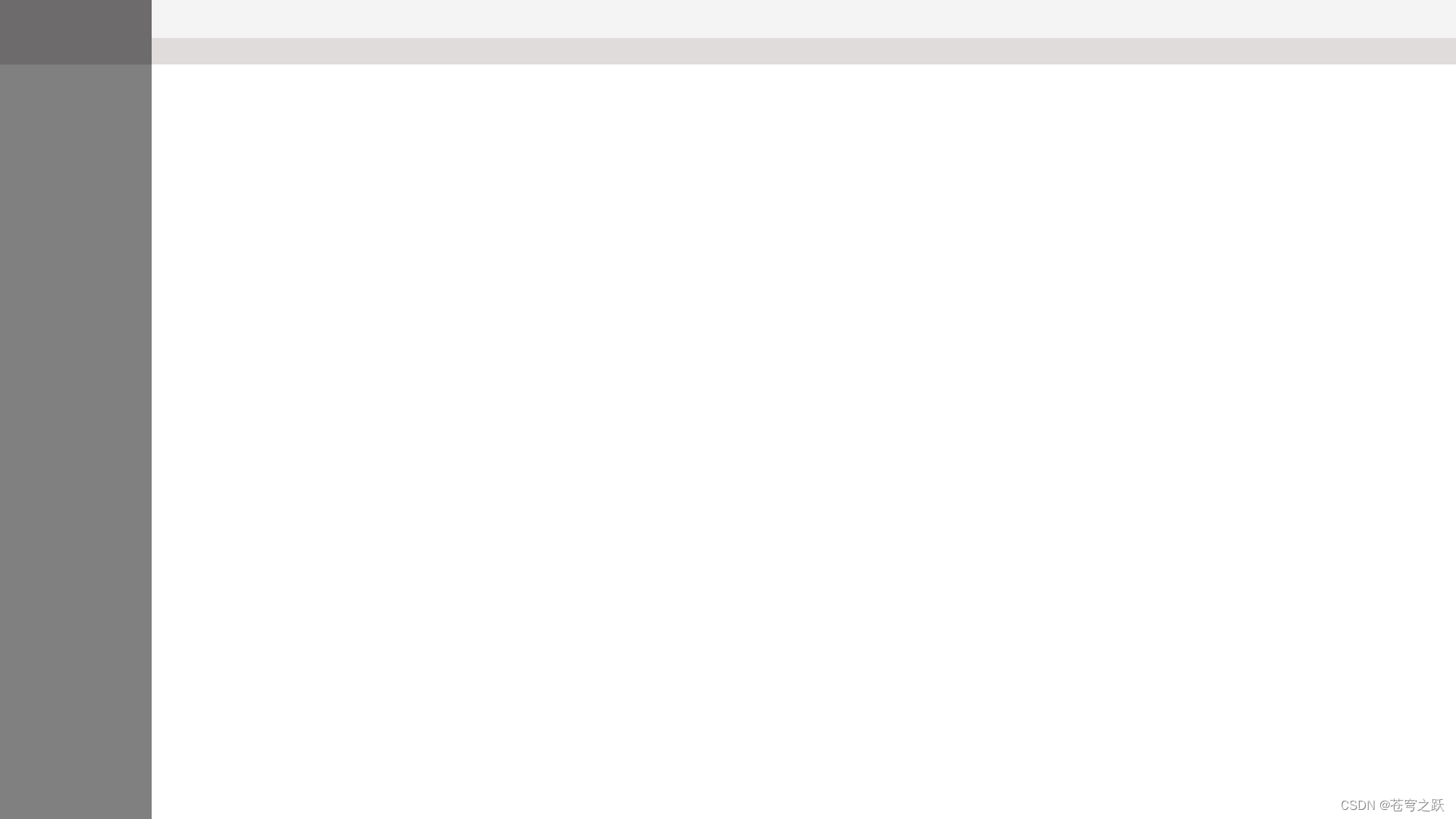
6.接下来,就要把相关的功能组件开发出来,一个个放到对应的盒子中。























 297
297











 被折叠的 条评论
为什么被折叠?
被折叠的 条评论
为什么被折叠?










