今天继续做实验室的项目,没有javaweb编程经验与前端编程经验真是吃了好多亏,早知道学习一下jsp的架构了,现在纯jsp+servlet的形式写后台,还和前端进行了一系列耦合,真是蛋疼无比。
切入正题,echarts的时间轴与力导向图的搭配使用:
1.明确时间轴的data数目对应着后面的option数目
一个时间轴的data,就对应了后面的一个option,用官方的话来说:
2.知道时间轴的一些配置选项
这个大家自己去查阅官方参考手册就行,我列举几个我用到的:
autoplay和loop.
talk is cheap,show me the code:
下面直接上我的配置函数代码:
function newupdateTimeGraph(dataNodesMap,dataLinksMap,dates){
var option_time = {
timeline:{
data:(function(){
var data=[];
for(var i=0;i<dates.length;i++){
data.push(dates[i]);
// console.log(dates[i]);
}
return data;
})(),
label : {
// formatter : function(s) {
//
// return s;
// }
},
autoPlay : false,
playInterval : 3000
},
options:(function(){
var options=[];
for(var i=0;i<dates.length;i++){
var day=dates[i];
var dataNode=[];
dataNode=dataNodesMap[day];
var dataLinks=[];
dataLinks=dataLinksMap[day];
//console.log(dataNode);
//console.log(dataLinks);
if(i==0){
options.push({
title : {
text: '传播关系图',
x:'right',
y:'bottom'
},
color:
[
"#00CCFF",
"#FF0033"
],
tooltip : {
trigger: 'item',
formatter: '{b}'
},
toolbox: {
show : true,
x:'left',
y:'bottom',
feature : {
//dataView : {show: true, readOnly: false},
restore : {show: true},
magicType: {show: true, type: ['force', 'chord']},
saveAsImage : {show: true}
}
},
legend: {
x: 'left',
data:['之前人物','变化人物']
},
series : [
{
type:'force',
name : "参与关系",
ribbonType: false,
categories : [
{
name: '之前人物'
},
{
name: '变化人物'
}
],
itemStyle: {
normal: {
label: {
show: true,
textStyle: {
color: '#333'
}
},
nodeStyle : {
brushType : 'both',
borderColor : 'rgba(250,215,0,0.4)',
borderWidth : 1
},
linkStyle: {
type: 'curve'
}
},
emphasis: {
label: {
show: false
// textStyle: null // 默认使用全局文本样式,详见TEXTSTYLE
},
nodeStyle : {
//r: 30
},
linkStyle : {}
}
},
useWorker: false,
minRadius : 10,
maxRadius : 25,
gravity: 1.1,
scaling: 1.5,
roam: true,
//linkSymbol: 'arrow',
steps:2,
large:true,
nodes:dataNode,
links:dataLinks,
}
]
}
);
}else{
options.push({
series : [
{
nodes:dataNode,
links:dataLinks,
}
]
}
);
}
}
return options;
})()
};
var TimeChart = echarts.init(document.getElementById('commuTime'));
TimeChart.setOption(option_time,true);
TimeChart.on(echarts.config.EVENT.TIMELINE_CHANGED, function(paramA,paramB){
//console.log(paramA);
//console.log(paramB);
var option=TimeChart.getOption();
var day=dates[paramA.currentIndex];重新更新数据,防止数据覆盖
var dataNode=[];
dataNode=dataNodesMap[day];
var dataLinks=[];
dataLinks=dataLinksMap[day];
// console.log(dataNode);
option.series[0].nodes=dataNode;
option.series[0].links=dataLinks;
//console.log(option);
TimeChart.setOption(option,true);
TimeChart.resize();
});
}其中dataNodesMap和dataLinksMap是我提前准备好的key为天的Map数组,所有的key存在了dates数组里面,所以挨个配置好从0到dates.length-1的option就行。
这里注意一下,第一个option的参数设置后续的option似乎是可以沿用的,所以,直接填后面option的series的data就行。
这里我参考了这篇博客 进行配置
3.解决标题提到的问题:
问题描述是:
当我走第一遍流程的时候是没有问题的,但是如果我把指针往前拉一天,结果前一天的数据居然包含了后一天的数据……
问题描述有点类似于这个问题 而且没有答案。
解决办法就是针对每次的timeline的事件响应函数,手动重新读取正确数据并填充一下(如果你写了这个响应函数,理论上前面的option的series的数据都可以设置为空)。
解决的过程参考了这个博客 感谢几个博客博主的帮助,也希望我的这篇略显过时的文章对以后看到的人有用。










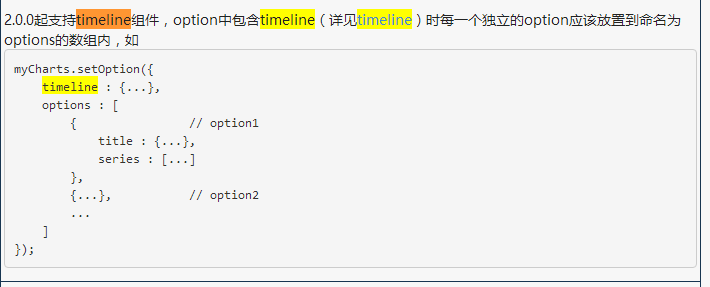














 578
578

 被折叠的 条评论
为什么被折叠?
被折叠的 条评论
为什么被折叠?








