本实验主要内容:
1.VLAN创建
2.TRUNK的配置启用
3.单臂路由的配置
ROUTER 1配置:
F0/0.1 192.168.1.1/24
F0/0.1 192.168.2.1/24
F0/0.1 192.168.3.1/24
SWITCH配置:
F0/11、F0/12 属于VLAN2
F0/15、F0/16 属于VLAN3
端口F0/2和G1/1配置为TRUNK
PC端配置:
PC2 192.168.2.2/24 PC3 192.168.2.3 /24 VLAN 2 网关192.168.1.1
PC4 192.168.3.2 /24 PC5 192.168.3.3 /24 VLAN 3 网关192.168.2.1
PC6 192.168.1.2 /24 PC7 192.168.1.3/24 VLAN 3 网关192.168.3.1
配置完成后,各个VLAN间PC可以通信。
交换机的配置:
Switch#conf t
Enter configuration commands, one per line. End with CNTL/Z.
Switch(config)#username cisco secr cisco
Switch(config)#enable secret cisco
Switch(config)#line vty 0 4
Switch(config-line)#login local
Switch(config-line)#exec-timeout 88 9
Switch(config-line)#exit
Switch(config)#line con 0
Switch(config-line)#login local
Switch(config-line)#exec-timeout 88 9
Switch(config-line)#exit 基本配置完毕
Switch(config)#interface vlan 1 进入 VLAN 1接口模式
Switch(config-if)#no shut 启用VLAN 1
%LINK-5-CHANGED: Interface Vlan1, changed state to up
%LINEPROTO-5-UPDOWN: Line protocol on Interface Vlan1, changed state to up
Switch(config-if)#ip address 192.168.1.11 255.255.255.0 配置VLAN 1的IP
Switch(config-if)#ip default-gateway 192.168.1.1 配置VLAN 1的默认网关
Switch(config)#vlan 2 创建VLAN 2
Switch(config-vlan)#name nei2 把VLAN 2 命令为nei2
Switch(config-vlan)#int vlan 2 进入 VLAN 2接口模式
%LINK-5-CHANGED: Interface Vlan2, changed state to up
Switch(config-if)#ip address 192.168.2.11 255.255.255.0
Switch(config-if)#ip default-gateway 192.168.2.1
Switch(config)#vlan 3
Switch(config-vlan)#name nei3
Switch(config-vlan)#int vlan 3
%LINK-5-CHANGED: Interface Vlan3, changed state to up
Switch(config-if)#ip address 192.168.3.11 255.255.255.0
Switch(config-if)#ip default-gateway 192.168.3.1
Switch(config)#int f0/10 进入接口F0/10
Switch(config-if)#switchport mode access 接口模式配置为ACCESS
Switch(config-if)#switchport access vlan 2 把接口划分到VLAN 2
Switch(config-if)#int f0/11
Switch(config-if)#switchport mode access
Switch(config-if)#switchport access vlan 2
Switch(config-if)#int f0/15
Switch(config-if)#switchport mode access
Switch(config-if)#switchport access vlan 3
Switch(config-if)#int f0/16
Switch(config-if)#switchport mode access
Switch(config-if)#switchport access vlan 3
Switch(config-if)#exi
Switch(config)#int f0/2
Switch(config-if)#switchport mode trunk 接口模式配置为trunk
Switch(config-if)#switchport access vlan 1
【或者是Switch(config-if)#switchport access native vlan 2 更改本地VLAN为VLAN 2 ,并将接口划入VLAN 2】
Switch(config-if)#exi
Switch(config)#exi
%SYS-5-CONFIG_I: Configured from console by console
Switch#wr
Building configuration...
[OK]
Switch#
路由器的配置:
Router#conf t
Enter configuration commands, one per line. End with CNTL/Z.
Router(config)#int f0/0
Router(config-if)#no ip address 去除接口上已经配置的IP信息
Router(config-if)#exi
Router(config)#exi
%SYS-5-CONFIG_I: Configured from console by console
Router#show ip int brief
Interface IP-Address OK? Method Status Protocol
FastEthernet0/0 unassigned YES manual up down
FastEthernet0/1 172.17.11.1 YES manual up down
Vlan1 unassigned YES unset administratively down down
Router#conf t
Enter configuration commands, one per line. End with CNTL/Z.
Router(config)#int f0/0.1
%LINK-5-CHANGED: Interface FastEthernet0/0.1, changed state to up
子接口不用手动开启
Router(config-subif)#encapsulation dot1q 1 为子接口封装802.1q协议,承载vlan1的流量
Router(config-subif)#ip add 192.168.1.1 255.255.255.0 配置子接口IP
Router(config-subif)#exi
Router(config)#int f0/0.2
%LINK-5-CHANGED: Interface FastEthernet0/0.2, changed state to up
Router(config-subif)#encapsulation dot1q 2
Router(config-subif)#ip add 192.168.2.1 255.255.255.0
Router(config-subif)#exi
Router(config)#int f0/0.3
%LINK-5-CHANGED: Interface FastEthernet0/0.3, changed state to up
Router(config-subif)#ip add 192.168.3.1 255.255.255.0
% Configuring IP routing on a LAN subinterface is only allowed if that
subinterface is already configured as part of an IEEE 802.10, IEEE 802.1Q,
or ISL vLAN.
Router(config-subif)#encapsulation dot1q 3
Router(config-subif)#ip add 192.168.3.1 255.255.255.0
Router(config-subif)#exi
Router(config)# 配置完成
本文出自 “还不算晕” 博客,请务必保留此出处http://haibusuanyun.blog.51cto.com/2701158/509678








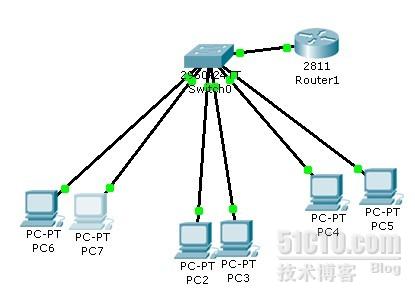
















 2795
2795

 被折叠的 条评论
为什么被折叠?
被折叠的 条评论
为什么被折叠?








