Introduction
As a Microsoft LiveSpace blog writer, you may want to save your LiveSpace blogs locally if you are worrying about the reliability of LiveSpace or you want to reassemble the blogs you've written during years together, reedit them to make a book. In this case, you will need LSSaver.
LSSaver is a simple Windows program to save the LiveSpace blog to your local disk. It saves useful informations such as, blog title, content and comments. In particular, without any banners, links which provide blog functionalities or eye candies. It is able to save the pictures included in the blog to local disk also.
User's Guide

First, you need to enter a MS LiveSpace username, if you have ever selected your own LiveSpace URL, say, you have a URL like this: http://your-personlized-name.spaces.live.com , you can simply put your-personlized-name in the User Name box, otherwise, you will have a, not so beautiful, URL like: http://cid-880e041b3abafd78.spaces.live.com, you can see it when you browse your LiveSpace in a browser. In this case, put the cid-.... (e.g. cid-880e041b3abafd78) in the User Name box.
Then, you click on the Get button to retrive all blog entries, when a blog entry is retrieved, it's title will appear in the tree which is the left part of the window. Wait until all titles are trieved, you will see all your blog entries in the tree. Notice that before clicking on the Get button, make sure your blog has Public Access of your bolgs.
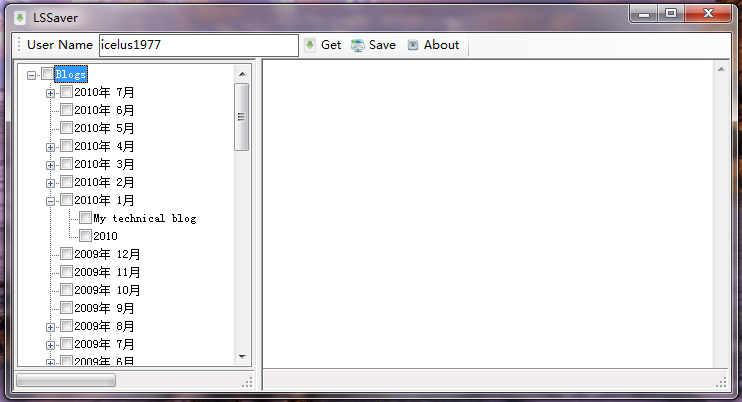
Then you can browse your blog titles by fold/unfold tree, check those you want to save. Once a blog entry is checked, it's content will appear on the right part of the window, check all blogs you want to save and wait until all of them appear, then we are ready to save them.
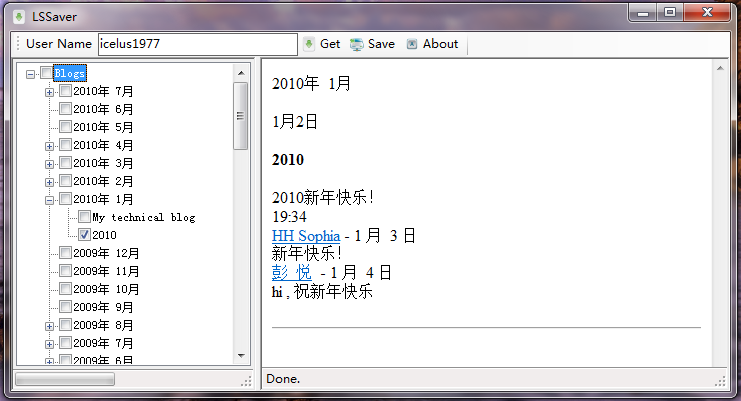
To save the selected blogs, you simply click the Save button, a file selection window will open, select where the files will be saved and give a file name and click the Save button on the window, after a while, all the selected blogs are saved. The saved file is a HTML file, you can open it with a browser.
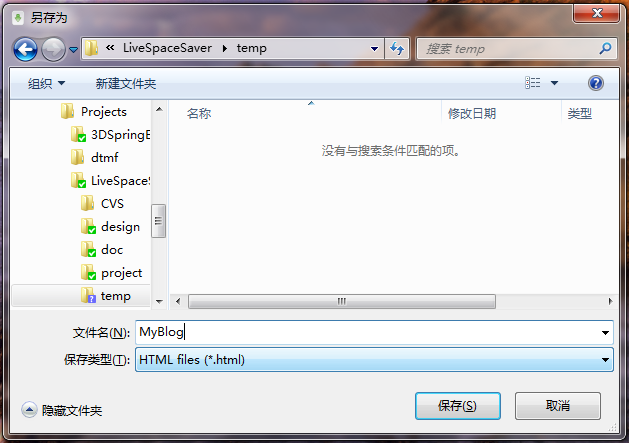
You cannot select blog comments, all comments of a post are saved together if the post is saved.
Currently, only HTML format is support as saved file.
This free version does not support saving Albums. Album and photo comments will be supported in future version.
Download:
http://hanbingsy.download.csdn.net/





















 834
834

 被折叠的 条评论
为什么被折叠?
被折叠的 条评论
为什么被折叠?








