echart版本:5.4.0
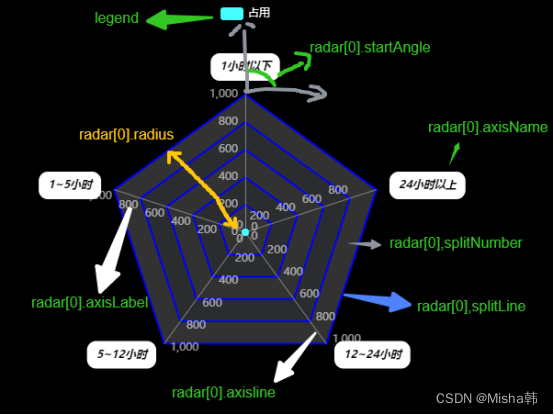
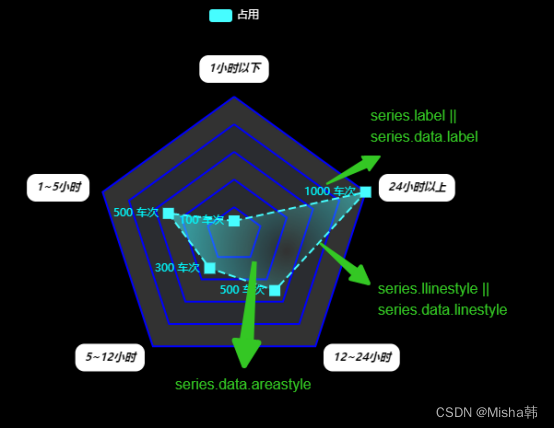
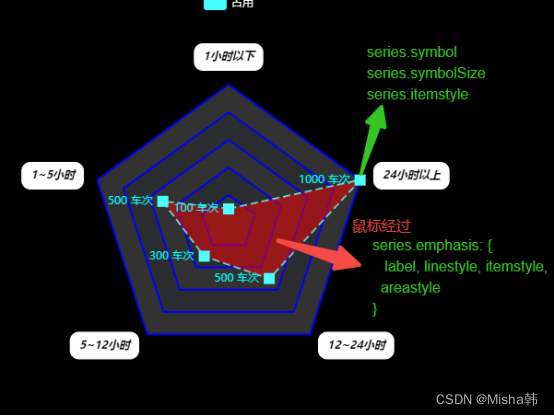
当数据区域很小时,series.data.label会叠在一起,可以放到radar.axisName里面
axisName: { // 指示器名称配置项
formatter: (label, indicator) => { // 指示器名称
const val = dataList[indicator.i]
return `${label}\n${val}车次`
}
}
完整配置代码:
const options = {
backgroundColor: 'transparent',
legend: {
show: true,
textStyle: {
color: '#FFf'
}
},
radar: [
{
shape: 'polygon', // 形状
center: ['50%', '50%'], // 圆心
radius: 150, // 半径
startAngle: 90, // 第一个indicator的角度
axisName: { // 指示器名称配置项
formatter: (label, indicator) => { // 指示器名称
const val = dataList[indicator.i]
return `${label}\n${val}车次`
},
color: '#000',
fontStyle: 'italic', // 字体风格 normal/italic/oblique
fontWeight: 'bold', // normal/bold/bolder/lighter
fontFamily: 'Microsoft YaHei',
fontsize: 16,
lineHeight: 20,
padding: [5, 10],
backgroundColor: '#fff',
borderRadius: 10
},
indicator: [ // 指示器
{ text: '1小时以下', i: 0, max },
{ text: '1~5小时', i: 1, max },
{ text: '5~12小时', i: 2, max },
{ text: '12~24小时', i: 3, max },
{ text: '24小时以上', i: 4, max }
],
splitNumber: 5, // 间隔数
splitLine: { // 间隔线
lineStyle: {
width: 2,
color: 'blue'
}
},
axisLine: {
show: false,
lineStyle: {
color: 'rgba(255, 255, 255, .4)'
}
},
// axisLabel: { // 每个交叉点得数值
// show: true,
// color: 'rgba(255, 255, 255, .6)'
// }
}
],
series: [
{
type: 'radar',
radarIndex: 0,
// label: { // 同data.label
// show: true,
// position: 'top',
// color: 'red'
// },
// lineStyle: { // 同data.lineStyle
// width: 2,
// type: 'dashed',
// join: 'round'
// },
legendHoverLink: true,
data: [
{
value: dataList,
name: '占用',
symbol: 'rect', // 形状
symbolSize: 12,
label: {
show: true,
position: 'left',
// offset: [10, -5],
color: 'rgba(1, 252, 255, 1)',
fontSize: 12,
fontWeight: 'bold',
formatter: function (params) {
return `${params.value} 车次`
}
},
itemStyle: {
color: 'rgba(70, 253, 255, 1)'
},
lineStyle: {
width: 2,
type: 'dashed',
join: 'round',
color: 'rgba(70, 253, 255, 1)'
},
areaStyle: {
color: new echarts.graphic.RadialGradient(0.6, 0.6, 1, [
{
color: 'rgba(70, 253, 255, 0)',
offset: 0
},
{
color: 'rgba(70, 253, 255, 1)',
offset: 1
}
]),
opacity: 0.5
},
emphasis: { // 鼠标经过高亮
itemStyle: {},
label: {},
lineStyle: {},
areaStyle: {
color: 'red'
}
}
}
]
}
]
}

























 1万+
1万+











 被折叠的 条评论
为什么被折叠?
被折叠的 条评论
为什么被折叠?










