运行结果
F:\Z\Python\install\Anaconda\envs\admin\python.exe "F:\Z\Python\install\pycharm\installPYcharm\PyCharm 2020.1\plugins\python\helpers\pydev\pydevconsole.py" --mode=client --port=58318
PyDev console: starting.
>>> runfile('F:/Z/Python/project/project2/numpy/testone用arange创建数组.py', wdir='F:/Z/Python/project/project2/numpy')
如图

有些有强迫症的程序员肯定想把它干掉,哈哈!
解决办法:
1.右键点击run—》点击Edit Configurations…
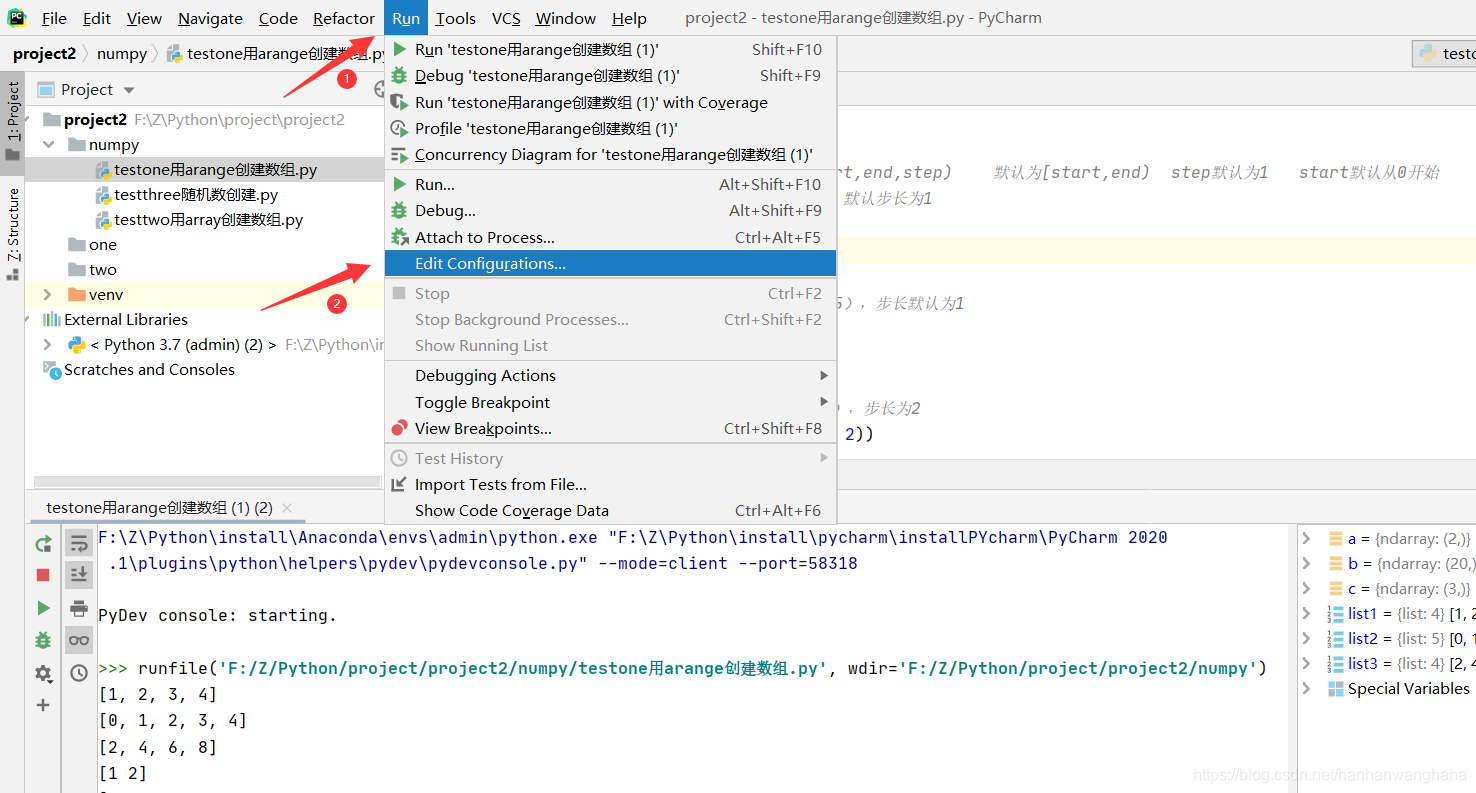
2.点击这个小工具

3.取消勾选Run with Python Console—》点击Apply—》点击OK

再重新运行,问题就已经得到解决

https://blog.csdn.net/hanhanwanghaha一个超级无敌可爱的人鸭 欢迎您的关注!
欢迎关注微信公众号:宝藏女孩的成长日记
如有转载,请注明出处(如不注明,盗者必究)

























 5107
5107

 被折叠的 条评论
为什么被折叠?
被折叠的 条评论
为什么被折叠?








