基于Cesium1.68进行学习。
在Firefox、chrome中运行下面文件都会遇到问题。
<!DOCTYPE html>
<html lang="en">
<head>
<!-- Use correct character set. -->
<meta charset="utf-8">
<!-- Tell IE to use the latest, best version. -->
<meta http-equiv="X-UA-Compatible" content="IE=edge">
<!-- Make the application on mobile take up the full browser screen and disable user scaling. -->
<meta name="viewport" content="width=device-width, initial-scale=1, maximum-scale=1, minimum-scale=1, user-scalable=no">
<title>Hello World!</title>
<script src="../Build/Cesium/Cesium.js"></script>
<style>
@import url(../Build/Cesium/Widgets/widgets.css);
html, body, #cesiumContainer {
width: 100%; height: 100%; margin: 0; padding: 0; overflow: hidden;
}
</style>
</head>
<body>
<div id="cesiumContainer"></div>
<script>
var viewer = new Cesium.Viewer('cesiumContainer');
</script>
</body>
</html>
An error occurred while rendering. Rendering has stopped.
SecurityError: The operation is insecure.
Texture@file:///E:/Download/Cesium-1.68/Build/Cesium/Cesium.js:1:844528
Material.prototype.update@file:///E:/Download/Cesium-1.68/Build/Cesium/Cesium.js:1:870427
EllipsoidPrimitive.prototype.update@file:///E:/Download/Cesium-1.68/Build/Cesium/Cesium.js:1:2534538
Moon.prototype.update@file:///E:/Download/Cesium-1.68/Build/Cesium/Cesium.js:1:2767305
Scene.prototype.updateEnvironment@file:///E:/Download/Cesium-1.68/Build/Cesium/Cesium.js:1:3035366
render@file:///E:/Download/Cesium-1.68/Build/Cesium/Cesium.js:1:3038869
tryAndCatchError@file:///E:/Download/Cesium-1.68/Build/Cesium/Cesium.js:1:3039129
Scene.prototype.render@file:///E:/Download/Cesium-1.68/Build/Cesium/Cesium.js:1:3040991
CesiumWidget.prototype.render@file:///E:/Download/Cesium-1.68/Build/Cesium/Cesium.js:1:3284455
e@file:///E:/Download/Cesium-1.68/Build/Cesium/Cesium.js:1:3270826
解决办法:
搭建网络服务器,不要在浏览器中直接打开html文件
建立web服务器
为了运行Cesium项目, 我们需要一个本地的web服务器来发布我们的文件. 这里我们将使用Node.js做为服务器. 如果你已经有一个自己想使用web服务器, 那也是可以的. Cesium对服务端是没有要求的, 它完全是一个客户端. 这意味着任何可以承载静态内容的web服务器都可以托管Cesium.(eclipse动态web项目, HBuilder都可以发布这个工程)
用Node.js设置web服务器很简单,只需要3步:
1.从官网https://nodejs.org/en/下载Node.js, 你可以使用默认的安装设置.
2.使用cmd命令行进入Cesium工程的根目录, 通过执行 npm install 来下载和安装需要的模块. 这会在Cesium工程的根目录创建一个‘node_modules’文件夹.
目录下多了一个node_modules文件夹
3.在Cesium工程的根目录, 通过cmd执行node server.js来启动web服务器.
然后通过http://localhost:8080/访问
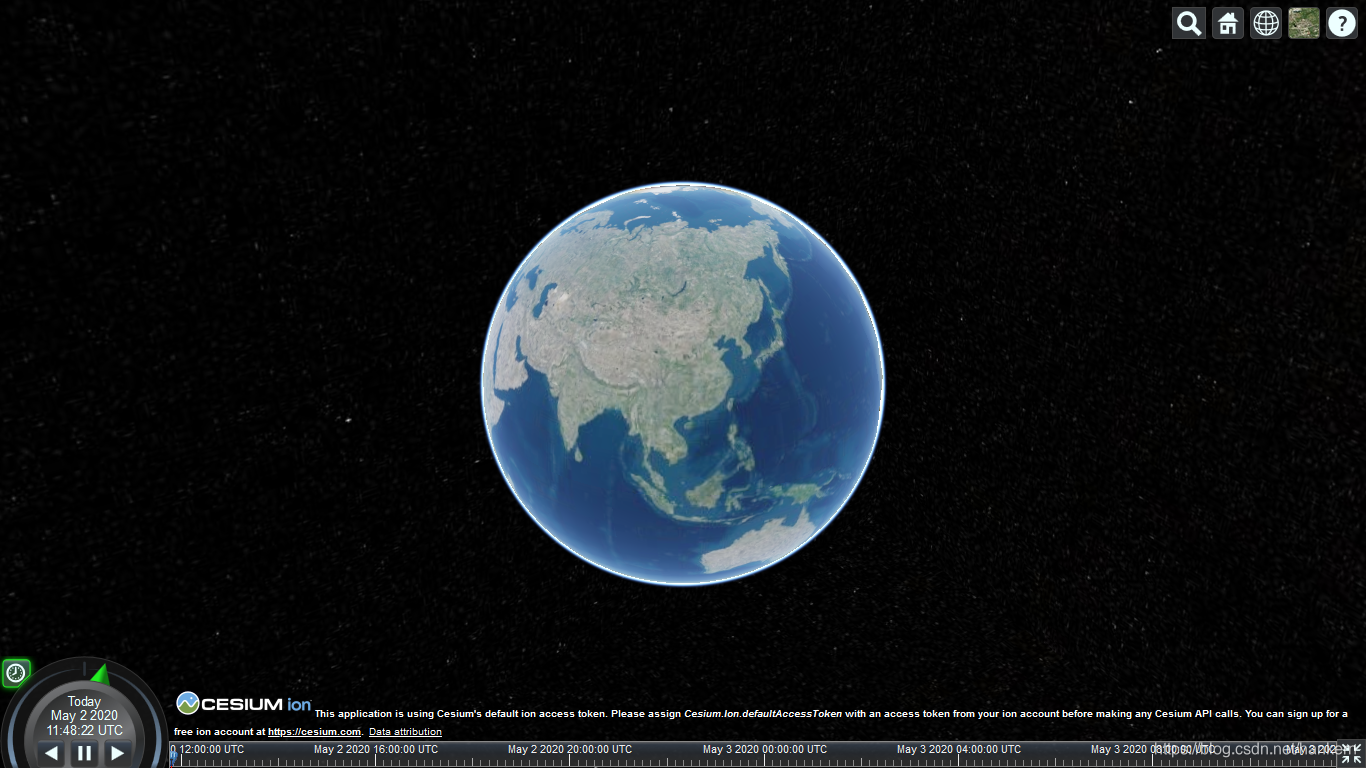
待继续分析列表:
1、Cesium与osgEarth对比分析((一)中问题)
2、如何加载googleearth的数据((一)中问题)
3、Cesium是否有帧循环((一)中问题)





 在学习Cesium 1.68过程中,在Firefox和Chrome浏览器运行时遇到问题。解决方法是搭建本地Web服务器,不直接通过浏览器打开HTML文件。通过Node.js简单三步设置Web服务器:安装Node.js,执行npm install,然后运行node server.js启动服务器,通过http://localhost:8080/访问。后续将分析Cesium与osgEarth对比、加载Google Earth数据以及Cesium的帧循环问题。
在学习Cesium 1.68过程中,在Firefox和Chrome浏览器运行时遇到问题。解决方法是搭建本地Web服务器,不直接通过浏览器打开HTML文件。通过Node.js简单三步设置Web服务器:安装Node.js,执行npm install,然后运行node server.js启动服务器,通过http://localhost:8080/访问。后续将分析Cesium与osgEarth对比、加载Google Earth数据以及Cesium的帧循环问题。
















 5062
5062

 被折叠的 条评论
为什么被折叠?
被折叠的 条评论
为什么被折叠?








