运行环境Visual Studio 2022 c# cad2016
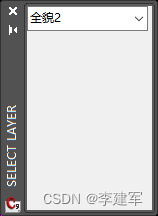
一、代码说明
SelectLayer方法是一个自定义的AutoCAD命令方法,通过[CommandMethod("SelectLayer")]进行标记。- 方法首先获取当前活动文档,并检查是否有效。
- 创建一个名为"SelectLayer"的PaletteSet,并设置其样式以显示自动隐藏和关闭按钮。
- 初始化一个ComboBox,并遍历
GetLayerList()方法返回的所有图层记录,将图层名添加到ComboBox的Items集合中。 - 创建一个OK按钮,绑定Click事件处理程序,在点击时读取ComboBox中选定项的文本内容,并显示所选图层名称的警告消息。
- 将ComboBox和OK按钮放入数组中,并将这个数组添加到PaletteSet的控件集中。
- 最后,使PaletteSet可见。
GetLayerList()方法:
- 该方法负责从数据库中获取所有图层表记录。
- 使用事务安全地打开数据库,并读取LayerTable对象。
- 遍历LayerTable中的每个ObjectId,将其转换为LayerTableRecord对象并添加到列表中。
- 提交事务并返回包含所有图层记录的列表。
二、完整代码
internal class layername
{
[CommandMethod("SelectLayer")]
public void SelectLayer()
{
Document doc = Autodesk.AutoCAD.ApplicationServices.Application.DocumentManager.MdiActiveDocument;
if (doc != null)
{
PaletteSet ps = new PaletteSet("Select Layer");
ps.Style = PaletteSetStyles.ShowAutoHideButton | PaletteSetStyles.ShowCloseButton;
ps.Size = new System.Drawing.Size(200, 100);
System.Windows.Forms.ComboBox comboBox = new System.Windows.Forms.ComboBox();
foreach (LayerTableRecord layer in GetLayerList())
{
comboBox.Items.Add(layer.Name);
}
System.Windows.Forms.Button okButton = new System.Windows.Forms.Button();
okButton.Text = "OK";
okButton.Click += (sender, e) =>
{
string selectedLayer = comboBox.SelectedItem.ToString();
Autodesk.AutoCAD.ApplicationServices.Application.ShowAlertDialog("Selected Layer: " + selectedLayer);
};
System.Windows.Forms.Panel panel = new System.Windows.Forms.Panel();
panel.Controls.Add(comboBox);
panel.Controls.Add(okButton);
ps.Add("Select Layer", panel);
ps.Visible = true;
}
}
private IEnumerable<LayerTableRecord> GetLayerList()
{
List<LayerTableRecord> layers = new List<LayerTableRecord>();
using (Transaction tr = HostApplicationServices.WorkingDatabase.TransactionManager.StartTransaction())
{
LayerTable layerTable = (LayerTable)tr.GetObject(HostApplicationServices.WorkingDatabase.LayerTableId, OpenMode.ForRead);
foreach (ObjectId id in layerTable)
{
LayerTableRecord layer = (LayerTableRecord)tr.GetObject(id, OpenMode.ForRead);
layers.Add(layer);
}
tr.Commit();
}
return layers;
}
}//感谢大家的点赞,收藏,转发,关注








 本文详细描述了一个在VisualStudio2022环境中使用C#编写的AutoCAD命令SelectLayer,它通过ComboBox让用户选择图层,展示了如何获取图层列表并处理用户输入。
本文详细描述了一个在VisualStudio2022环境中使用C#编写的AutoCAD命令SelectLayer,它通过ComboBox让用户选择图层,展示了如何获取图层列表并处理用户输入。














 524
524











 被折叠的 条评论
为什么被折叠?
被折叠的 条评论
为什么被折叠?








