一、页面代码
<template>
<div>
<el-col>
<el-row>
<el-form :inline="true" v-show="isImportCollapse" class="query-form" ref="importForm">
<el-form-item>
<el-button type="default" @click="downloadMas()" size="small">下载模板</el-button>
</el-form-item>
<el-form-item prop="loginName">
<el-button size="small" type="primary" @click="upload()">点击上传</el-button>
</el-form-item>
</el-form>
</el-row>
<el-row>
<el-button-group class="pull-right">
<el-button
type="default"
size="small"
icon="el-icon-upload2"
title="导入"
@click="isImportCollapse = !isImportCollapse"
></el-button>
<el-button
type="default"
size="small"
icon="el-icon-download"
title="导出"
@click="exportExcel()"
></el-button>
</el-button-group>
</el-row>
<el-row>
<el-button type="primary" size="small" icon="el-icon-plus" @click="add()">新建</el-button>
<el-button
type="danger"
size="small"
icon="el-icon-delete"
@click="del()"
:disabled="dataListSelections.length <= 0"
plain
>删除</el-button>
</el-row>
<el-row>
<div class="itemTrading">
<el-table :data="dataList" border style="width: 100%" :pagination="pagination">
<el-table-column type="index" label="序号"></el-table-column>
<el-table-column prop label width="150"></el-table-column>
<el-table-column prop label width="150"></el-table-column>
<el-table-column prop label width="150"></el-table-column>
<el-table-column prop label width="150"></el-table-column>
<el-table-column prop label width="150"></el-table-column>
<el-table-column prop label width="150"></el-table-column>
<el-table-column prop label width="150"></el-table-column>
<el-table-column
header-align="center"
align="center"
fixed="right"
width="300"
label="操作"
>
<template slot-scope="scope">
<el-button
type="text"
icon="el-icon-view"
size="small"
@click="view(scope.row.id)"
>查看</el-button>
<el-button
type="text"
icon="el-icon-edit"
size="small"
@click="edit(scope.row.id)"
>修改</el-button>
<el-button
type="text"
icon="el-icon-delete"
size="small"
@click="del(scope.row.id)"
>删除</el-button>
</template>
</el-table-column>
</el-table>
<el-pagination
@size-change="sizeChangeHandle"
@current-change="currentChangeHandle"
:current-page="pageNo"
:page-sizes="[10, 20, 50, 100]"
:page-size="pageSize"
:total="total"
background
layout="total, sizes, prev, pager, next, jumper"
></el-pagination>
</div>
</el-row>
</el-col>
</div>
</template>
<script>
export default {
data() {
return {
isSearchCollapse: false,
isImportCollapse: false,
dataList: [],
dataListSelections: [],
pageNo: 1,
pageSize: 10,
total: 0,
orderBy: "",
pagination: {
pageSize: 10, // 每页显示的行数
total: 100 // 总行数
}
};
},
methods: {
refreshList() {
this.loading = true;
this.$http({
url: "",
method: "get",
params: {
pageNo: this.pageNo,
pageSize: this.pageSize,
orderBy: this.orderBy
}
}).then(({ data }) => {
if (data && data.success) {
this.dataList = data.page.list;
this.total = data.page.count;
this.loading = false;
}
});
},
// 每页数
sizeChangeHandle(val) {
this.pageSize = val;
this.pageNo = 1;
this.refreshList();
},
// 当前页
currentChangeHandle(val) {
this.pageNo = val;
this.refreshList();
},
// 多选
// 下载模板
downloadMas() {
this.$utils.download();
},
//导出
exportExcel() {
this.$utils.download();
},
//
add(id) {},
view(id) {},
//修改
edit(id) {},
// 删除
del(id) {
let ids = id;
this.$confirm(`确定删除所选项吗?`, "提示", {
confirmButtonText: "确定",
cancelButtonText: "取消",
type: "warning"
}).then(() => {
this.loading = true;
this.$http({
url: "",
method: "delete",
params: { ids: ids }
}).then(({ data }) => {
if (data && data.success) {
this.$message.success(data.msg);
}
this.loading = false;
});
});
},
selectionChangeHandle(val) {
this.dataListSelections = val;
}
}
};
</script>
<style scoped>
</style>
效果
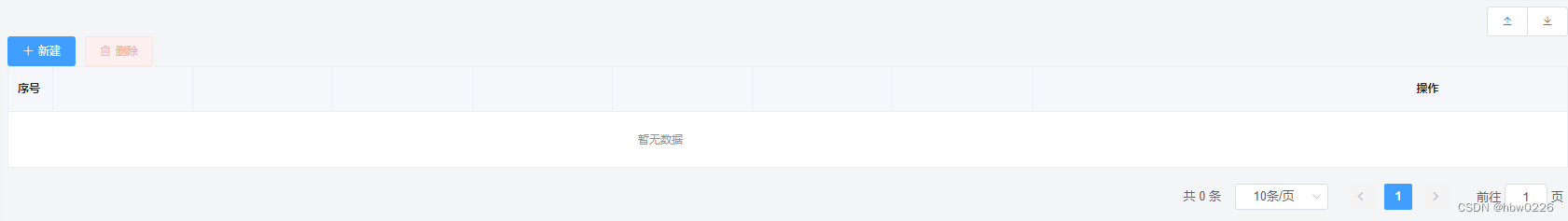
二、表单
<template>
<div>
<el-dialog :title="title" :close-on-click-modal="false" append-to-body :visible.sync="visible">
<el-form :model="inputForm">
<el-row :gutter="15">
<el-col :span="15">
<el-form-item label="活动名称" :label-width="formLabelWidth">
<el-input v-model="inputForm.name" autocomplete="off"></el-input>
</el-form-item>
</el-col>
</el-row>
</el-form>
<div slot="footer" class="dialog-footer">
<el-button @click="visible = false">取 消</el-button>
<el-button type="primary" @click="visible = false">确 定</el-button>
</div>
</el-dialog>
</div>
</template>
<script>
export default {
data() {
return {
visible: false,
loading: false,
formLabelWidth: "120px",
title: "",
method: "",
inputForm: {
id: "",
name: "",
participant: "",
status: "",
segment: "",
begin_date: "",
end_date: "",
banner: ""
},
options: [
{
value: "1",
label: "待审核"
},
{
value: "2",
label: "审核通过"
},
{
value: "3",
label: "退回"
}
]
};
},
methods: {
init(method, id) {
this.method = method;
this.inputForm.id = id;
if (method === "add") {
this.title = `新建`;
} else if (method === "edit") {
this.title = "修改";
} else if (method === "view") {
this.title = "查看";
}
this.loading = false;
this.visible = true;
console.log(this.visible);
this.$nextTick(() => {
if (method === "edit" || method === "view") {
// 修改或者查看
this.loading = true;
this.$http({
url: ``,
method: "get"
}).then(({ data }) => {});
}
});
},
// 表单提交
doSubmit() {
this.$refs["inputForm"].validate(valid => {
if (valid) {
this.loading = true;
this.$http({
url: ``,
method: "post",
data: this.inputForm
}).then(({ data }) => {
this.loading = false;
if (data && data.success) {
this.visible = false;
this.$message.success(data.msg);
// this.$emit("penChange", data.pe);
}
});
}
});
}
}
};
</script>
<style >
</style>
效果
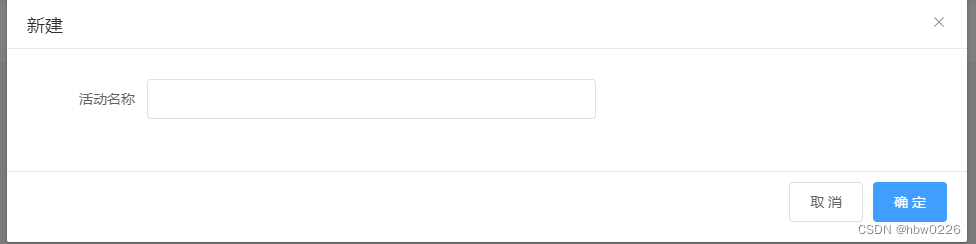






















 720
720

 被折叠的 条评论
为什么被折叠?
被折叠的 条评论
为什么被折叠?








