最近在敲机房的查看学生余额,虽然看到很多人的对象窗口,知道怎么弄“舞台”上的东西,可是“幕后”的东西一点头绪都没有,一行代码的思路都没有。

经过看小伙伴的机房给我的启示,突然发现怎么如此的简单。自己怎么都没有想到和学生的代码没有什么差别啊!
定义-判断语句-查询语句-给文本框赋值(优化的地方:限制文本框的输入只能为数字)
代码:
Dim mrc As ADODB.Recordset '建立数据库连接
Dim txtSQL As String
Dim msgtext As String
Private Sub cmdinquire_Click()
If Text1.Text = "" Then '判断是否输入了卡号
MsgBox "请输入卡号!", vbOKOnly + vbExclamation, "温馨提示"
End If
txtSQL = "select * from student_info where cardno = '" & Text1.Text & "'" '调出SQL语句
Set mrc = executeSQL(txtSQL, msgtext) '执行查询语句
If mrc.EOF = True Then '判断记录集是否存在
MsgBox "此卡号不存在!", vbOKOnly + vbExclamation, "温馨提示!"
Text1.Text = ""
txtClass.Text = "" '所有的文本框清空
txtSex.Text = ""
txtGrade.Text = ""
txtMaigar.Text = ""
txtMoney.Text = ""
txtname.Text = ""
txtother.Text = ""
txtstuNo.Text = ""
txtType.Text = ""
Text1.SetFocus '控件获得焦点???
Exit Sub
End If
'在相应的文本框中添加信息
txtstuNo.Text = mrc.Fields(1)
txtname.Text = mrc.Fields(2)
txtSex.Text = mrc.Fields(3)
txtGrade.Text = mrc.Fields(5)
txtClass.Text = mrc.Fields(6)
txtother.Text = mrc.Fields(8)
txtMaigar.Text = mrc.Fields(4)
txtType.Text = mrc.Fields(14)
txtMoney.Text = mrc.Fields(7)
txtstuNo.Enabled = False
txtname.Enabled = False
txtSex.Enabled = False
txtGrade.Enabled = False
txtClass.Enabled = False
txtother.Enabled = False
txtMaigar.Enabled = False
txtType.Enabled = False
txtMoney.Enabled = False
End Sub
Private Sub Text1_KeyPress(KeyAscii As Integer)
If KeyAscii < 48 Or KeyAscii > 57 Then '限制文本框只能输入数字
KeyAscii = 0
End If
End Sub
总结查询窗体:
*核心的部分是从数据库调出来东西
txtSQL = "select * from student_info where cardno = '" & Text1.Text & "'" '调出SQL语句
Set mrc = executeSQL(txtSQL, msgtext) '执行查询语句 txtSQL = "select * from student_info where cardno = '" & Text1.Text & "'" '调出SQL语句
Set mrc = executeSQL(txtSQL, msgtext) '执行查询语句
*给相应的文本框输入数据库中的信息
txtstuNo.Text = mrc.Fields(1)
txtname.Text = mrc.Fields(2)
txtSex.Text = mrc.Fields(3)
txtGrade.Text = mrc.Fields(5)
txtClass.Text = mrc.Fields(6)
txtother.Text = mrc.Fields(8)
txtMaigar.Text = mrc.Fields(4)
txtType.Text = mrc.Fields(14)
txtMoney.Text = mrc.Fields(7) txtstuNo.Text = mrc.Fields(1)
txtname.Text = mrc.Fields(2)
txtSex.Text = mrc.Fields(3)
txtGrade.Text = mrc.Fields(5)
txtClass.Text = mrc.Fields(6)
txtother.Text = mrc.Fields(8)
txtMaigar.Text = mrc.Fields(4)
txtType.Text = mrc.Fields(14)
txtMoney.Text = mrc.Fields(7)
小伙伴们有什么更好的想法和优化的地方,欢迎在下边评论咯!











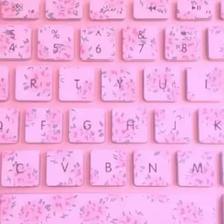















 536
536

 被折叠的 条评论
为什么被折叠?
被折叠的 条评论
为什么被折叠?










