需求如下图,需要将绿色点围成的区域(记做inside)到红色点围成的区域(记做outside)拉伸到蓝色点(图片中有两圈蓝点,本文以内圈蓝点为准)围成的区域(记做affine),并且绿色区域内部的图像保持不变,仅拉伸边缘区域,原图中红色区域以外的图像信息忽略。
原理:将红点与绿点间的区域切分为多个三角形,记住srcTriangles, 将蓝点与绿点间的区域也切分为多个三角形,记住dstTriangles。使用仿射变换,将srcTriangles变换为dstTriangles即可实现边缘拉伸的效果。
注意三角形切分时,srcTriangles与dstTriangles一一对应
涉及Opencv API:getAffineTransform(仿射变换)
仿射变换的用法:(三点确定仿射矩阵)
src_tri[0] = Point2f(srcTriangles[i].p1.x, srcTriangles[i].p1.y);
src_tri[1] = Point2f(srcTriangles[i].p2.x, srcTriangles[i].p2.y);
src_tri[2] = Point2f(srcTriangles[i].p3.x, srcTriangles[i].p3.y);
dst_tri[0] = Point2f(dstTriangles[i].p1.x, dstTriangles[i].p1.y);
dst_tri[1] = Point2f(dstTriangles[i].p2.x, dstTriangles[i].p2.y);
dst_tri[2] = Point2f(dstTriangles[i].p3.x, dstTriangles[i].p3.y);
Mat warp_mat_org_inv = cv::getAffineTransform(dst_tri, src_tri);实现需求的核心代码:
Mat deform(std::vector<Triangle> srcTriangles, std::vector<Triangle> dstTriangles, Mat srcImage) {
int nIsoSize = 512;
Mat result = Mat::zeros(nIsoSize, nIsoSize, CV_8UC3);
for (int i = 0; i < srcTriangles.size(); i++)
{
cv::Point2f src_tri[3];
cv::Point2f dst_tri[3];
src_tri[0] = Point2f(srcTriangles[i].p1.x, srcTriangles[i].p1.y);
src_tri[1] = Point2f(srcTriangles[i].p2.x, srcTriangles[i].p2.y);
src_tri[2] = Point2f(srcTriangles[i].p3.x, srcTriangles[i].p3.y);
dst_tri[0] = Point2f(dstTriangles[i].p1.x, dstTriangles[i].p1.y);
dst_tri[1] = Point2f(dstTriangles[i].p2.x, dstTriangles[i].p2.y);
dst_tri[2] = Point2f(dstTriangles[i].p3.x, dstTriangles[i].p3.y);
Mat warp_mat_org_inv = cv::getAffineTransform(dst_tri, src_tri);
warp_mat_org_inv.convertTo(warp_mat_org_inv, CV_32FC1);
for (int x = min(dst_tri[0].x, min(dst_tri[1].x, dst_tri[2].x)); x < max(dst_tri[0].x, max(dst_tri[1].x, dst_tri[2].x)); ++x) {
for (int y = min(dst_tri[0].y, min(dst_tri[1].y, dst_tri[2].y)); y < max(dst_tri[0].y, max(dst_tri[1].y, dst_tri[2].y)); ++y) {
if (is_point_in_triangle(cv::Point2f(x, y), dst_tri[0], dst_tri[1], dst_tri[2])) {
// calculate corresponding position of dst_coord pixel center in image (src)
const Mat homogenous_dst_coord(Vec3f(x, y, 1.0f));
const Vec2f src_texel = Mat(warp_mat_org_inv * homogenous_dst_coord);
if ((round(src_texel[1]) < srcImage.rows) && (round(src_texel[0]) < srcImage.cols) && round(src_texel[0]) > 0 && round(src_texel[1]) > 0)
{
int a1 = round(src_texel[1]);
int a2 = round(src_texel[0]);
result.at<cv::Vec3b>(y, x)[0] = srcImage.at<cv::Vec3b>(round(src_texel[1]), round(src_texel[0]))[0];
result.at<cv::Vec3b>(y, x)[1] = srcImage.at<cv::Vec3b>(round(src_texel[1]), round(src_texel[0]))[1];
result.at<cv::Vec3b>(y, x)[2] = srcImage.at<cv::Vec3b>(round(src_texel[1]), round(src_texel[0]))[2];
}
}
}
}
}
return result;
}最终效果:(第一张为原图,第二张为边缘拉伸,中间不拉伸的效果)
























 1518
1518











 被折叠的 条评论
为什么被折叠?
被折叠的 条评论
为什么被折叠?








