效果图: 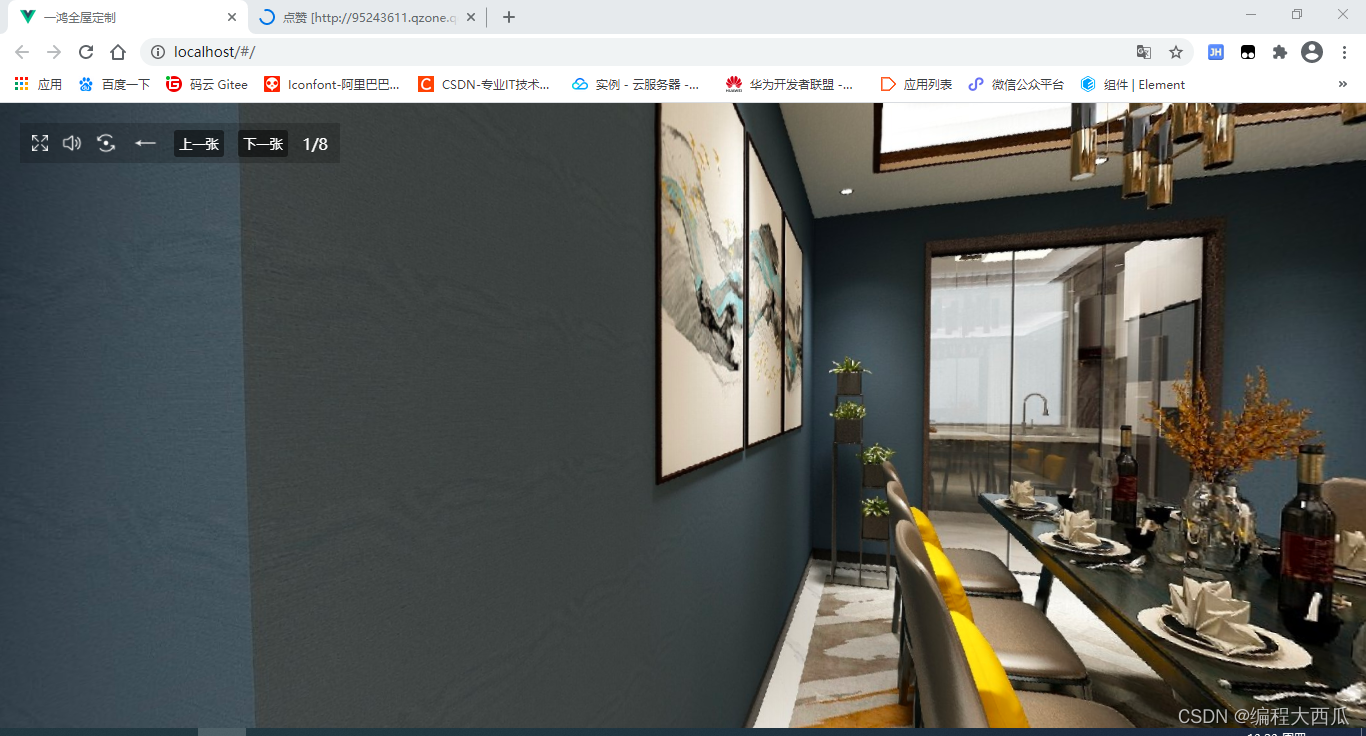

1:首先创建一个vue的基础项目
vue create demo
2:启动并打开项目
3。项目中安装threejs
npm install three4.安装完成再组件如下导入:
import * as THREE from 'three'5。在template模块中创建一个div,并绑定一个class
<div class="container" ref="container"></div>其次,需要给html,body,默认的容器#app这三类元素设定宽高(必须)
6:在data中定义全局变量
data() {
return {
//相机
camera: '',
//场景
scene: '',
//网格
mesh: '',
//渲染器
renderer: '',
//几何体
geometry: '',
//材质
material: '',
//引入的图片资源
roomImg: 'https://kh-qg.oss-cn-hangzhou.aliyuncs.com/img/3d-img/img1.jpg',
//图片的下标
index: 1,
//用来控制音频是否播放的标记
musicFlag: false,
//引入的音频资源
mp3,
//是否全屏
screenBool: true,
//音频对象
audio: '',
//控制旋转
rotateBool: true,
//图片的总数
sum: 0,
//纹理加载器
textureLoader: '',
//渲染函数
render: ''
}
},7:在methods中写入方法
methods: {
//初始化页面数据
init() {
let _this = this
/*----------------------------渲染数据的位置------------------------------*/
//1、找到渲染数据的位置
let container = document.getElementsByClassName('container')[0]
/*-------------------------------场景对象---------------------------------*/
//2、创建一个场景
_this.scene = new THREE.Scene()
//3、创建一个几何
_this.geometry = new THREE.SphereGeometry(25, 50, 50)
//4、材质
_this.material = new THREE.MeshBasicMaterial({
color: 0xffffff,
side: THREE.BackSide
})
//5、创建网格对象
_this.mesh = new THREE.Mesh(_this.geometry, _this.material)
//6、把材质放到场景中
_this.scene.add(_this.mesh)
/*-------------------------------纹理对象---------------------------------*/
//7、纹理加载对象
_this.textureLoader = new THREE.TextureLoader()
//8、音频监听器
let listener = new THREE.AudioListener()
//9、音频对象
_this.audio = new THREE.Audio(listener)
//10、执行资源加载
let texture = _this.textureLoader.load(_this.roomImg, function() {
let audioLoader = new THREE.AudioLoader()
audioLoader.load(_this.mp3, function(AudioBuffer) {
_this.musicFlag = 0
_this.audio.setBuffer(AudioBuffer)
_this.audio.setLoop(true)
_this.audio.setVolume(0.3)
//音乐停止
_this.audio.pause()
})
//资源加载结束,开始渲染操作
_this.render()
})
//11、设置材质
_this.mesh.material.map = texture
/*-------------------------------设置相机---------------------------------*/
let width = container.clientWidth
let height = container.clientHeight
let k = width / height
//12、创建相机对象
_this.camer







 最低0.47元/天 解锁文章
最低0.47元/天 解锁文章















 419
419











 被折叠的 条评论
为什么被折叠?
被折叠的 条评论
为什么被折叠?








