Install Multi Neo4J-servers on Single Server
1、Install Neo4j
1. Download the latest release from http://neo4j.com/download
2. Select the appropriate tar.gz distribution for your platform.
3. Extract the contents of the archive, using: tar -xf <filename>
4.Go to path /bin execute ./neo4j start can start neo4j server ,and visit http://localhost:7474/browser can use neo4j
2、Configure for Multi Neo4J-servers on Single Server
If install multi Neo4J-servers on Single Server,it will report an error when you execute the startup command ./neo4j start secondly. So,the solution is given as follows:
Several parameters should keep difference from each other:
1. online_backup_server (in conf/neo4j.properties)
2. org.neo4j.server.webserver.port (in conf/neo4j-server.properties)
3.org.neo4j.server.webserver.https.port (in conf/neo4j-server.properties)
This is a configuration example for three Neo4J-servers on Single Server:
Then you can start service respectively and successfully.
3、Furthermore
If wanted to visit http://localhost:7474/browser on website, you need to make the code org.neo4j.server.webserver.address=0.0.0.0 work in file bin/neo4j-server.properties.








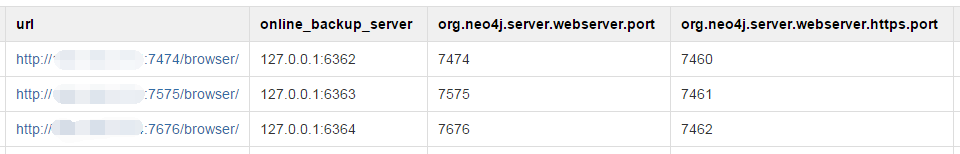













 459
459











 被折叠的 条评论
为什么被折叠?
被折叠的 条评论
为什么被折叠?








