在MATLAB中将图像转换为二值图像,主要运用im2bw函数,涉及到一个灰度门槛的数值。
对于灰度图像
bw=im2bw(I,level);
level空着的话,默认是0.5。level一般使用graythresh函数来计算,至于graythresh函数中运用到的Otsu's method,which chooses the threshold to minimize the intraclass variance of the black and white pixels.原理就不太懂了。哎,搞到现在,好多原理都不懂。
例如:一、将灰度图像f转换为二值图像bw。
f=imread('Fig0409(a)(bld).tif');
figure(1);
imshow(f);
title('原图');
figure(2);
bw1=im2bw(f);%使用默认值0.5
imshow(bw1)
title('使用0.5作为门槛时的二值图像');
figure(3);
level=graythresh(f);%使用graythresh计算灰度门槛
bw2=im2bw(f,level);
imshow(bw2);
title('通过graythresh计算灰度门槛时的二值图像');图像如下
可以看到后面两张图片还是有区别的。
二、将RGB图像转换为二值图像
BW = im2bw(RGB, level)
当输入图像不是灰度图像时,im2bw先将图像转换为灰度图像,再将图像通过灰度门槛level转换为二值图像
例如:
f=imread('Fig0619(a)(RGB_iris).tif');
subplot(1,3,1);
imshow(f);
title('原图');
bw=im2bw(f);
subplot(1,3,2);
imshow(bw);
title('二值图像');
level=graythresh(f);
bw2=im2bw(f,level);
subplot(1,3,3);
imshow(bw2);
title('通过graythresh计算门槛值后得到二值图像');
三、将索引图像转换为二值图像
以后再说吧。








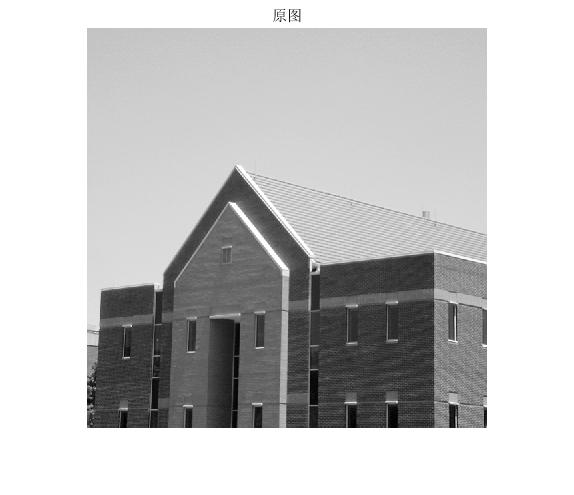
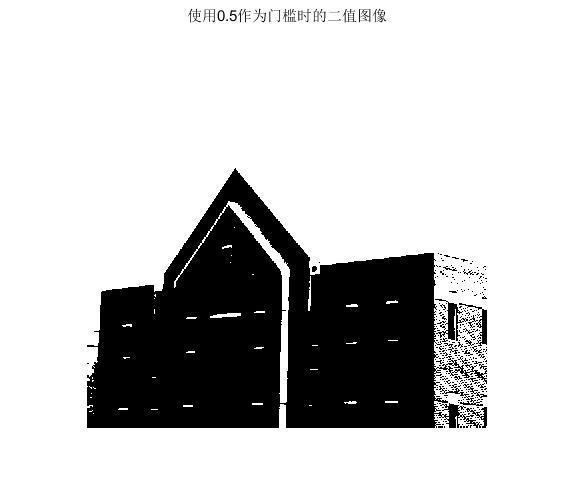
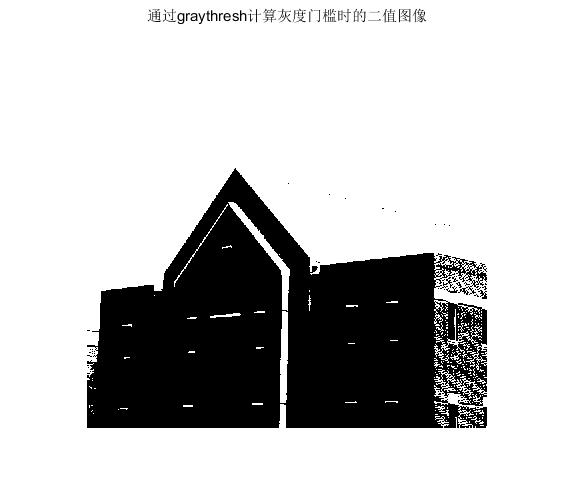

















 2038
2038

 被折叠的 条评论
为什么被折叠?
被折叠的 条评论
为什么被折叠?








