最近下载网上demo后,在准备运行的时候, 经常只能选择iOS Device。 无法选择模拟器在电脑上进行测试。如下:
当然, 可能的原来很多。而我遇到的一般都是版本问题。
iOS现在更新到7.1了 Xcode也已经到5.1了。 (Xcode5.1 支持iOS7.1)
而我现在还在用Xcode5.0 也没去升级。 目前的模拟器版本最高只支持7.0.
故而,在编辑7.1下的工程时候,不能直接编辑。
针对这类情况,解决的办法有2种。
1. 升级xcode,使其支持7.1
2.修改Deployment Target。 改成你支持的版本(这里我改成7.0)
如下:
学习的路上,与君共勉









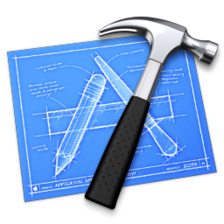

















 1278
1278











 被折叠的 条评论
为什么被折叠?
被折叠的 条评论
为什么被折叠?










