原python3.5版本的,百度很多,都没有安装成功。
后来升级到最新版3.11.4 ,直接pip install qrcode就成功了。
但到客户电脑上又又又又不成了……
原来客户是win7电脑,python最高支持到3.8,于是,又去找3.8的
链接: https://pan.baidu.com/s/11srn99RJnhayRca5yTZ_BA 提取码: 我放最后了
安装 pip install qrcode 报错:

ERROR: Could not find a version that satisfies the requirement colorama; platf
orm_system == "Windows" (from qrcode) (from versions: none)
ERROR: No matching distribution found for colorama; platform_system == "Windows"
(from qrcode)
百度了下,原来用:
pip install qrcode -i http://pypi.douban.com/simple/ --trusted-host pypi.douban.com
就可以了;
所以总结下,具体步骤:
1.环境是win7的电脑

2.python最新安装3.8的

3.在安装目录中有scripts 文件夹,进去 ,
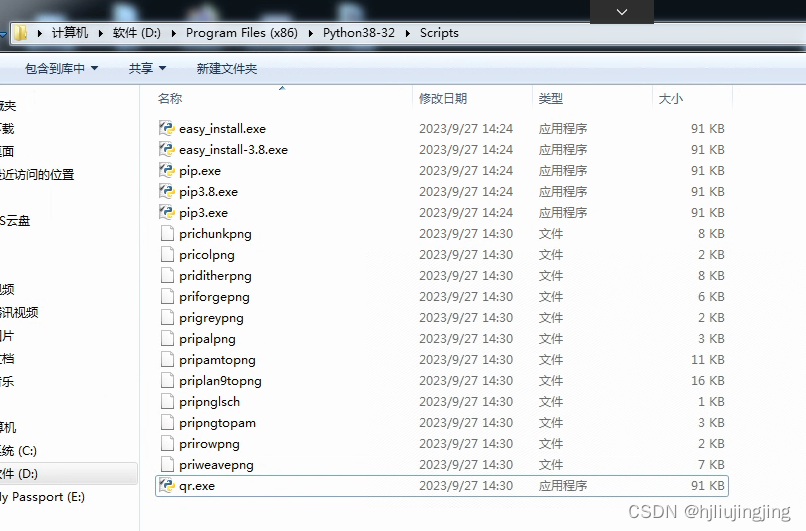
在路径上cmd回车,输入
pip install qrcode -i http://pypi.douban.com/simple/ --trusted-host pypi.douban.com
看到success 就表示安装成功!

python3.8 提取码: t1wa























 1001
1001

 被折叠的 条评论
为什么被折叠?
被折叠的 条评论
为什么被折叠?








