以下代码大部分借鉴于郭神的博客:Android Scroller完全解析,关于Scroller你所需知道的一切 我在这个基础上面增加了上下翻页的效果,逻辑其实没什么改动。
先上效果图
下面是稍微修改后的代码,注释在代码里写的比较详细了:
public class ScrollerLayout extends ViewGroup {
private final String TAG = "ScrollerLayout";
/**
* 用于滚动的实例对象
*/
private Scroller mScroller;
/**
* 判定为拖动的最小移动像素数
*/
private int mTouchSlop;
/**
* 手指按下是事的x坐标
*/
private float mXDown;
/**
* 手指触摸时的位置
*/
private float mXMove;
/**
* 上次手指移动时的位置
*/
private float mXLastMove;
//视图可移动的左边界
private int leftBorder;
//视图可移动的最大右边界
private int rightBorder;
/**
* 手指按下是事的y坐标
*/
private float mYDown;
/**
* 手指触摸时的位置
*/
private float mYMove;
/**
* 上次手指移动时的位置
*/
private float mYLastMove;
//视图可移动的上边界
private int topBorder;
//视图可移动的最大下边界
private int bottomBorder;
//翻页方向(左右 or 上下)
private int direction;
public ScrollerLayout(Context context) {
this(context, null);
}
public ScrollerLayout(Context context, AttributeSet attrs) {
this(context, attrs, 0);
}
public ScrollerLayout(Context context, AttributeSet attrs, int defStyleAttr) {
super(context, attrs, defStyleAttr);
mScroller = new Scroller(getContext());
ViewConfiguration configuration = ViewConfiguration.get(getContext());
mTouchSlop = ViewConfigurationCompat.getScaledPagingTouchSlop(configuration);
TypedArray ta = context.obtainStyledAttributes(attrs, R.styleable.ScrollerLayout, defStyleAttr, 0);
direction = ta.getInt(R.styleable.ScrollerLayout_direction, 1);
ta.recycle();
}
@Override
protected void onMeasure(int widthMeasureSpec, int heightMeasureSpec) {
super.onMeasure(widthMeasureSpec, heightMeasureSpec);
int childCount = getChildCount();
for (int i = 0; i < childCount; i++) {
View childView = getChildAt(i);
measureChild(childView, widthMeasureSpec, heightMeasureSpec);
}
}
//摆放所有子view)
@Override
protected void onLayout(boolean b, int i, int i1, int i2, int i3) {
int childCount = getChildCount();
if (b) {
for (int j = 0; j < childCount; j++) {
View childView = getChildAt(j);
//左上右下(横向摆放)
if (direction == 1) {
childView.layout(j * childView.getMeasuredWidth(), 0, childView.getMeasuredWidth() * (j + 1), childView.getMeasuredHeight());
} else { //左上右下(纵向摆放)
childView.layout(0, j * childView.getMeasuredHeight(), childView.getMeasuredWidth(), childView.getMeasuredHeight() * (j + 1));
}
}
leftBorder = getChildAt(0).getLeft(); //0
rightBorder = getChildAt(childCount - 1).getRight(); //页数*页面宽度
topBorder = getChildAt(0).getTop(); //0
bottomBorder = getChildAt(childCount - 1).getBottom(); //页数*页面高度
Log.d(TAG, "topBorder:" + topBorder + " ,bottomBorder:" + bottomBorder);
Log.d(TAG, "leftBorder:" + leftBorder + " ,rightBorder:" + rightBorder);
}
}
@Override
public boolean onInterceptTouchEvent(MotionEvent ev) {
switch (ev.getAction()) {
case MotionEvent.ACTION_DOWN:
mXDown = ev.getRawX();
mXLastMove = mXDown;
mYDown = ev.getRawY();
mYLastMove = mYDown;
break;
case MotionEvent.ACTION_MOVE:
mXMove = ev.getRawX();
mXLastMove = mXMove;
mYMove = ev.getRawY();
mYLastMove = mYMove;
//滑动了多少距离
float diff;
if (direction == 1) {
diff = Math.abs(mXMove - mXDown);
} else {
diff = Math.abs(mYMove - mYDown);
}
//滚动其实是父控件的滚动
// 当手指拖动值大于TouchSlop值时,认为应该进行滚动,拦截子控件的事件
if (diff > mTouchSlop) {
return true;
}
break;
}
return super.onInterceptTouchEvent(ev);
}
@Override
public boolean onTouchEvent(MotionEvent event) {
switch (event.getAction()) {
case MotionEvent.ACTION_MOVE:
mXMove = event.getRawX();
mYMove = event.getRawY();
if (direction == 1) {
//移动了多少距离 向左滑动时值为正数,向右滑动时值为负数
int scrolledX = (int) (mXLastMove - mXMove);
Log.d(TAG, "onMove:" + getScrollX() + " ,scrolledX:" + scrolledX);
//此判断只针对向右滑动时(即第一页就向右滑动)
if (getScrollX() + scrolledX < leftBorder) {
scrollTo(leftBorder, 0);
Toast.makeText(getContext(), "已经是第一页啦", 100).show();
return true;
}
//此判断只针对最后一页向左滑动时
//最后一页时getScrollX() = (页数-1)* screenWidth,向左滑动时scrollX大于0
else if (getScrollX() + getWidth() + scrolledX > rightBorder) {
scrollTo(rightBorder - getWidth(), 0);
Toast.makeText(getContext(), "已经是最后一页啦", 100).show();
return true;
}
scrollBy(scrolledX, 0);
} else {
//移动了多少距离 向上滑动时值为正数,向下滑动时值为负数
int scrolledY = (int) (mYLastMove - mYMove);
Log.d(TAG, "onMove:" + getScrollY() + " ,scrolledY:" + scrolledY);
//此判断只针对向右滑动时(即第一页就向下滑动)0 + 负数
if (getScrollY() + scrolledY < topBorder) { //判定为第一页时向下滑动
scrollTo(0, topBorder);
Toast.makeText(getContext(), "已经是顶部啦", 100).show();
return true;
}
//此判断只针对最后一页向上滑动时
//getHeight为当前整个可见页面的高度
//最后一页时getScrollY() = (页数-1)* screenHeight,向上滑动时scrollY大于0
else if (getScrollY() + getHeight() + scrolledY > bottomBorder) {
scrollTo(0, bottomBorder - getHeight());
Toast.makeText(getContext(), "已经是底部啦", 100).show();
return true;
}
scrollBy(0, scrolledY);
}
mXLastMove = mXMove;
mYLastMove = mYMove;
break;
case MotionEvent.ACTION_UP:
if (direction == 1) {
// 当手指抬起时,根据当前的滚动值来判定应该滚动到哪个子控件的界面
int targetIndex = (getScrollX() + getWidth() / 2) / getWidth();
int dx = targetIndex * getWidth() - getScrollX();
// 第二步,调用startScroll()方法来初始化滚动数据并刷新界面
// (起始点的x坐标,起始点的y坐标,终点x坐标,终点y坐标)
mScroller.startScroll(getScrollX(), 0, dx, 0);
} else {
int targetIndex = (getScrollY() + getHeight() / 2) / getHeight();
int dy = targetIndex * getHeight() - getScrollY();
mScroller.startScroll(0, getScrollY(), 0, dy);
}
invalidate(); //必须调用该方法
break;
}
return super.onTouchEvent(event);
}
@Override
public void computeScroll() {
//super.computeScroll();
// 第三步,重写computeScroll()方法,并在其内部完成平滑滚动的逻辑
if (mScroller.computeScrollOffset()) {
scrollTo(mScroller.getCurrX(), mScroller.getCurrY());
invalidate();
}
}
}其中自定义了一个属性支持在布局文件中切换横向or纵向滚动,属性文件如下:
<?xml version="1.0" encoding="utf-8"?>
<resources>
<declare-styleable name="ScrollerLayout">
<attr name="direction">
<enum name="horizontal" value="1" />
<enum name="vertical" value="2" />
</attr>
</declare-styleable>
</resources>Activity的布局文件:
<?xml version="1.0" encoding="utf-8"?>
<LinearLayout xmlns:android="http://schemas.android.com/apk/res/android"
xmlns:app="http://schemas.android.com/apk/res-auto"
android:layout_width="match_parent"
android:layout_height="match_parent">
<com.hanson.scrollerdemo.view.ScrollerLayout
android:layout_width="match_parent"
android:layout_height="match_parent"
app:direction="horizontal">
<TextView
android:layout_width="match_parent"
android:layout_height="match_parent"
android:background="@android:color/darker_gray"
android:clickable="true"
android:focusable="true"
android:focusableInTouchMode="true"
android:gravity="center"
android:text="页面一"
android:textColor="#ffffff" />
<TextView
android:layout_width="match_parent"
android:layout_height="match_parent"
android:background="@android:color/holo_red_light"
android:clickable="true"
android:focusable="true"
android:focusableInTouchMode="true"
android:gravity="center"
android:text="页面二"
android:textColor="@android:color/white" />
<TextView
android:layout_width="match_parent"
android:layout_height="match_parent"
android:background="@android:color/holo_green_light"
android:clickable="true"
android:focusable="true"
android:focusableInTouchMode="true"
android:gravity="center"
android:text="页面三"
android:textColor="@android:color/white" />
<TextView
android:layout_width="match_parent"
android:layout_height="match_parent"
android:background="@android:color/holo_blue_light"
android:clickable="true"
android:focusable="true"
android:focusableInTouchMode="true"
android:gravity="center"
android:text="页面四"
android:textColor="@android:color/white" />
</com.hanson.scrollerdemo.view.ScrollerLayout>
</LinearLayout>Activity中不用做任何操作,即可看到效果:
public class MainActivity extends AppCompatActivity{
@Override
protected void onCreate(Bundle savedInstanceState) {
super.onCreate(savedInstanceState);
setContentView(R.layout.activity_main2);
}
}小伙伴们快去试试吧…








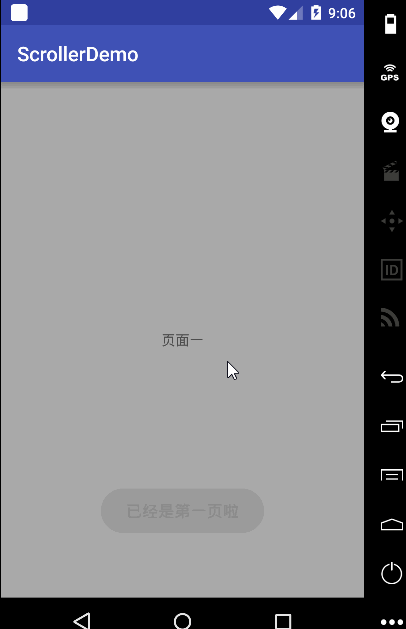
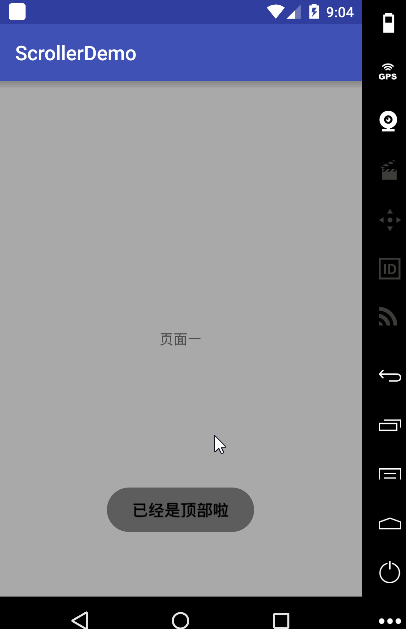














 2007
2007

 被折叠的 条评论
为什么被折叠?
被折叠的 条评论
为什么被折叠?








