来自:http://www.imooc.com/learn/304
此案例仅供参考,了解HttpURLConnection等的用法即可
效果图如下:
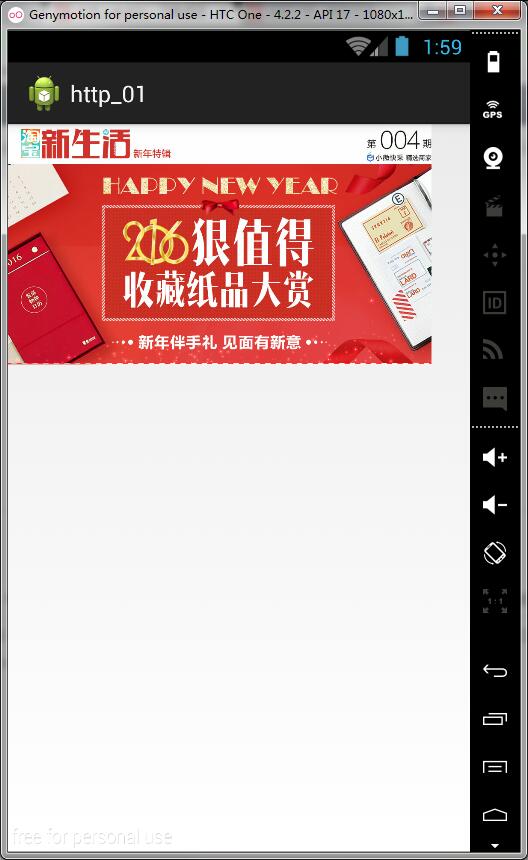
activity_main.xml
<LinearLayout xmlns:android="http://schemas.android.com/apk/res/android"
xmlns:tools="http://schemas.android.com/tools"
android:layout_width="match_parent"
android:layout_height="match_parent"
android:orientation="vertical"
>
<ImageView
android:id="@+id/imageview"
android:layout_width="wrap_content"
android:layout_height="wrap_content"/>
</LinearLayout>
新建HttpThread.java
/*
* 处理访问网络等的耗时操作,在子线程中进行
* */
public class HttpThread extends Thread {
private String url;
private ImageView imageView;
private Handler handler;
public HttpThread(String url, ImageView imageView, Handler handler) {
this.url = url;
this.imageView = imageView;
this.handler = handler;
}
@Override
public void run() {
try {
URL httpURL = new URL(url);
HttpURLConnection connection = (HttpURLConnection) httpURL.openConnection();
connection.setReadTimeout(5000);
connection.setRequestMethod("GET");
connection.setDoInput(true);//表示允许获取输入流
InputStream in = connection.getInputStream();//获取输入流
FileOutputStream outputStream = null;//图片下载保存到本地,需要输出流
File downloadFile = null;
//设置下载图片的文件名,我们以下载图片时的系统时间作为其文件名
String fileName = String.valueOf(System.currentTimeMillis());
//判断sd卡是否挂载
if (Environment.getExternalStorageState().equals(Environment.MEDIA_MOUNTED)) {
File sdPath = Environment.getExternalStorageDirectory();//获取sd卡的路径
downloadFile = new File(sdPath, fileName);//在sd卡目录下创建一个文件,就是我们下载的图片文件
outputStream = new FileOutputStream(downloadFile);
}
byte[] b = new byte[2*1024];//创建一个2K字节大小的缓冲区
int len = 0;
if (outputStream != null) {
/*
* InputStream read(byte)方法:从输入流中读取一定数量的字节,并将其存储在缓冲区数组 b中。以整数形式返回
* 实际读取的字节数。如果 b 的长度为 0,则不读取任何字节并返回 0;否则,尝试读取至少一个字节。
* 如果因为流位于文件末尾而没有可用的字节,则返回值 -1;否则,至少读取一个字节并将其存储在 b 中
* */
while ((len = in.read(b)) != -1) {
outputStream.write(b, 0, len);
}
}
final Bitmap bitmap = BitmapFactory.decodeFile(downloadFile.getAbsolutePath());//解析我们下载的文件
handler.post(new Runnable() {
@Override
public void run() {
imageView.setImageBitmap(bitmap);//更新主线程中的ui
}
});
} catch (MalformedURLException e) {
e.printStackTrace();
} catch (IOException e) {
e.printStackTrace();
}
}
}
MainActivity.java
public class MainActivity extends Activity {
//private WebView webView;
private Handler handler;
private ImageView imageView;
@Override
protected void onCreate(Bundle savedInstanceState) {
super.onCreate(savedInstanceState);
setContentView(R.layout.activity_main);
//webView = (WebView) findViewById(R.id.webView1);
imageView = (ImageView) findViewById(R.id.imageview);
handler = new Handler();
new HttpThread("https://img.alicdn.com/tps/TB1gYquLXXXXXa.XpXXXXXXXXXX-990-564.jpg", imageView, handler).start();
}
}





















 1024
1024

 被折叠的 条评论
为什么被折叠?
被折叠的 条评论
为什么被折叠?








