实验目标:(效果图)
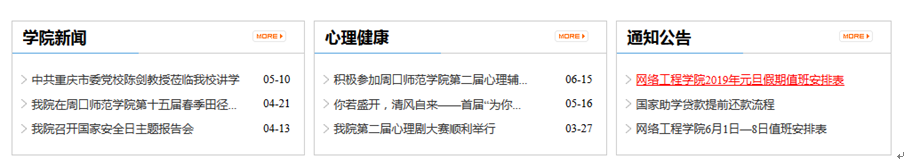
实验素材:
用到了两个图片
![]() 尖括号是图片
尖括号是图片
![]() more是图片
more是图片
代码
html
<!DOCTYPE html>
<html>
<head>
<meta charset="utf-8">
<title>学院栏目</title>
<link href="test.css" type="text/css" rel="stylesheet">
</head>
<body>
<div class="column">
<div class="tt">
<h3>学院新闻</h3>
<a href="" class="img"></a>
</div>
<div class="main">
<ul>
<li><a href="#">学院新闻学院新闻学院新闻学院新闻...</a><span>05-10</span></li>
<li><a href="#">学院新闻学院新闻学院新闻学院新闻...</a><span>05-10</span></li>
<li><a href="#">学院新闻学院新闻学院新闻学院新闻...</a><span>05-10</span></li>
</ul>
</div>
</div>
</body>
</html>css
/*清除样式*/
body,div,ul,li,h3,a{
padding: 0;
margin: 0;
}
ul{list-style: none;}
.column{
width: 328px;
margin-right: 10px;
border: 1px solid #ccc;
}
.column .img{
float: right;
width: 100px;
height: 35px;
background: url("images/column/icon_more_1.gif") no-repeat right;
margin-right: 10px;
}
.tt{
height: 35px;
border-bottom: 1px solid #ccc;
}
.tt h3{
float: left;
height: 35px;
line-height: 35px;
text-indent: 0.5em;
font-family: "微软雅黑";
width: 150px;
border-bottom: 1px solid #56a3df;
}
.main{
font-size: 14px;
margin: 0px 5px 0px 5px;
}
.column ul li {
margin: 10px 10px 10px 0px;
text-indent: 1em; /*缩进*/
background: url("images/column/arrow.png") no-repeat left;
}
.column ul li span {
float: right;
}
.column ul li a:hover{
text-decoration: underline;
color: red;
}
.column li a:link,a:visited{
text-decoration: none;
color: black;
}

























 1812
1812

 被折叠的 条评论
为什么被折叠?
被折叠的 条评论
为什么被折叠?










