代码
代码
#!/usr/bin/python
# -*- conding:utf-8 -*-
from tkinter import *
import time
import threading
import random
import math
from tkinter import messagebox
# 变量定义
BIANCHANG = 19
COLOR = ['red', 'orange', 'yellow', 'green', 'blue', 'purple', '#00C5CD', '#00EE76', '#388E8E', '#556B2F', '#6B8E23',
'#8B2252', '#8B6969', '#A0522D', '#BC8F8F', '#BC8F3F', 'black']
COLUMN = 16
ROW = 30
class fangk:
def __init__(self, huabu, col, row):
self.huabu = huabu
self.col, self.row = col, row
self.color = COLOR[self.row % 16]
# self.setvisible(1)
self.havefk = False
def setvisible(self, statu):
if statu > 0:
x = self.col * (BIANCHANG + 1) + 2
y = 582 - (ROW - self.row - 1) * (BIANCHANG + 1)
self.fk = self.huabu.create_rectangle(x, y, x + BIANCHANG, y + BIANCHANG, fill=self.color)
self.line1 = self.huabu.create_line(x, y, x, y + BIANCHANG, fill='white')
self.line2 = self.huabu.create_line(x, y, x + BIANCHANG, y, fill='white')
self.havefk = True
elif statu == 0 and self.havefk:
self.huabu.delete(self.fk)
self.huabu.delete(self.line2)
self.huabu.delete(self.line1)
self.havefk = False
else:
return -1
def set_color(self, color):
self.color = color
return self
class elsfk:
def __init__(self):
self.fk_type = [[(0, 0, 1, 1), (0, 1, 0, 1)], # 正方形
[(0, 0, 0, 0), (1, 0, -1, -2)], # 长条
[(-1, 0, 1, 2), (0, 0, 0, 0)],
[(0, 1, 0, -1), (0, 1, 1, 0)], # 右Z
[(0, -1, -1, 0), (0, 1, 0, -1)],
[(0, -1, 0, 1), (0, 1, 1, 0)], # 左Z
[(0, 1, 1, 0), (0, 1, 0, -1)],
[(0, 0, -1, 1), (0, 1, 0, 0)], # T型
[(0, 0, 0, 1), (0, 1, -1, 0)],
[(0, 1, 0, -1), (0, 0, -1, 0)],
[(0, 0, -1, 0), (0, 1, 0, -1)],
[(0, 1, 1, -1), (0, -1, 0, 0)], # 左钩
[(0, 1, 0, 0), (0, 1, 1, -1)],
[(0, -1, -1, 1), (0, 1, 0, 0)],
[(0, 0, 0, -1), (0, 1, -1, -1)],
[(0, 1, 1, -1), (0, 1, 0, 0)], # 右钩
[(0, -1, 0, 0), (0, 1, 1, -1)],
[(0, -1, -1, 1), (0, -1, 0, 0)],
[(0, 0, 0, 1), (0, 1, -1, -1)]]
# 窗口
self.win = Tk()
self.win.title("俄罗斯方块")
# self.win.attributes("-alpha",0.95)
self.win.geometry('450x610')
self.win.resizable(0, 0)
self.nandu_stat=IntVar()
self.huabu = Canvas(self.win, bg="light grey", height=600, width=COLUMN * (BIANCHANG + 1), takefocus=True)
self.huabu_right = Canvas(self.win, height=100, width=100)
self.pauseBut = Button(self.win, text="暂停", bg='light green', height=1, width=12, font=(10), command=self.pause)
self.pauseBut.place(x=335, y=450)
self.startBut = Button(self.win, text="开始", height=1, width=12, font=(10), command=self.startgame)
self.startBut.place(x=335, y=483)
self.restartBut = Button(self.win, text="重新开始", height=1, width=12, font=(10), command=self.restart)
self.restartBut.place(x=335, y=516)
self.quitBut = Button(self.win, text="退出", height=1, width=12, font=(10), command=self.win.quit) #self.quitgame)
self.quitBut.place(x=335, y=549)
self.lab_score = Label(self.win, text="分数:0", font=(24))
self.lab_score.place(x=335, y=50)
self.lab_grade = Label(self.win, text="等级:1", fg='red', font=(24))
self.lab_grade.place(x=335, y=70)
self.check_box1 = Checkbutton(self.win, text="难度", variable=self.nandu_stat, height=1, width=3)
# 菜单
self.initgame()
# self.test = True
#for i in range(12):
# self.base_map[29 - i] = [1] * 15 + [0] * 1
#self.base_map[28][2] = 0
#self.base_map[24][5] = 0
#self.base_map[20][9] = 0
self.menu = Menu(self.win)
self.win.config(menu=self.menu)
self.startMenu = Menu(self.menu)
self.menu.add_cascade(label='游戏', menu=self.startMenu)
self.startMenu.add_command(label='开始', command=self.startgame)
self.startMenu.add_separator()
self.startMenu.add_command(label='重新开始', command=self.restart)
self.exitMenu = Menu(self.menu)
self.menu.add_cascade(label='退出', command=self.quitgame)
self.setMenu = Menu(self.win)
self.menu.add_cascade(label='设置', menu=self.setMenu)
self.setMenu.add_command(label='颜色', command=self.set_color)
# self.setMenu.add_command(label='难度', command=self.set_nandu)
# self.helpMenu.add_command(label='How to play', command=self.rule)
# self.helpMenu.add_separator()
# self.helpMenu.add_command(label='About...', command=self.about)
# self.huabu.focus_set()
self.huabu.bind_all('<KeyPress-a>', self.move_left)
self.huabu.bind_all('<KeyPress-d>', self.move_right)
self.huabu.bind_all('<KeyPress-j>', self.rotate)
# self.huabu.bind_all('<KeyPress-k>', self.change)
self.huabu.bind_all('<KeyPress-s>', self.quick_drop)
self.huabu.bind_all('<Left>', self.move_left)
self.huabu.bind_all('<Right>', self.move_right)
self.huabu.bind_all('<Up>', self.rotate)
self.huabu.bind_all('<Down>', self.quick_drop)
self.huabu.bind_all('<KeyPress-space>', self.down_straight)
self.huabu.place(x=2, y=2)
self.huabu_right.place(x=335, y=200)
self.check_box1.place(x=335,y=100)
self.fangkuai_map = [[fangk(self.huabu, i, j) for i in range(COLUMN)] for j in range(ROW)]
# self.startgame()
self.win.mainloop()
def set_nandu(self):
self.nandu_stat = not self.nandu_stat
def nandu(self):
if self.nandu_line > 10:
self.nandu_line = 0
self.base_map.pop(0)
self.base_map.append([0] + [1] * 15) # [random.randrange(0, 2) for i in range(16)])
self.color_map.pop(0)
self.color_map.append([random.randrange(0, 17) for i in range(16)])
self.combind()
self.draw_map()
self.win.update()
def set_color(self):
self.muti_color = not self.muti_color
def pause(self):
messagebox.showinfo("暂停", "游戏暂停中")
def restart(self):
messagebox.askquestion("重新开始", "确定要重新开始游戏吗?")
for i in self.huabu.find_all():
self.huabu.delete(i)
self.initgame()
self.startgame()
def cal_score(self, row):
self.score = self.score + [row * 10, int(row * 10 * (1 + row / 10))][self.last_row == row]
self.lab_score.config(text="分数:" + str(self.score))
self.last_row = row
self.sum_row += row
self.grade = self.sum_row // 50 + 1
self.lab_grade.config(text="等级:" + str(self.grade))
if self.nandu_stat:
self.nandu_line += row
self.nandu()
def initgame(self):
self.map = [[0] * COLUMN for _ in range(ROW)]
self.map_before = [[0] * COLUMN for _ in range(ROW)]
self.base_map = [[0] * COLUMN for _ in range(ROW)]
self.color_map = [[0] * COLUMN for _ in range(ROW)]
self.score = 0
self.lock_operation = False
self.speed = 20
self.last_row = 0
self.sum_row = 0
self.grade = 1
self.interval = 0
# self.nandu_stat = True
self.nandu_line = 0
self.next_fangk_type = random.randrange(0, 19)
self.next_color = random.randrange(0, 17)
self.lab_score.config(text="分数:0")
self.lab_grade.config(text="等级:1")
self.muti_color = True # 设置是否启用多色彩,还未弄
def quitgame(self):
q = messagebox.askquestion("退出", "确定要退出吗?")
if q == 'yes': self.win.destroy(); exit()
def startgame(self):
self.check_box1.config(state=DISABLED)
self.startBut.config(state=DISABLED)
self.next_fk()
while not self.lock_operation:
time.sleep(0.05)
if self.interval == 0: self.drop()
self.interval = (self.interval + 1) % (22 - self.grade * 2)
self.win.update()
def flash(self, del_rows):
self.lock_operation = True
for times in range(6):
for j in del_rows:
for i in self.fangkuai_map[j]:
i.setvisible(int(0.5 + times % 2 * 0.5))
self.win.update()
time.sleep(0.2)
self.lock_operation = False
def next_fk(self):
self.cur_color = self.next_color
self.cur_fk_type = self.next_fangk_type
self.next_color = random.randrange(0, 17)
self.next_fangk_type = random.randrange(0, 19)
for i in self.huabu_right.find_all():
self.huabu_right.delete(i)
for i in range(4):
fangk(self.huabu_right, 2 + self.fk_type[self.next_fangk_type][0][i],
2 - self.fk_type[self.next_fangk_type][1][i]).set_color(COLOR[self.next_color]).setvisible(1)
self.cur_fk = self.fk_type[self.cur_fk_type]
self.cur_location = [{'x': 7, 'y': 1}, {'x': 7, 'y': 0}][self.cur_fk_type in (2, 11, 17)]
self.combind()
self.draw_map()
if not self.test_map():
messagebox.showinfo("失败", "游戏失败了")
self.lock_operation = True
def rotate(self, event):
if not self.lock_operation:
if self.cur_fk_type != 0:
temp = self.cur_fk_type
self.cur_fk_type = [(self.cur_fk_type - 7) // 4 * 4 + self.cur_fk_type % 4 + 7,
(self.cur_fk_type - 1) // 2 * 2 + self.cur_fk_type % 2 + 1][
self.cur_fk_type in range(1, 7)]
self.cur_fk = self.fk_type[self.cur_fk_type]
if self.cur_location['x'] + min(self.cur_fk[0]) + 1 <= 0 or self.cur_location['x'] + max(
self.cur_fk[0]) >= COLUMN or not self.test_map() or self.cur_location['y'] + min(
self.cur_fk[1]) + 1 < 0:
print('testmap')
self.cur_fk_type = temp
self.cur_fk = self.fk_type[self.cur_fk_type]
self.combind()
self.draw_map()
def combind(self):
self.map = [a[:] for a in self.base_map]
for i in range(len(self.cur_fk[1])):
x = self.cur_location['x'] + self.cur_fk[0][i]
y = self.cur_location['y'] - self.cur_fk[1][i]
self.map[y][x] = 1
self.color_map[y][x] = self.cur_color
def test_map(self):
for i in range(len(self.cur_fk[0])):
x = self.cur_location['x'] + self.cur_fk[0][i]
y = self.cur_location['y'] - self.cur_fk[1][i]
if self.base_map[y][x] > 0: return False
return True
def draw_map(self):
for i in range(ROW):
for j in range(COLUMN):
if self.map[i][j] != self.map_before[i][j]:
self.fangkuai_map[i][j].set_color(COLOR[self.color_map[i][j]]).setvisible(self.map[i][j])
self.map_before = [i[:] for i in self.map]
self.win.update()
def quick_drop(self, event):
if not self.lock_operation: self.drop()
def drop(self):
self.cur_location['y'] += 1
if self.cur_location['y'] - min(self.cur_fk[1]) < ROW and self.test_map():
self.combind()
self.draw_map()
return True
else:
self.cur_location['y'] -= 1
self.base_map = [i[:] for i in self.map]
self.delete_row()
self.draw_map()
self.next_fk()
return False
def delete_row(self):
del_row = []
for i in range(max(self.cur_fk[1]) - min(self.cur_fk[1]) + 1):
if self.base_map[self.cur_location['y'] - min(self.cur_fk[1]) - i] == [1] * COLUMN:
del_row.append(self.cur_location['y'] - min(self.cur_fk[1]) - i)
if not del_row == []:
self.flash(del_row)
self.base_map = [r for r in self.base_map if not r == [1] * COLUMN]
self.base_map = ([[0] * COLUMN] * (30 - len(self.base_map))) + self.base_map
self.cal_score(len(del_row))
def move_left(self, event):
if not self.lock_operation:
self.cur_location['x'] -= 1
if self.cur_location['x'] + min(self.cur_fk[0]) + 1 > 0 and self.test_map():
self.combind()
self.draw_map()
else:
self.cur_location['x'] += 1
def move_right(self, event):
if not self.lock_operation:
self.cur_location['x'] += 1
if self.cur_location['x'] + max(self.cur_fk[0]) < COLUMN and self.test_map():
self.combind()
self.draw_map()
else:
self.cur_location['x'] -= 1
def down_straight(self, event):
while not self.lock_operation and self.drop(): pass
# def change(self, event):
# self.cur_fk_type = (self.cur_fk_type + 1) % 18
# self.cur_fk = self.fk_type[self.cur_fk_type]
# self.combind()
# self.draw_map()
elsfk()
代码下载链接
界面

功能键
| 功能 | 键位 |
|---|---|
| 左移 | Left/a |
| 右移 | Right/d |
| 变形 | Up/j |
| 快速下降 | Down/s |
| 立刻到底 | Space |
说明
版本
1.0
玩法介绍
- 可选难度模式,如果选择了难度模式,则每消去10行会从底部生成一行随机方块
- 计分方式为:每消一行得10分,连续消除相同的行数则会有分数加成1
代码的简略主流程图
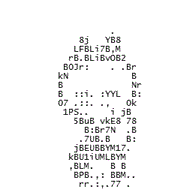
加成的幅度为(消除行数+10)*消除行数 ↩︎

























 1万+
1万+











 被折叠的 条评论
为什么被折叠?
被折叠的 条评论
为什么被折叠?










