API
2019.8.10.
http://18.220.98.204:80/suna/index
-
自测结果
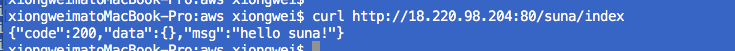
-
“微信开发者工具”中允许使用ip地址测试的设置方法如下:

2019.8.15. post api test
- unit test result is as following:
$ curl http://18.220.98.204:80/suna/index -X POST -d '{"user":"suna","password":"123456"}' -H "Content-Type:application/json" -v
Note: Unnecessary use of -X or --request, POST is already inferred.
* Trying 18.220.98.204...
* TCP_NODELAY set
* Connected to 18.220.98.204 (18.220.98.204) port 80 (#0)
> POST /suna/index HTTP/1.1
> Host: 18.220.98.204
> User-Agent: curl/7.54.0
> Accept: */*
> Content-Type:application/json
> Content-Length: 35
>
* upload completely sent off: 35 out of 35 bytes
* HTTP 1.0, assume close after body
< HTTP/1.0 200 OK
< Content-Type: application/json
< Content-Length: 98
< Server: Werkzeug/0.15.2 Python/3.6.7
< Date: Thu, 15 Aug 2019 14:05:16 GMT
<
{"code":200,"data":{"password":"123456","user":"suna"},"msg":"hello suna!","request_type":"POST"}
* Closing connection 0
2019.8.18
post 出错。
主要原因是如果content-type不为josn的时候,request里数据是存在data里的,不能通过get_json拿到。
需要修改为:
data = request.get_data()
json_data = json.loads(data.decode("utf-8"))
req = json_data但是如果content-type修改为json之后,request.get_json直接就可以取到了。
使用微信小程序测试通过:
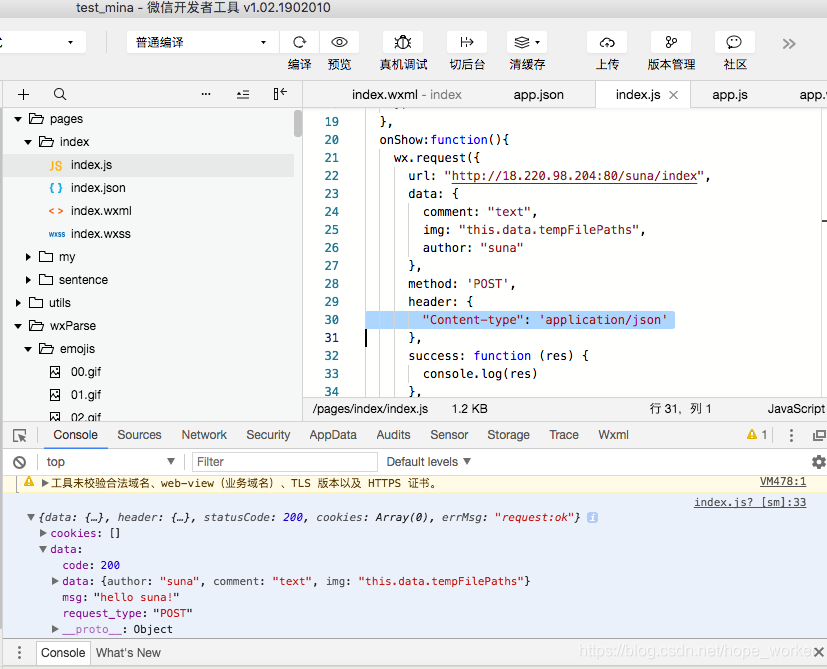























 5406
5406











 被折叠的 条评论
为什么被折叠?
被折叠的 条评论
为什么被折叠?








