1、什么是Swagger
Swagger 项目已于 2015 年捐赠给 OpenAPI 计划,自此它被称为 OpenAPI。 这两个名称可互换使用。 不过,“OpenAPI”指的是规范。 “Swagger”指的是来自使用 OpenAPI 规范的 SmartBear 的开放源代码和商业产品系列。
简而言之:OpenAPI 是一种规范。
Swagger 是一种使用 OpenAPI 规范的工具。 例如,OpenAPIGenerator 和 SwaggerUI
OpenAPI 规范是描述 API 功能的文档。 该文档基于控制器和模型中的 XML 和属性注释。 它是 OpenAPI 流的核心部分,用于驱动诸如 SwaggerUI 之类的工具
Swagger UI 提供了基于 Web 的 UI,它使用生成的 OpenAPI 规范提供有关服务的信息。 Swashbuckle 和 NSwag 均包含 Swagger UI 的嵌入式版本,因此可使用中间件注册调用将该嵌入式版本托管在 ASP.NET Core 应用中。 Web UI 如下所示:
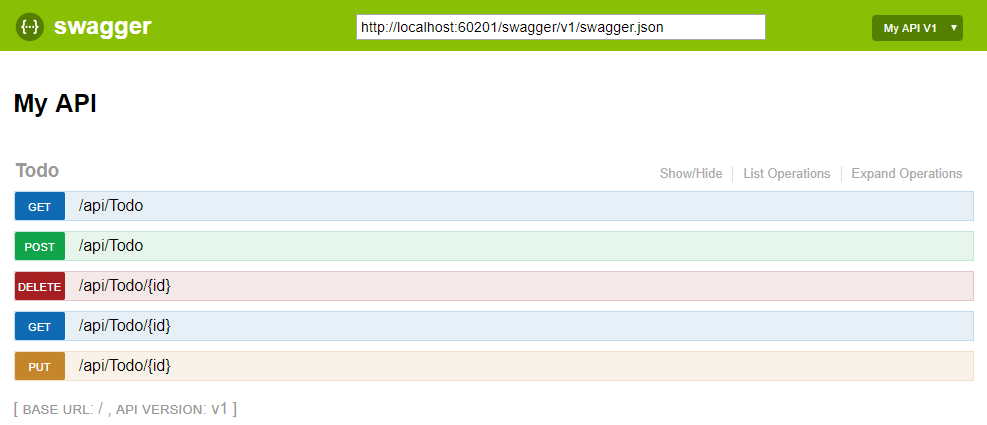
接下来开搞,分别有java版和asp.net版
2、spring boot项目配置swagger
打开本教程的小白开发微信小程序19--网络API(java版)项目,地址:https://blog.csdn.net/hqwest/article/details/129555961
修改配置文件,增加一行
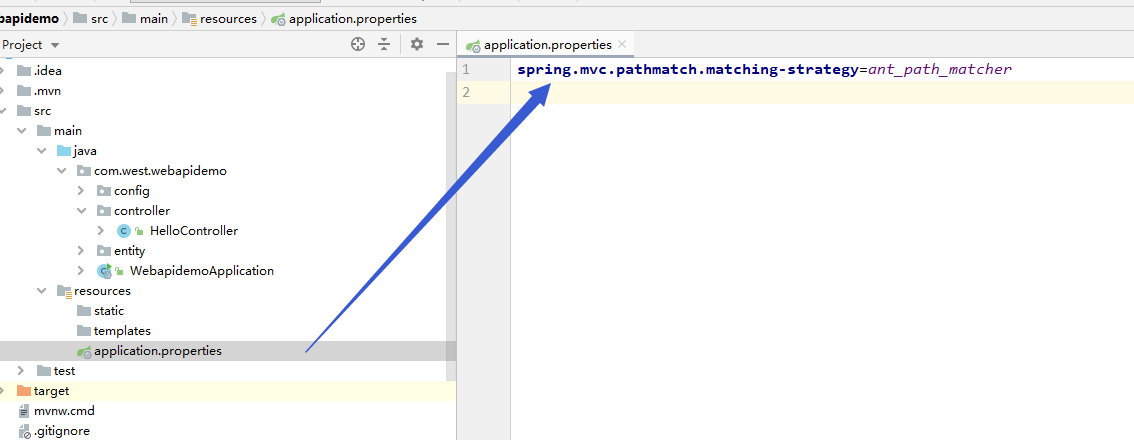
2、pom.xml文件添加依赖项
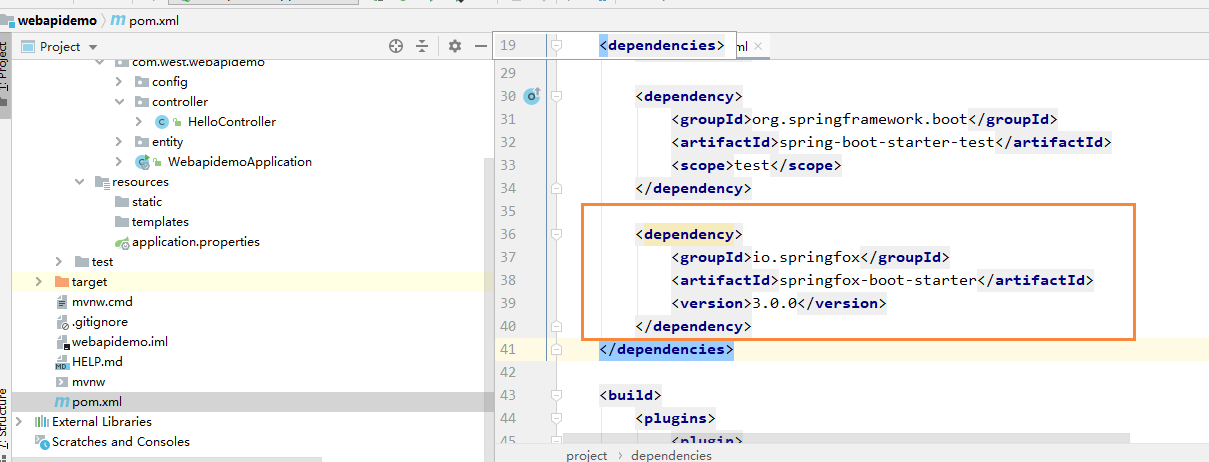
3、创建swagger配置类
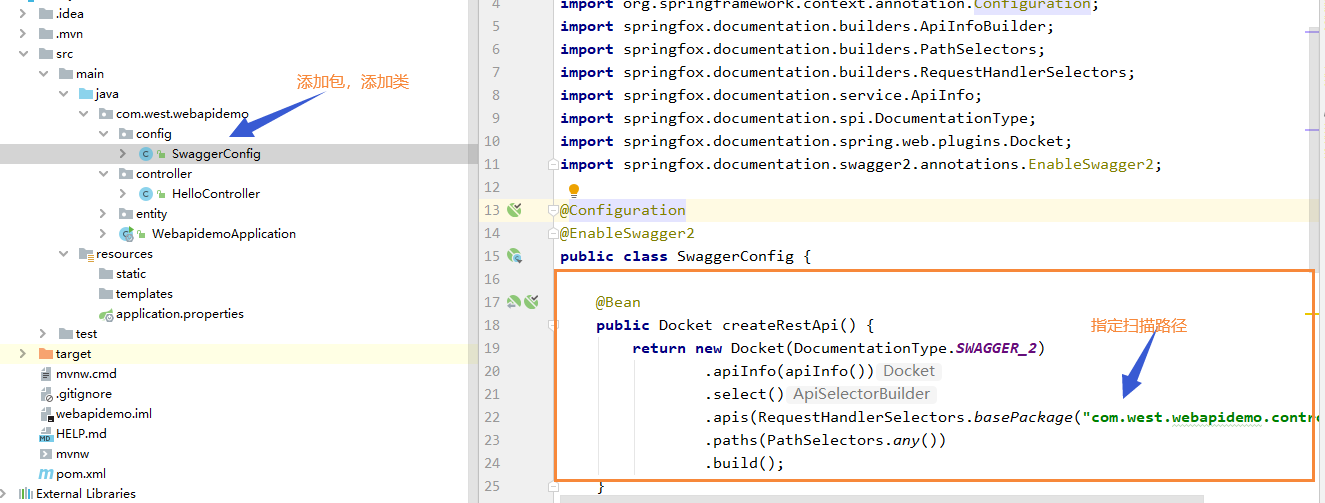
SwaggerConfig.java代码
package com.west.webapidemo.config;
import org.springframework.context.annotation.Bean;
import org.springframework.context.annotation.Configuration;
import springfox.documentation.builders.ApiInfoBuilder;
import springfox.documentation.builders.PathSelectors;
import springfox.documentation.builders.RequestHandlerSelectors;
import springfox.documentation.service.ApiInfo;
import springfox.documentation.spi.DocumentationType;
import springfox.documentation.spring.web.plugins.Docket;
import springfox.documentation.swagger2.annotations.EnableSwagger2;
@Configuration
@EnableSwagger2
public class SwaggerConfig {
@Bean
public Docket createRestApi() {
return new Docket(DocumentationType.SWAGGER_2)
.apiInfo(apiInfo())
.select()
.apis(RequestHandlerSelectors.basePackage("com.west.webapidemo.controller"))
.paths(PathSelectors.any())
.build();
}
/**
* 创建该API的基本信息
* 访问地址:http://localhost:8080/swagger-ui/index.html
* @return
*/
private ApiInfo apiInfo() {
return new ApiInfoBuilder()
.title("微信小程序项目")
.description("更多请关注项目组信息")
.termsOfServiceUrl("https://www.cnblogs.com/")
.version("1.0")
.build();
}
}
4、创建一个实体类
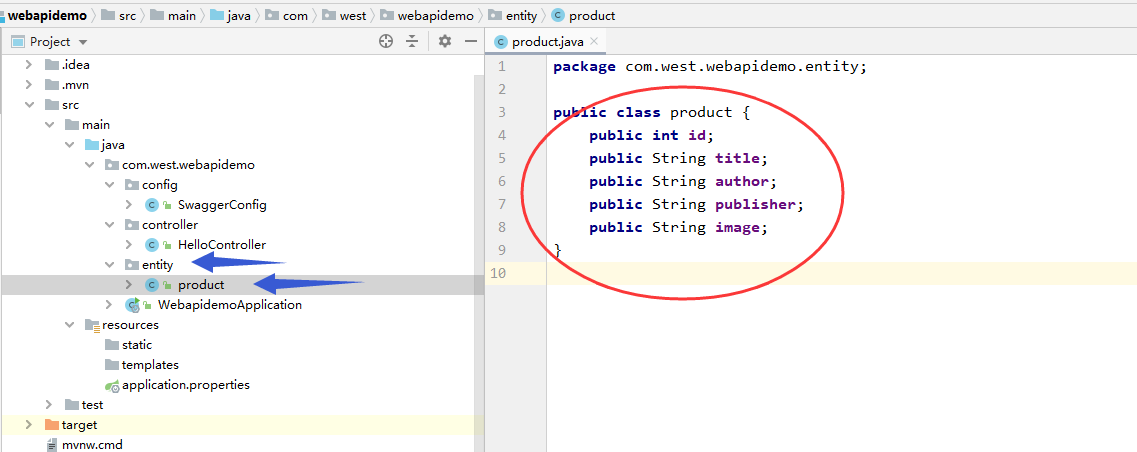
5、修改HelloController代码,增加方法和描述
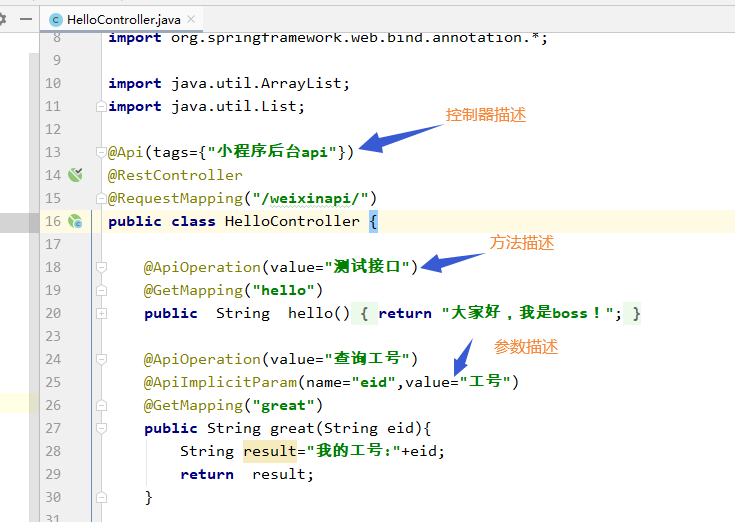
完整代码
package com.west.webapidemo.controller;
import com.west.webapidemo.entity.product;
import io.swagger.annotations.Api;
import io.swagger.annotations.ApiImplicitParam;
import io.swagger.annotations.ApiOperation;
import org.springframework.web.bind.annotation.*;
import java.util.ArrayList;
import java.util.List;
@Api(tags={"小程序后台api"})
@RestController
@RequestMapping("/weixinapi/")
public class HelloController {
@ApiOperation(value="测试接口")
@GetMapping("hello")
public String hello(){
return "大家好,我是boss!";
}
@ApiOperation(value="查询工号")
@ApiImplicitParam(name="eid",value="工号")
@GetMapping("great")
public String great(String eid){
String result="我的工号:"+eid;
return result;
}
/**
* 查询图书数量
* @param title 标题
* @return 图书数据
*/
@ApiOperation(value="查询图书数量")
@ApiImplicitParam(name="title",value="标题")
@GetMapping("findbook")
public String findbook(String title){
return "共有9本"+title+"图书.";
}
/**
* 获取所有图书
* @return
*/
@ApiOperation(value="获取所有图书列表")
@GetMapping("findall")
public List<product> queryproducts(){
List<product> productList=getProdcuts();
return productList;
}
@ApiOperation(value="删除指定的图书")
@DeleteMapping("delete")
public void DeleteproductbyId(int id){
//具体处理过程省略
}
private List<product> getProdcuts() {
List<product> productList=new ArrayList<product>();
product p1=new product();
p1.id=8807;
p1.title="java开发入门";
p1.author="蔡洪";
p1.publisher="南方大学出版社";
p1.image="img01.jpg";
productList.add(p1);
product p2=new product();
p2.id=9053;
p2.title="微信小程序教程";
p2.author="张有平";
p2.publisher="吉林出版社";
p2.image="img02.jpg";
productList.add(p2);
product p3=new product();
p3.id=6853;
p3.title="html学习技术";
p3.author="刘强西";
p3.publisher="吉林出版社";
p3.image="img03.jpg";
productList.add(p3);
return productList;
}
}
6、启动项目,打开接口文档
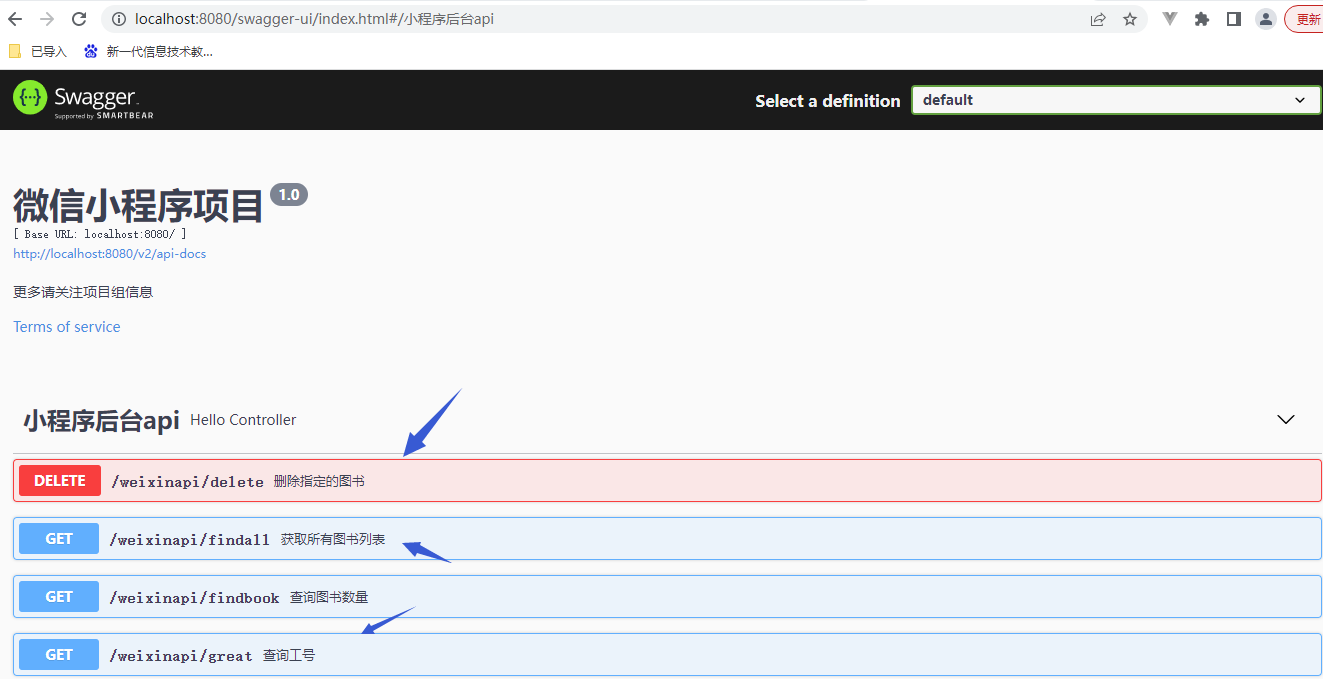
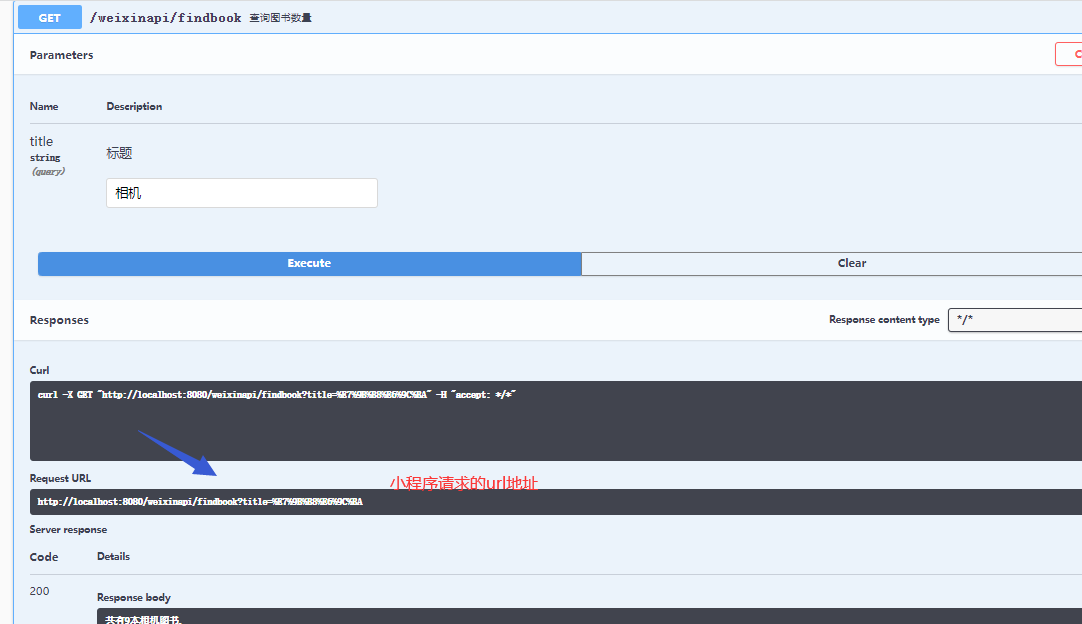
7、小程序页面请求,获取图书列表,效果如下
1、wxml结构
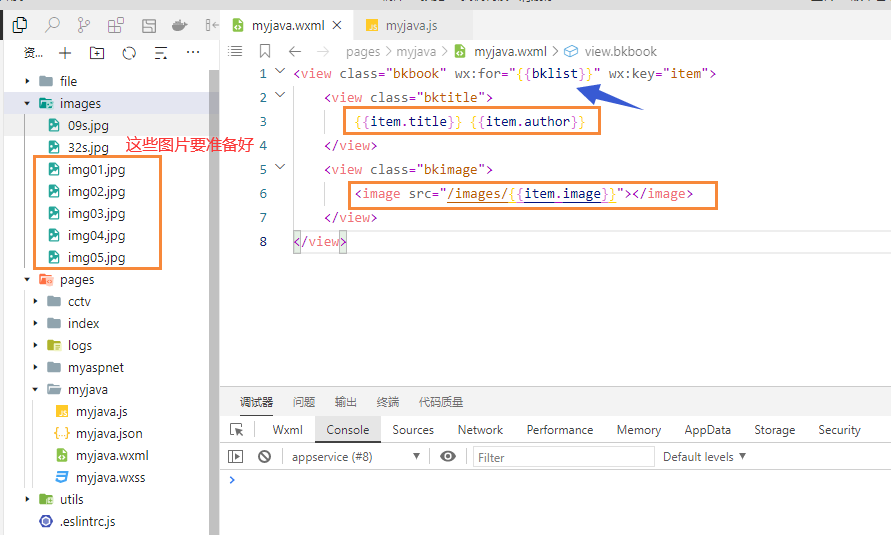
2、wxss样式
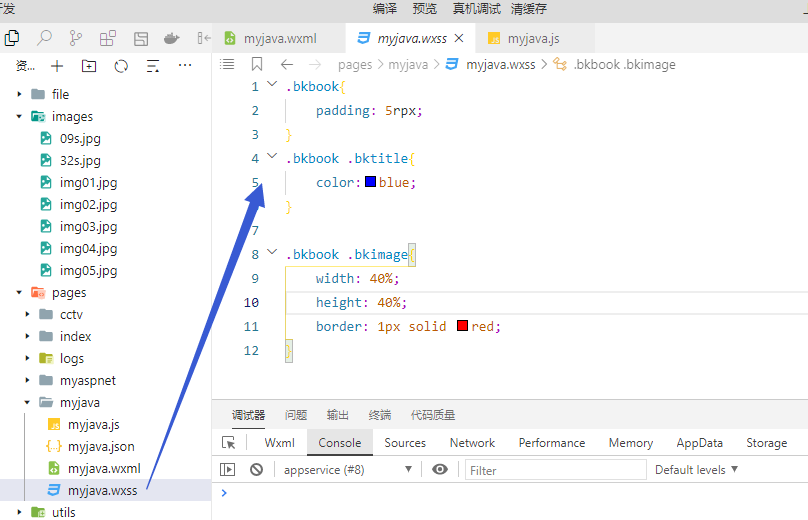
3、js代码

// pages/myjava/myjava.js
Page({
/**
* 页面的初始数据
*/
data: {
bklist: []
},
/**
* 生命周期函数--监听页面加载
*/
onLoad(options) {
this.getBookList();//调用方法
},
//获取图书列表
getBookList() {
var that = this;
wx.request({
url: 'http://localhost:8080/weixinapi/findall',
data: {},
method: "GET",
header: {
'content-type': 'application/json' // 默认值
},
success(txt) {
//console.log(txt.data)
that.setData({
bklist: txt.data
});
}
})
},
/**
* 生命周期函数--监听页面初次渲染完成
*/
onReady() {
},
/**
* 生命周期函数--监听页面显示
*/
onShow() {
},
/**
* 生命周期函数--监听页面隐藏
*/
onHide() {
},
/**
* 生命周期函数--监听页面卸载
*/
onUnload() {
},
/**
* 页面相关事件处理函数--监听用户下拉动作
*/
onPullDownRefresh() {
},
/**
* 页面上拉触底事件的处理函数
*/
onReachBottom() {
},
/**
* 用户点击右上角分享
*/
onShareAppMessage() {
},
//wx请求
myapia() {
wx.request({
url: 'http://localhost:8080/weixinapi/hello', //接口地址
data: {},
header: {
'content-type': 'application/json' // 默认值
},
success(res) {
console.log(res.data)
}
})
},
//wx请求
myapib() {
wx.request({
//http://localhost:8080/weixinapi/great?eid=809
url: 'http://localhost:8080/weixinapi/great', //接口地址
data: { eid: 531 },
method: "GET",
header: {
'content-type': 'application/json' // 默认值
},
success(txt) {
console.log(txt.data)
}
})
},
//wx请求
myapic() {
wx.request({
url: 'http://localhost:8080/weixinapi/findbook', // 真实的接口地址
data: { title: "手机维修" },
method: "GET",
header: {
'content-type': 'application/json' // 默认值
},
success(txt) {
console.log(txt.data)
},
fail() {
console.log("网络有异常");
}
})
},
})4、最后效果
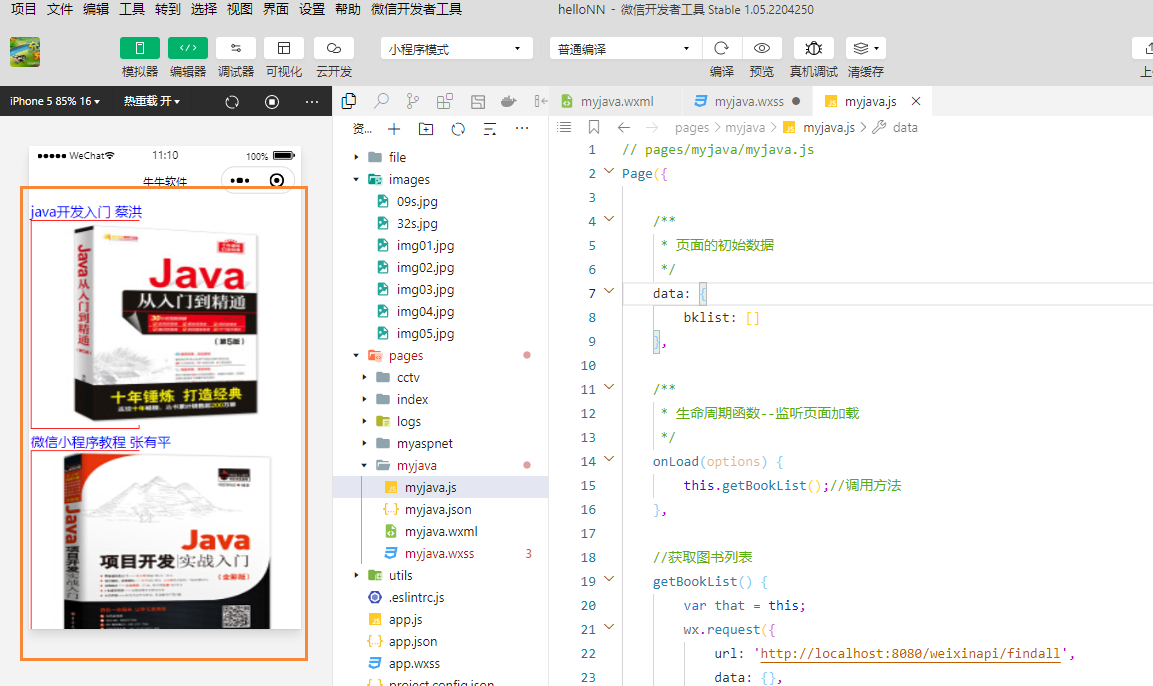
3、asp.net core web api项目配置swagger文档
看“https://blog.csdn.net/hqwest/article/details/129559026”
小白开发微信小程序21--网络API(asp.net core版)
以及“https://blog.csdn.net/hqwest/article/details/129344051”
Asp.net core api swagger显示中文注释
屌丝终有逆袭日,木耳再无回粉时。








 本文介绍了如何在SpringBoot项目和ASP.NETCoreWebAPI中配置Swagger,包括添加依赖、创建配置类、使用@Api和@ApiOperation等注解来生成API文档。通过SwaggerUI,开发者可以交互式地查看和测试API接口。
本文介绍了如何在SpringBoot项目和ASP.NETCoreWebAPI中配置Swagger,包括添加依赖、创建配置类、使用@Api和@ApiOperation等注解来生成API文档。通过SwaggerUI,开发者可以交互式地查看和测试API接口。

















 3316
3316

 被折叠的 条评论
为什么被折叠?
被折叠的 条评论
为什么被折叠?










